Alright, so it’s that time again! We’ve got a brand new drone from DJI, and in today’s video, we’re going to be unboxing it and taking it out for its very first flight. This video is going to be exciting because this is a brand new product line from DJI. It’s not a second, third, fourth, fifth, or sixth generation product; this is a brand new product line called the DJI Neo. It is by far the lightest and smallest drone that DJI has ever made.
Unboxing the DJI Neo
I don’t think that DJI sells many products that come inside of a box this small, let alone a drone. I can’t believe the entire thing fits inside of here. It’s going to be really cool to finally get it out of the box and compare it to some of DJI’s other smaller drones to see just how tiny it actually is.
Now, I do have two different versions here that I want to unbox. I’ve got the Neo drone only and the Neo combo or bundle, which is different from the Fly More Combo. So, for that reason, because it’s a little bit different than what we’ve gotten with previous DJI drones, I do want to quickly share with you the pricing and the different combination options that you can purchase.
Pricing and Options
You can buy the Neo drone only, the Neo Fly More Combo which comes with the RC-N3 controller and three extra batteries, or you can mix and match. You can buy the controller separately, save some money, fly with your phone, and just get three extra batteries with the combo, which is what I have here on the table. You can also buy extra propeller guards, a charging hub, or extra propellers. So yeah, this unboxing should be fairly bare-bones. It seems like you don’t get all the bells and whistles you might get with a Fly More Combo of the Mavic 2, the Air 3, or one of DJI’s other drones.
If you look on the back of the box here, the drone itself comes with, of course, the Neo, the battery, the propeller guards, spare propellers, a screwdriver, a type-C cable, and of course, the manuals. Inside of the bundle, this is not the Fly More Combo; we’ve got the Neo, three batteries, the propeller guards, the charging hub, the spare propellers, the screwdriver, the type-C cable, and the manuals.
First Impressions
Okay, I am absolutely dying to see just how small this drone is. Again, it is by far the smallest, lightest, and least expensive drone that DJI has ever released. There it is. I mean, again, very bare-bones, not much to it. So, we’ll go ahead; we’ll pull the drone itself out. Of course, all the extras fall out. Really, I’m not too worried about all that stuff because I just want to see how small the Neo is.
You can already tell—look, that thing is palm-sized. It, of course, comes wrapped inside of this plastic. We’ll peel it off, and voila, there is the drone itself. It’s basically a mini Avata 2. That’s kind of what I would call it. In fact, I have the Avata 2 sitting right here to put it next to it to compare it in size. I would say it’s maybe a third of the size, and it’s definitely lighter. You can tell that the battery is there in the back, but look at those two drones side by side. Definitely a similar design, but the Neo is very, very small.
So, I mean, look—the Neo itself just comes with the drone; the battery is already in there. It actually looks like the battery itself is part of the body of the drone, so it doesn’t slide into, say, a tube-style compartment. It’s actually the body of the drone as well. So, it sits on the battery underneath of there. It’s already enlodged in the drone. Inside of here, it looks like we get all of the extras. So, we have in here probably the type-C cable. Man, that’s really lodged in there. We’ve got the spare propellers in there, we’ve got the type-C cable, and the screwdriver. Cool.
So, there’s everything that comes with the drone itself—again, very bare-bones. But this here is our combo, not the Fly More Combo, the regular combo. The biggest difference is that it doesn’t come with the RC-N3 controller. Of course, we’ve got the actual drone there itself. I’ll put the box to the side. We’ll do another little unveil. I really can’t get over just how small this drone is.
So, of course, we’ve got the drone itself, and then we have what looks like a box on the side that will just open up. Inside of here, we have some of those manuals and stickers inside of there. Down here, we have all of the extras that came with the drone itself. So, we have the type-C cable, we’ve got the extra propellers, and then somewhere down there at the very bottom is the screwdriver as well. So, those are all the things that come with the drone itself. All of that is similar. The only thing that you pay more for with the combo is the charging hub and extra batteries, which I think is a no-brainer. I mean, everybody that flies a drone should probably go and pick up some extra batteries. It’s basically a little tiny Avata 2 and Air 3 charging hub case. It seems like they’re kind of going with these sleeves where the drone fits inside of the entire hub, which is kind of nice.
So, we can take this out. We’ll just pinch the bottom. This would slide just down here, and that is going to charge our battery, which, of course, with an unboxing, we do need to plug these batteries in before we actually start flying. There’s no power in them. If we go and push on the side, they are not going to illuminate. So, that is everything that comes inside of the Neo drone only and in the Neo combo.
In my opinion, I probably wouldn’t go and buy just the drone only. It’s going to be no fun if you just have one flight and then you’ve got to go and charge it and can’t fly again. So, the combo is probably the way that I would go. Um, and look, I don’t really know much about this drone yet. This is again my unboxing, and now we’re going to go outside and take our very first flight with the Neo.
Comparison with Mini 4 Pro
Before that, though, I do want to compare it to the Mini 4 Pro. I do have that here as well. That’s pretty small as well. The Mini 4 Pro is, of course, folded up here, but if we go and if we take off the propeller strap, if we go and unfold the Mini 4 Pro, the footprint is, you know, much bigger on the Mini 4 Pro. But, of course, this is a GPS-style drone and not kind of like an FPV-style drone that has the propeller guards or like a tiny tiny whoop. What do they call them? A whoop is, of course, the Avata 2 Tiny Hawk. It’s like a little tiny hawk. So cool.
First Flight
Okay, now I want to go out and actually take our very first flight with the Neo here. I almost wanted to call it the Avata 2. We’re also going to be doing our first tracking flight. So, this is going to be no controller; it’s going to be using our phone. This thing is going to follow us autonomously, which is kind of what it was built for. You can actually control it. I think with just the button here, but look, let’s get outside. Let’s boot this thing up.
Flight Experience
Alright, so I’ve spent the past few minutes setting up the Neo here, and let me just say that the experience is wildly different. Right now, you’re seeing the camera feed from the drone as well as the DJI Fly App. Yes, this is the Fly app in a portrait orientation designed for Neo. Right now, we’re in manual control, and we could actually use the digital joysticks to move back and forth. We can go up; we can go down. So, this is a form of manual control.
Now, we can also use a controller, or we could use the motion controller, or we could throw goggles on. There really is a lot of different ways to control this drone, but we’re going to be using active track or the follow mode today because I think that that’s probably going to be the way most people fly Neo and with their phone. I mean, what’s easier than being able to load up your phone, put the drone up in the air, connect to it over Wi-Fi, and have it follow you?
Now, what I want to say right off the bat is the live feed is surprisingly good. Again, this is a wireless connection from the drone to my phone, and standing from here to here, it’s nice and strong. It’s going to be cool to kind of see how that connection fares over time as we actually go and start to fly the drone or have it follow us. But do you remember old DJI drones like the Spark and the Mavic Pro that would use the follow mode or active track, and you would fly with your phone? It usually would break up even if I was just this far away. So, this signal seems to be very strong.
Okay, so in order to switch over to follow mode, I do need to stop recording. So now, it’s just going to be a black screen. I’m going to switch over to follow, tap on me as the person I want to follow, and then hit start, and it’s that easy. Now, the drone comes up super close, but we are going to hop on the one-wheel and have it follow us.
Now, I do have a couple of goals in this flight: learn the application, kind of show off how the Fly app differs with the Neo here compared to other drones, of course, see the camera quality, which I’m going to see after the fact when I get this thing up on my computer, and then I also want to see how the drone does at tracking. This has no obstacle avoidance, so it’s only using what it can see in the camera to help determine how the drone should be flying and how it should be following me.
Now, I will tell you right off the bat, I feel like the drone has me positioned way low in the frame. I mean, I feel like I am below the bottom-like line for the rule of thirds. Now, we do have a one-axis gimbal here that pitches up and down. It looks like on the right side there’s an arrow to move that gimbal, but I can’t move the gimbal up and down when using the follow mode. So, it would be nice to have some sort of gimbal control in that regard.
And digging through some of the settings, I do think we have some different follow options that we will try here in this video. But yeah, the drone is using everything it sees through the camera in order to avoid and dodge obstacles, which is pretty impressive. Now, I know that active track works great in all of DJI’s other drones. I’ve had really good success using it in the Air 3, the Mavic 3, the Mini 4 Pro, but this is an entirely different drone. It has a one-axis gimbal; it’s designed like the Avata. It has the propeller guards built-in. So, in some cases, I feel a little bit better about this drone that’s less expensive following me in the event of a crash, like if it were to hit one of these tree branches. I feel like I could just walk over, pick it up, dust it off, and then go on my way and continue to fly.
Now, I will say that the top speed of this board is about 12 to 13 miles an hour, and I’d say that I’m probably doing just under that. I don’t know, maybe 11 miles an hour, and the drone is doing a good job at keeping up. There is a little bit of lag there in our video feed, but for the most part, being this distance away, the drone is doing a really good job at keeping that Wi-Fi signal nice and strong. Now, this is recording directly to the drone. There’s 22 gigs of onboard storage, which is nice to have on a drone like this. We can plug it in; we can dump all that video off. So, it should be pretty cool to see what the image quality looks like. It does shoot 4K video; it maxes out at 30 frames per second. And I can just tell you right now, looking through the live feed, the dynamic range seems to be pretty good, especially going under some of the trees and darker areas. It seems to do a good job at exposing.
Now, battery life is something I had a question on because we do have such a small drone with such a small battery. In this quick loop that we’ve done, we do have, uh, it seems like 70ish percent remaining. It’s going to be interesting to see what it does as the battery gets lower. Is it going to kick me out of the follow mode? Is it going to make me obtain manual control of the drone and fly it and move it around using my phone? Let’s see. Let’s move around this Amazon van here. I’m going to tell you what—I’ve got a pretty good speed here moving. It’s doing a good job at keeping up with me.
I find it interesting that DJI calls this follow mode and not active track. I wonder what the difference between active track and follow is in this sense. Okay, so we’re back to our starting point now. I want to do a little bit of tweaking here. So, in order to do that, I’m going to have to press on stop here on the screen. So, press on stop. It’s actually going to kick me out of the recording now. So now, you’re just kind of seeing the screen recording. Um, if we go and if we press on the settings in the bottom right, and then there is the follow mode here. We can choose to have it follow us low, flat, or I guess medium, and then high. And we can also choose our follow distance: close, medium, or far. So, for this, we were flying with medium and flat. What I think I’m going to try to do is switch it to far and low. Why not? Let’s give that a try. It should be pretty interesting.
I do wish that within here we could choose our gimbal pitch because I think that that is such a missed opportunity. Um, alright, so go fly. We’ll press on start. So now, the drone is following us low. You can actually see the drone lower down, and it’s still keeping me so far in the bottom of the frame. I really wish it was giving me the option to choose here. Okay, so we’ll jump on the board, start moving along here. Now, remember low and far. So, let’s see how this round is going to differ with the drone following us. It’s definitely lower. I can tell you that looking and turning around. I can see that it does have two sensors underneath of the drone, so it should be able to determine its height using those vision positioning sensors. Those are the only two sensors on the drone, and yeah, look—that is definitely lower, but we’re getting so much sky really quickly.
I’m going to press on stop here, and I’m going to go to the settings. This is like a totally different experience. I’m going to go to here. I’m going to choose flat and far. Let’s give that a try. Go fly, start. Okay, so this app experience is very different, but I think for the Neo, it works. I think that if there was any other drone that relied so heavily on manual flight, an app like this wouldn’t make much sense. But I think that for a drone that is so heavily rooted in autonomous flight, a portrait app makes so much sense. It’s easy to hold like this. If I’m riding a bike, I can easily put it into a bike mount and mount it, um, you know, in a portrait landscape now.
The drone is definitely further away than in previous flights, and again, I am just so far at the bottom of the frame. There, how’s it going? Let’s see. It’s doing a pretty good job now. I can actually take manual control down here. It gives me some manual controls, but there’s no gimbal control. Let’s see. I could try to move the drone up. If I do it, yeah, there goes. So, it’s going up now. It’s changing its follow height. That actually looks good now. So, maybe a higher follow height might be better, but I love when the drone is down lower, and it’s able to try and make, uh, is like right in the action. I think that that is super cool, and I think the Neo would be great for that because it’s so small and so lightweight.
Let me try to go underneath of this tree branch and see what it does. See if it goes near the tree. Nice little movement up and over the tree. It’s a little bit higher now, which might, yes, all right, there we go. So, of course, no obstacle avoidance, and if we have the camera a little bit high, it might potentially run into some issues. I do have manual control here, so I will fly it down, and there we go. You see, Mini 4 Pro crashed, no doubt about it. Mini 4 Pro, as great as it is, is not built like, let’s see, I don’t even know if I’m recording here. Okay, take another video, start.
I wish I could just press record and let it go the entire time. It’s going to be really annoying seeing all of those black frames. Um, okay, so no obstacle avoidance, of course, it’s not going to do great at avoiding obstacles if there’s no sensors to actually avoid the obstacles. So, I think that keeping it on that flat profile, keeping it down low, probably going to be your best bet just so that you don’t end up flying up and hitting some trees, and that’s especially true if you’re going to be in a scenario, uh, like I am, where there’s this tree canopy above. But if you’re in a situation where you’re out in the desert, I mean, you could have the drone follow you from as high as you want.
So, this is cool. I mean, this is like a personal drone that you have to follow you. They’re branding it as a vlog drone. I feel like vlog is such a 2006 term, but it seems to be sticking around for me. I think of this more of like a, like, I wouldn’t say disposable, but a crashable action drone. The speed is, of course, not as great because it is a smaller drone, but for me, if I was riding a bike or doing any sort of sport that required this level of speed, I’d feel absolutely comfortable with the drone following me.
Now, of course, you don’t get to choose where the drone follows you from just because we don’t have those obstacle avoidance sensors to rely on. So, I can’t have the drone follow me from the side or from the front of me. It’s always going to be behind me, but I’ll tell you what, it’s done a very nice job, and I can’t wait to actually get back and look at the footage on the camera or on the computer screen. Now, I also noticed there’s a microphone button. I think I pressed on the microphone button, and I think it’s now going to take the audio from my phone and mash it up with the drone. I, I think again, this is like first flight learning days here, but yeah, I will have to say that this has done really good.
I almost wanted to go and try to find something a little bit faster to see if it would follow, you know, a bigger one-wheel, a bigger electric bike, or something, something like that. I think that we’ll definitely do some tests with tracking cars, tracking other objects, other obstacles, maybe even tracking a boat and seeing if we can keep up with, you know, the pace of a boat, maybe just going through the bay or something like that. But I’ll have to say right off the bat, super duper impressed with this. Uh, I’ll, I’ll tease something, and I was, I was just kind of thinking about like cool titles for a Review. I think that this is the drone for everyone. I think that DJI finally made a drone that is so easy to use and so easy to fly that anybody can use it, anybody can fly it, and it’s affordable too. Right? I mean, affordability definitely does. Oh, there comes that Amazon van. Let’s move down here to the right. Actually, you know what? Let’s go a little off-road, and for the final version of our test, we’ll go a little bit through the woods.
Now, there’s not much woods here, but there is a good amount of tree cover, and we’ll see what it does. That last tree canopy, it didn’t seem to fare very well. It seems to be following along my path that I’ve taken nicely, which is good because that means it’s not going to randomly move to the side and just, you know, decide that it wants to go to my side and go through the tree. That was pretty good. I mean, you know, if you’re going down some sort of path or some sort of trail, and it continues to follow your movements down the path and down the trail, you should have really good success.
Now, this by far is not the hardest. Oh, look at that. It says aircraft battery level low. I wonder what it’s going to make me do. Let’s let’s run this battery all the way down and see what it does because I’m assuming that its home point was back where I took off from. It would really be a shame if it tried to go home here because we’re underneath a bunch of trees. But then, like, will it kick me out of follow mode? Will it make me take manual control with my phone? You better believe that if this thing tries to fly home, which is I would say about 1,500 feet away, I’m going to lose signal from the phone. So, it’s overall going to be interesting. This is such a learning curve, and like I mentioned in the unboxing portion of this video, it’s something that is really fun to kind of play with and experiment with a brand new product line from any company for that matter. But in this case, from DJI, they’re taking a lot of their technology from previous drones, from previous, um, uh, you know, cameras, just all of that stuff, combining it into one, and giving us a new experience for new people to use.
And I think that for people that are like action sports, I think this will be great. They should make a bigger version of this. They should, they should make the Avata 2 be able to do this because I think that it would be a hit, and I think that you could have it following cars faster, bikes, dirt bikes, and stuff like that, and really, it’s the same hardware. This is just a little bit smaller. Okay, so it’s saying we have one more minute remaining of flight time, 16% battery. We are going to be running this thing down. I will say for its size, I’m very impressed, impressed with the flight time. Um, obviously, you’re going to be carrying around multiple batteries for this thing. Um, also, I do just want to say here kind of as this video is closing out, we will have some more videos coming up on the Neo. If you guys want to check those out, please be sure to subscribe to the channel.
Um, I am definitely going to be doing a full review once I get some more hands-on with this drone. Just to be completely transparent, I didn’t receive this drone until about five days before launch. Usually, I have about a week’s or about month’s time to play with a new product before it comes out, but this go around, it was only one week, and it just wasn’t enough time for me to do a full review for the release day. So right now, you’re watching my first experience with this drone, and we’re going to continue to learn and use it over the course of the next couple of months because I think that this is going to be one of DJI’s most popular drones.
Okay, low battery landing. So, it’s not going to return home. Oh, there’s the Amazon van. Let me get all the way out of the way because, oh, that Amazon van is going to run over my drone. Hold on, on. I’m grabbing it. See there he is right there. Okay, so that’s it.
Thank you guys so much for watching, and I’ll talk to the next one. Peace.
Discover more from DroneXL
Subscribe to get the latest posts sent to your email.





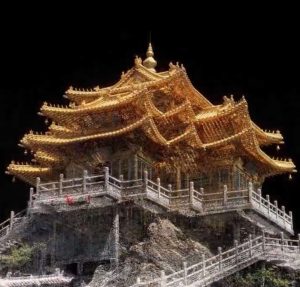












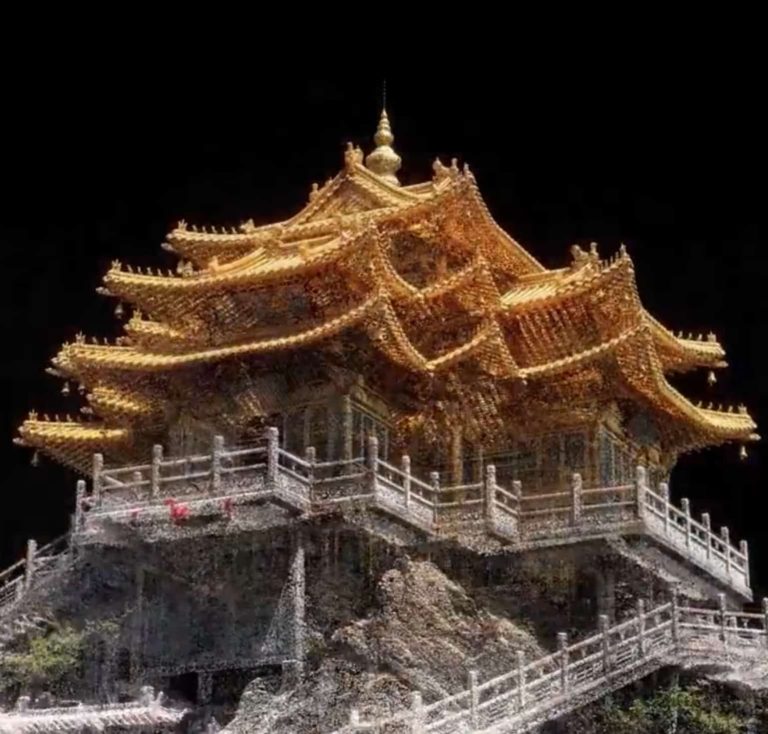


+ There are no comments
Add yours