Freewell sent me their ND Filters and polarizing ND filters for the Mavic 4. Before diving into a brief Review of these fantastic products, I want to explain why ND filters are essential, particularly split-strength ND filters for drones with multiple cameras like the Mavic 4. First, note that Freewell provided these filters for me to keep, test, and review, but they are not sponsoring this content. They don’t see the video before it’s published, and honestly, I would have bought these filters anyway, as I’ve purchased many Freewell filters in the past for their excellent quality.
Why You Need ND Filters
ND filters are crucial for controlling exposure. Drones, with their smaller sensors and cameras, have limited exposure control compared to ground-based cameras, especially while flying. The Mavic 4’s main camera has aperture control, allowing some exposure adjustment, but it’s often insufficient. ND filters help bridge this gap. The Mavic 4 features cameras with fixed apertures at f/2.8 and another ranging from f/2.0 to f/11, making split-strength ND filters vital for maintaining consistent exposure settings across all cameras.

The Role of Split-Strength ND Filters
Freewell’s split ND filters and split ND polarizer filters are exceptional for this purpose. For example, setting the shutter speed to twice the frame rate (e.g., 1/120 for 60 fps) without an ND filter can result in overexposed footage. I tested this by setting the shutter speed to 1/6400 to achieve proper exposure, but when circling quickly with the drone, the footage lacked motion blur, showing every detail sharply—rocks, trees, everything. This is especially noticeable with tighter lenses, where motion appears faster.

Switching to a proper ND filter changes this. Freewell’s split ND filters allow you to match the shutter speed to your frame rate (e.g., 1/120 for 6K 60 fps) while keeping the optimal aperture (f/2.8 on the Mavic 4). In pro mode, select the shutter speed, estimate the right ND filter, and test it. For instance, I tried an ND filter but was still overexposed by a stop. Switching to an ND32/ND64 combination resolved this, despite clouds and snow affecting exposure. The result was noticeable motion blur, mimicking how our eyes perceive motion, especially evident when switching to the 2.5x or 6x cameras during fast movements.
Improved Filter Case Design
One past issue with Freewell’s filter cases was that the stock DJI lens guard wouldn’t fit. However, their new cases accommodate the DJI cover perfectly, closing securely—a nice improvement. The kit includes four filters: ND4, ND8, split ND4/ND8, split ND16/ND8, split ND32/ND16, and split ND32/ND64, covering most shooting scenarios.
Circular Polarizers for Photography
Freewell also offers circular polarizers, ideal for photography, especially to control reflections on surfaces like water. Their split ND filter with a circular polarizer is unique but requires caution. Polarizers must be aligned with the sun’s direction, which is trickier with drones. You set the polarizer’s angle for the desired effect—reducing water reflections or boosting blue and green saturation—then fly in that direction.

Changing direction requires readjusting the polarizer, making it less practical for video but great for stills. Footage with the polarizer showed reduced reflections on a lake, though not entirely, allowing clearer views into the water.

Additional Filters: Diffusion Glow Mist and ND1000
Freewell included a diffusion glow mist quarter filter, useful for softening harsh light, such as city lights at night. I tested it with a bright light shone directly at the Mavic, and it noticeably softened the glare. However, with limited darkness in my location, I couldn’t fully test it. For hyperlapse enthusiasts, I recommend Freewell’s ND1000 filter (ordered but not arrived for this review). It allows longer shutter speeds, enhancing motion blur for smoother, more cinematic hyperlapses.
Final Thoughts
Freewell’s ND and polarizing filters are fantastic for Mavic 4 users, offering precise exposure control and creative flexibility. Let me know in the comments if this helped, or check out my other drone tutorials for more tips. Join my live stream every Wednesday at 4:00 p.m. Alaska time (8:00 p.m. Eastern) to ask questions or discuss further. A storm’s rolling in, so I’m hiking off this mountain—see you in the next one!
Discover more from DroneXL.co
Subscribe to get the latest posts sent to your email.







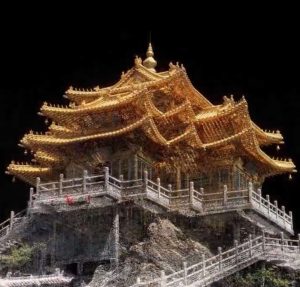












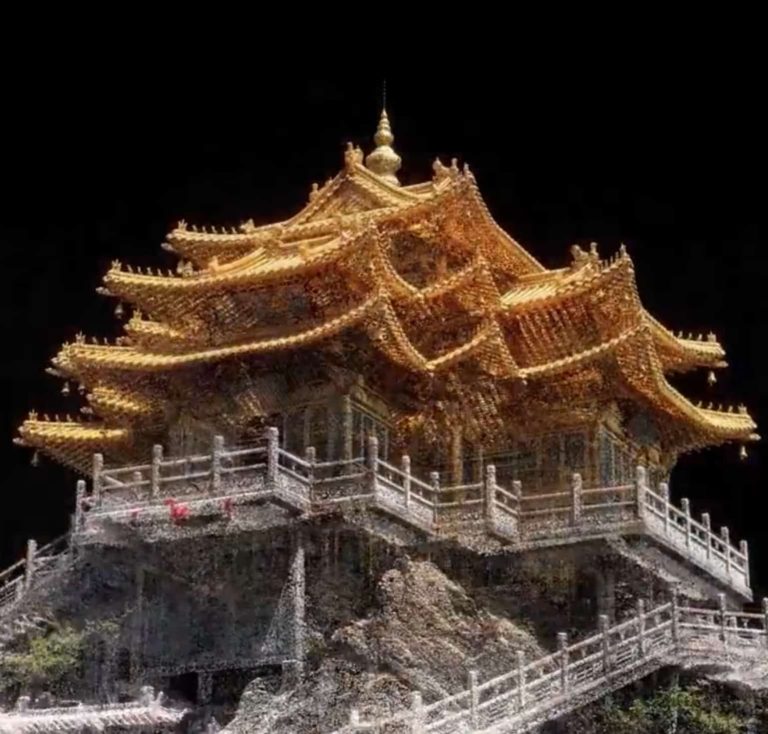
+ There are no comments
Add yours