What is up guys, welcome back to another video. Let me turn on the lights real quick because they are being powered by this device right here, the DJI Power 1000. All of the lighting that requires AC in my studio has been powered by this device right here and this is the topic of today’s video as well – the brand new DJI Power 1000 Power Station. Let’s check it out.
The Importance of Keeping Gear Charged
Now, of course I understand when it comes to content creation online, batteries, battery chargers and power stations – they’re not the most exciting topic to talk about or even to think about. But this is DJI’s first try at creating a new product from a completely different niche. And when it comes to making you able to create your content wherever you go, this is going to save you so much trouble.
Because, as we all know, we always need to keep our batteries charged. We all have different gear to pack and to keep charged up when we shoot, and the batteries don’t really last that long. So we always need to think about charging as well, especially if it’s a longer trip that requires you to use more gear or more batteries. This is the device that you definitely need to think about.

Overview of the DJI Power 1000 and 500
So the DJI Power 1000 is one of those devices that DJI recently came out with. They came out with two devices actually, the Power 500 and the Power 1000. Now they are pretty similar to each other, besides the fact that this has twice the capacity to charge more stuff. When it comes to ports and user interfaces, they’re exactly the same, but we’ll talk about that a little bit later in the video.
Design and Build Quality
Now let’s take a look at the design and the look of this product, because it screams DJI no matter which way you take a look at it. It just reminds you of a DJI product. On top, you have a huge surface to put your devices while you’re charging them. You have the DJI logo here, you have the ports and the display, which we’ll talk about in just a second.
We have these vents here for the fans, which turn on automatically when the device decides it has to turn them on. On the back you have this huge DJI logo and nothing else – no ports, nothing. All the ports are on the front. And on the other side again we have some vents to let off the air from the side, and that’s it.
Like I said, we don’t have any buttons or any ports on any side of the device besides the front, which I think is a good thing because it makes it easier for you to attach all of your peripherals. No matter if you want to charge the device itself or you want to charge your gear, you can do it from the ports on the front.
You only have one button here on the top which is the power on button, and it has this very familiar chime when you turn it on or off [Music]. Very DJI-like.
Ports and Charging Capabilities
Now we have these ports here which we’ll start from the AC ports, which are two. And you have a button to turn the whole section on or off. If you just press it once, it will enable these ports, they will turn on, and now no matter what piece of equipment I put here, it will start charging.
There are some cool things that DJI offers when it comes to these ports, because they will turn off automatically if they’re not being used for a certain amount of time. But there are some products that require to be turned on automatically every let’s say 30 minutes or every hour, and with that it wouldn’t work with these ports if they turn off automatically when they’re not being used.
So when you turn that off and you press the button for a couple of seconds, now these ports will stay on no matter how much time passes. So as long as this power station is turned on, there will be power coming to the AC ports, which is a great touch from DJI because some gear really requires you to keep it turned on and the gear itself will turn on automatically at a certain time.
Next we have these ports here which are USB-A, and then we have two USB-C ports. Now the USB-A ports have a maximum capacity of 24 watts each, whereas the USB-C ports have a maximum capacity of 140 watts each, which is a pretty significant difference. Nowadays we all use USB-C, so personally I would have loved to have one more USB-C port and one less USB-A port, but that’s not a big deal.
Display and Charging Details
The display gives you a large indication of the percentage of the battery, and then it has a little time indicator showing you how much time it will take to completely charge up the battery to 100%. Or in case you’re using some gear to charge it, it will show you an indicator on how much time you will have left if you keep using the same power that you’re currently using. So with the same rate of discharging the battery, how much time you will have left.
Then you have two large indicators showing you the current input watts and the output watts that the battery is getting or giving. And then you have the charger port here which has a little door to keep it secure and out of moisture and dirt. And of course you get a cable to charge the device from here.
And here you will see a little switch which you can change from 1200 watts to 600 watts. And this is extremely important for the battery safety and the longevity of the battery. Because if you’re charging this overnight let’s say, it’s much, much better for the health of the battery to set it to 600 watts. That way it will give the battery a slower but steadier charge without any peaks, and that will keep the battery life a little bit longer.
Now if of course if you’re in a rush and you want to charge it up as soon as possible, you can flick it to 1200 watts, start charging, and it will give it the maximum power to charge it as quickly as possible. With that being said, if you set this to 1200 watts giving all the power to this device, you will charge it from 0 to 100% in just 70 minutes. And if you use the 600 watts option, it will take about 2 hours of charging time to get it up to 100%, which is still a very good time in my opinion for such a large battery.
Lastly, we have these two ports here which are STC ports, and they will enable you to use a lot of different accessories. DJI has also come out with some different accessories that you can use to charge up your drones. I’ll get to that in a minute in a video that I have prepared for you. But those are all the ports, this is the overview of the Power 1000.
Real-World Usage Example
Now let me show you how I’m currently using the Power 1000 to charge up pretty much all of my gear. Apologies for the super messy trunk of my car, but I just finished charging my MacBook Pro which charged up pretty quickly, so I had to remove that from the charging station. But right now I’m charging up my Goggles 3, my Smart Remote Controller, the WB2 batteries (one of them is already full and it’s on to the next one), my phone is being charged up, as you can see I have these Mavic 3 batteries being charged up here, and my camera is also here. And I still have more ports to use.
So these are the ones that I’m talking about – these are the intelligent battery charging ports. And if you buy those specific cables that go into here, you can charge every single battery via these cables. Now the downside of this is that you cannot charge them simultaneously or one after another, you have to always unplug one and put the next one. So you have to be present here pretty much all the time. But they will charge up a lot quicker than they are right now.

As you can see, we are currently getting 125 watts out of the Power 1000, and it really depends on what gear you’re charging, obviously. You have a lot more different use cases for this product. You can use a large appliance or a different product that requires a lot more output than what I’m currently asking from the Power 1000. But it’s just an example of what you can do to charge your gear while you’re on the go.
And for me that’s extremely useful – being able to plug all of my devices at once, because I have a lot of things to charge. And then while I’m traveling to the next destination they are being charged up. And you can still see I have five more hours of charging with this same rate. If I continue with the same rate I’ll have five more hours of battery life out of the DJI Power 1000, which is pretty good in my opinion.
Pros and Cons of the DJI Power 1000
Now from my experience of owning the DJI Power 1000, I can say a couple of things. First, the build quality is amazing. It reminds me a lot of a very high quality drone such as the Mavic 3 Pro, for example.
Now, the charging itself – I don’t have too many things to say about it. It does what it has to do. It charges up your gear quickly. It really depends on what type of gear you want to charge, what type of device you want to use. But like I said in the beginning of the video, it can power on small devices, it can power on larger appliances, it can hold it down in case of a blackout. So for example, I can use my lights to keep recording here in my studio. I don’t have to worry about no electricity in my studio, I can use all of my gear which I use on a regular basis and just charge it here simultaneously while I’m doing something, while I’m traveling from one place to another.
I still haven’t heard the fans kick in, it’s that quiet yet. And that makes it a super convenient and nice experience to use, because I don’t like those loud fans. For example, I have a light behind me which is currently turned off, which as soon as I power on it starts the fans which makes it extremely inconvenient for me and annoying. I don’t want to use it because I keep hearing the fans and they are loud. So that’s one of the reasons why I don’t use that light, just because of the fans, because it just bothers me sometimes. But here I haven’t heard the fans kick in, not even once.
Now when it comes to convenience, of course the Power 500 might be the better choice for 90% of you guys, because it’s a lot smaller, a lot lighter, and it has the same amount of ports. Yes, it has a much smaller capacity than this – this can hold a charge for a longer period of time. But the inconvenient part of this is that it weighs 13 kg, and that’s the reason why this thing has these two handles.
It’s not the lightest thing in the world to carry around. So if you want to have it with you on a regular basis, just keep that in mind – it’s not very light, it’s not very portable. Of course it’s easy to carry, but it’s kind of heavy for what it is. So 13 kg versus I believe 7 or something like that for the Power 500, so quite a drastic difference between the two.
But I just have to say, on a day-to-day basis, keeping this with me and carrying it with me is a little bit of a hassle. But for scenarios where you want to travel for a longer period of time, you want to make sure that you have enough juice for all of your gear, or if you’re going off the grid somewhere and you want to be prepared no matter what happens, this will be the perfect companion for you.
Now my only complaint about this device is the fact that it doesn’t have any additional information on the screen where you can, for example, check the battery cycles. So you can see how many times you have charged up these batteries, because as a battery it’s important to know the health of the battery. Maybe a percentage of the battery health or something like that would have been great to have as well.
There is no app that connects to the Power 1000, so you can’t really do much with it besides using it or charging it. There are no firmwares, there’s no Wi-Fi, there’s no Bluetooth. Of course that’s sometimes a blessing in disguise – I don’t want to have to update all of my gear and have to check for new firmware on all of my gear. So that’s a plus when it comes to that. But just lacking this type of information about the battery health is something that I’m missing here and that I wish this thing had.
Now I’ve seen some people complain about the lack of wireless charging on this device, which for me is not a problem because I don’t use wireless charging that much. So I don’t really miss it. I understand it could have been improved and could have been implemented here, especially on the top side of the power station where you have a lot of space to put on your gear, for example your phone. But I don’t see this as a missed opportunity, I just feel indifferent about it.
Pricing and Availability
Now when it comes to the pricing of these power stations, both the 500 and the 1000, there are some interesting things that I want to mention here real quick. I’m currently logged in to my account which is the DJI account that I use for the official store, which is of course in euros since I’m based in Bulgaria. So we can see the prices here – €529 for the Power 500 and €999 for the Power 1000. These prices are pretty good compared to the competition that DJI has, and I still think these are okay prices. I mean, you are getting a great product for what you’re paying.
However, when we switch to the US version of the store, you will see that the prices are dramatically different. So now the Power 1000, instead of $999, has been reduced all the way down to $699, which is quite a big discount. And I’m not sure if that’s a time sensitive discount or it’s permanent, because since the release of these devices the prices have been the same for the American market. And it’s the same for the Power 500 – instead of $499, this is discounted all the way down to $379, which makes it an absolute steal for what you are paying, especially the 500. It’s a no-brainer to buy this if you are ever in need of a power station, especially if you’re from the US.
Now switching back to my account here in Bulgaria and we’re back into the reality where we have a more expensive product. The Power 500 is just over €500 and the Power 1000 is €999. So guys, if you’re watching from the US, go ahead check the link in the description, make sure you check out one of these power stations depending on your needs, and make sure you grab one of them while the prices are that low.
Wrapping up the Review
And there you guys have it, this is the DJI Power 1000 – a perfect companion for every content creator who’s always on the go and always needs some more juice for the gear that they’re using. Thank you so much for watching this video, I hope you enjoyed it. Let me know down in the comment section below which version you prefer – the Power 500 or the Power 1000. I would be very curious to hear your thoughts.
And let me know what do you think about DJI entering the power station game. That’s also an interesting topic that I would like to discuss with you down in the comments. So, I’m looking forward to hearing from you. Thank you so much for watching, this is Mike from Drone Supremacy, I’ll catch you in the next one. Ciao!
Discover more from DroneXL.co
Subscribe to get the latest posts to your email.


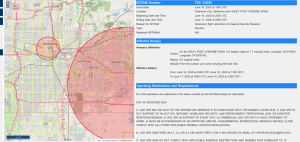











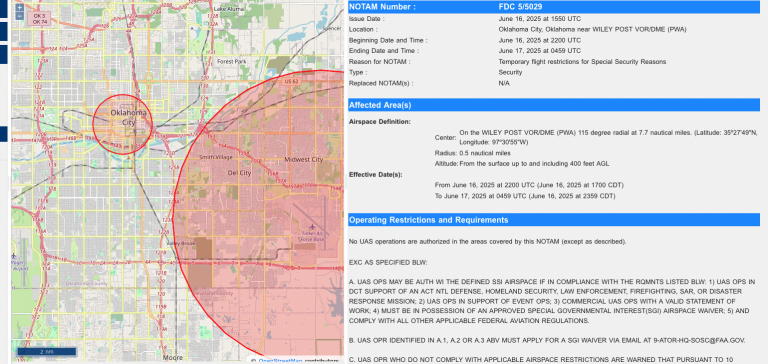






+ There are no comments
Add yours