I believe one of the most popular features throughout DJI’s entire drone lineup is ActiveTrack. There’s something that people love about the drone doing all the work for them, following them autonomously while they’re doing some sort of physical activity, whether it’s running, biking, skiing, or snowmobiling. It doesn’t matter if it’s cool and fast-paced—likely, they want a drone following them to capture what they’re doing. And what better than an autonomous drone to do all the work for them?
With that said, it’s a no-brainer that DJI made a drone completely revolved around autonomous flight modes. That drone, of course, is the DJI Neo. This is the smallest and least expensive drone that DJI has made, and it was built with automated flight modes as its main method of control. This is evident as they sell a version of the Neo that is literally just the drone, allowing you to connect it to your phone and use the tracking features. You can even bring up a set of virtual sticks to move it around with just the touchscreen.
Autonomous Flight Modes
There’s also a button on the front of the drone that lets you select flight modes. A long press on the button will engage that mode, and the drone will fly up and out of your hand to begin its automated maneuver.
Now, without a doubt, one of the most frequently asked questions I’ve received over the past couple of weeks about the Neo is: What can this drone track and keep up with? This is a valid question; it’s a fairly small drone, which means there are some limitations. People want to know if the drone can track them while running, biking, or on a faster electric rideable.
In this video, I’m going to provide a full tutorial on how to use the tracking features with the Neo, followed by tests to show exactly what this drone is able to keep up with in terms of speed and pacing.
Two Tracking Modes: Follow and Direction Track
The Neo has two built-in tracking modes: Follow and Direction Track.
Follow Mode
In Follow Mode, the drone will always stay behind the subject. As you turn, the drone will follow your moves and try to take the same path as the subject. This mode is great for avoiding obstacles, even though the drone doesn’t have obstacle avoidance sensors. It assumes that if the path was clear for you, it will be clear for the drone.
Direction Track
Direction Track is a bit riskier, as the drone will follow you from whichever direction you started. It can follow from the front, the side, or the back. It removes the limitation of only flying behind the subject. However, if you move too fast or make sharp turns, the drone may lag behind and default to following from behind.
I need to stress that if you’re using Direction Track, you’re more likely to crash the drone if you’re not careful. Remember, this drone can follow you in any direction, but if it’s flying from the side or backwards, it won’t know if there are obstacles in the way. If there’s a tree or pole, it’s just going to fly right into it. On the other hand, Follow Mode has a much better chance of avoiding obstacles, but there are no active avoidance sensors on this drone to detect its surroundings.
Flying the DJI Neo in Tight Spaces
If you’re in a tight area like I was with trees all around, it’s not the best place to fly the drone. I recommend keeping the drone closer to you and moving at a slower speed to avoid crashes. The best scenario for using Direction Track is in an open area, where the drone can keep a safe distance and you won’t have to worry about it hitting anything.
At walking speed, the drone does a great job of staying to the side of the subject. For instance, in one example, I had the drone following me from the left side, and as I started to move to the right, it picked up speed to stay on my left. The tracking software is excellent at understanding the subject’s direction, so it stays on the same side, no matter which way you move.
You can customize the drone’s height and follow distance for each flight mode. Options range from low, flat, and high for height, and close, medium, and far for the follow distance. You can change these settings in the DJI Fly App without needing a remote controller.
Hands-Free Control with Voice Commands
The DJI Fly app also has voice control, allowing you to move the drone with commands like “closer,” “further,” “higher,” or “lower.” This is perfect if you’re busy with your hands, like when riding a bike, and have your phone mounted on the handlebars for easy access.
You can also use the virtual joystick to position the drone, or, if you have the remote controller, you can adjust the gimbal to frame the subject better. However, when using only the Fly app, the gimbal’s pitch can’t be adjusted, so your framing options are limited.
Limitations of the Neo: Speed and Tracking Tests
Now that you understand how to use the Neo’s tracking modes, let’s get into some testing to see what it can handle. To start, I tried having the Neo follow me while walking, then gradually increased speed on my OneWheel, and finally ramped things up on my Boosted Board.
Can the DJI Neo Track a Car?
For those wondering, the Neo cannot track a car. It’s just too fast, and the drone can’t keep up. This is true for most drones unless you’re talking about specialized high-speed drones. DJI’s software is excellent at identifying what it’s following—whether a person, a boat, or a car—and adjusts accordingly, but the Neo is not built to track something as fast as a car. Even if you try driving slowly, the software won’t allow it, which is probably for the best.
A Vlogging Drone
DJI markets the Neo as a vlog drone, which I think is a bit of an outdated term. This drone wasn’t built for high-action sports or fast-paced activities like tracking race cars or dirt bikes. Instead, it’s great for taking group photos or capturing scenic shots on a hike. It’s also useful as a personal camera that can hover in front of you, acting as a tripod.
You can sync audio from your phone with the video stored on the Neo’s internal memory, making it easy to vlog. However, syncing video from the drone with audio from a separate DJI Mic 2 on your body gives better results.
Neo’s Performance at Higher Speeds
While the Neo performs well when tracking at walking or jogging speeds, it struggles with faster activities like riding the OneWheel or Boosted Board. At higher speeds, the drone falls behind, especially when using Direction Track. When I switched to Direction Track while riding at faster speeds, the drone couldn’t keep up and reverted to following from behind.
I tried the Boosted Board at about 15 mph, and the drone couldn’t maintain pace. While in Normal Mode, the drone began to lag, and even switching to Sport Mode didn’t help much when the speed increased. The Neo was left far behind.
Final Thoughts on Neo’s Tracking Abilities
For its size and price, the Neo performs well in tracking, but its small form factor and limited power hold it back. DJI’s higher-end drones, like the Air 3, have faster speeds, longer flight times, and omnidirectional obstacle avoidance. These features make for a far more advanced and reliable tracking experience.
At $199, the Neo is a great option for casual users, but if you need more robust tracking capabilities, you’ll want to consider DJI’s larger drones.
Thank you so much for watching this video! If you have any questions about tracking with the Neo, feel free to leave them in the comments below.
Until next time—peace!
Discover more from DroneXL.co
Subscribe to get the latest posts sent to your email.














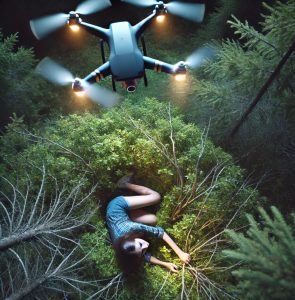






+ There are no comments
Add yours