Good day, folks. Shawn here from Air Photography. This is my DJI Drone Buyers Guide for late 2023. I made a video similar to this back in January of this year, but the DJI drone landscape has changed quite a bit since then. Most notably, we’ve seen the introduction of the DJI Mini 4 Pro, the DJI Mavic 3 Pro, and the DJI Air 3.
Which DJI Drone Should I Buy?
One of the most common questions I get on my channel is “Which DJI drone should I purchase?” And that can be a very difficult question to answer because, as individuals, all our needs, wants, and budgets are different. But in this video, I will go over different things you should consider before purchasing a DJI drone.
But the good News is, although it’s a difficult decision, no matter which DJI drone you purchase, you will be very pleased with it. DJI has very similar flight experiences across the board. All the drones have very similar safety features and reliability. If you purchase something like the Mini 3 Pro, it’s going to fly just as well as something like one of their higher-end drones.
You’re not going to have to sacrifice flight experience or safety features. Now I won’t cover every single DJI drone that is available. I’m just going to stick to the most common, the most current ones, and the ones that I fly regularly. Now, in my opinion, I think there are three important questions you need to ask yourself first before purchasing a drone.

What Is Your DJI Drone Budget?
The first is price, because that can dictate what drone we purchase. We may want something like the Mavic 3 Pro, but our budget may not allow for it, or we may not perhaps want to spend that much money. So let’s talk about prices first, quickly before we move on. Now, I will quote prices for the smart-style controller, the DJI RC or RC 2.
The other option you do have, which is a little cheaper, is the RC N1 or RC N2. With this controller style, you have to mount a smartphone on the top. With this style here. It has a built-in screen, so you don’t have to worry about it. I highly recommend, if it’s in your budget, to go with this controller style.

It’s much more convenient, and it just works very well. You don’t have to worry about phone compatibility or downloading apps. With this, everything is ready to go. You power it on, and away you go. So of all the drones I have in front of me, the DJI Mini 3 Pro is the cheapest, and it comes in at $909, and that includes the smart-style controller.
Again, if you get the RC N1 with it, it is a little bit cheaper. The next one up here is the DJI Mini 4 Pro. It’s the newest mini drone that DJI has released, and it’s only a little bit more expensive. It comes in at $959 with the SmartStyle controller, and we’re going to talk about the differences here coming up in a minute.
Going up in price is the DJI Air 3. This is kind of their mid-tier drone. Now with it, the pricing is a little bit different and the packages are a little bit different. The base price for it is $1,099, but that only comes with the RC N2 controller. If you want one with the Smart Controller, you have to buy it as a Fly More kit, and then you’re looking at $1,549.

From there, we go to their flagship drone lineup, the DJI Mavic 3 series. Now, with the Mavic 3 series, there’s two you can choose from. The DJI Mavic 3 Classic and the DJI Mavic 3 Pro. Again, we’ll talk a little bit about the differences here coming up. The Mavic 3 Classic is $1,749 with a smart-style controller. The Mavic 3 Pro is $2,199 with a smart-style controller.
And then lastly, here in the middle, we have an FPV-style drone. This is the DJI Avata. And again, as we go along, we’ll talk about the differences between the drones, but this one here comes in just under $1300.
So that’s the first thing you have to decide when choosing a drone is the price, what your budget is, or what you want to spend.
Drone regulations May Impact Your Buying Decision
Now the second thing you need to think about, and this is very important, and that is regulations in your country. In some Countries, flying drones that weigh over 250 grams is very difficult, and they’re very heavily regulated. In some countries, the only option you have to fly is a sub-250-gram drone.
And in that case, you’re going to want to choose one of the DJI mini drones. Now I’m just going to use Canada here as an example, because that’s where I live, and I know the rules very well. In Canada, if you want to fly a drone heavier than 250 grams, that’s anything like your DJI Avata, the DJI Mavic 3 series, or the DJI Air 3.
You need to get a drone pilot certificate, and you need to register it with Transport Canada. If you choose one of the DJI mini-series, they’re under 250 grams. So you don’t have to register it and you don’t need a pilot certificate. On top of that, they’re less regulated, so you can do more with them, and you can fly them in more locations.
So it’s a good idea before you purchase a drone to do research on the regulations in your country because every country’s regulations are different, and again that could be a deciding factor on what drone to purchase.
In Canada, it makes a lot of sense to stick with a drone under 250 grams, compared to the larger drones. And with drones like the Mini 4 Pro, you no longer have to sacrifice features because you need to fly a drone under 250 grams.

The DJI Mini 4 Pro is just as capable as the DJI Air 3, even the DJI Mavic 3 Pro, regarding features and intelligent flight modes. You have basically everything packed into this tiny little drone as you do the Mavic 3 and the Air 3. The biggest difference is going to be the camera, which we’ll talk about later on in the video once we get into features.
Size Matters When Buying A Drone: DJI Mini Drones
And now we’re going to move into the section where we talk about the differences between going from a mini drone to the Air, to the Mavic 3, or to the Avata.
So let’s start with the mini-series here and I think in my opinion, these are probably the best choices for most drone pilots, unless you’re a photographer and you’re looking for something very specific, but just for any general hobbyist.
The thing with today’s DJI mini drones is that you don’t have to sacrifice performance or features. The Mini 4 Pro, which was released earlier this year, is an incredible drone and just packed full of intelligent flight features. And really, between the two here, there’s not a lot of price difference. As mentioned, $909 for the kit or $959.

If you are in the market for a mini drone, I would highly recommend the DJI Mini 4 Pro. The differences between the Mini 4 Pro and the Mini 3 Pro basically have to do with obstacle avoidance. With the Mini 4 Pro, we have omnidirectional obstacle avoidance. That means if you’re flying sideways, you can still detect obstacles.
Whereas the Mini 3 Pro here only does frontward, bottom, and when flying backward. So if you’re using some of the intelligent flight features, such as tracking or master shots, It is susceptible to flying sideways into an obstacle, whereas, with the Mini 4 Pro here, you are covered because it can see sideways as well.
On top of that, this has the O4 transmission system compared to the O3 transmission system. So you’re going to get better range and better penetration, especially when you’re in congested WiFi areas. The range on this thing is actually pretty incredible, and in fact, it actually has better range than something like the Mavic 3 here, because the Mavic 3 still only has the O3 transmission system.

Another essential thing to consider with the DJI Mini 4 Pro compared to the Mini 3 Pro is that you have more intelligent flight features with the Mini 4 Pro. You have an upgraded tracking system, so if you are a person who’s going to be doing a lot of tracking. The software included with this is quite a bit more advanced than the Mini 3 Pro, and you can create waypoints.
Another thing you need to be aware of is that if you’re going to be choosing one of the mini drones here, if you want the option to fly with goggles, now these are a separate purchase, you do have to purchase them separately. Currently, at the time of this video, The DJI Goggles 2, or the Goggles Integra, are only compatible with the DJI Mini 3 Pro.
As of right now, they are not compatible with the Mini 4 Pro yet. Now, with that said, most likely, they will be made compatible with a firmware update. None of these drones originally were compatible with the Goggles. It was all done with a firmware update several months after they were released.
Including the DJI Air 3. The Air 3 just got compatibility about 2 or 3 weeks ago. So keep that in mind, if you do want to fly your mini drone with goggles, as of right now, at the time of filming this video, only the Mini 3 Pro is compatible with the goggles. But as mentioned, that could very well change, but don’t base your decision on that because nobody really knows what DJI is going to do.

So those are the differences between the Mini 3 Pro and the Mini 4 Pro. Now when it comes to choosing a mini drone over a larger drone, as we mentioned, you know, sometimes they’re not as regulated. And, that can be a little bit more convenient to fly where you live. But on top of that, it’s also a good idea to choose a mini drone, even if that 250 grams is not super important to you.

But you just are looking for a small, lightweight drone to travel with. These drones are super light and super compact. They can fit into most types of bags easily. Shoulder bags, little messenger bags. So if you’re out doing some sightseeing, you can slip a drone in there. And it’s not inconvenient to take along with you, whether you use it or not.

If you’re a backpacker and weight is very important to you, every gram, every ounce makes a difference. Something like this is going to be the lightest drone that you can take along with you. On top of that, the batteries are a lot smaller and lighter, so you can bring several batteries with you without weighing you down.
Something like the DJI Mavic 3 can get a little bit heavy and bulky, and it’s definitely not something you want to take with you if you don’t know if you’re going to be flying it or not. And lastly, before we move on here, another good reason to choose a mini drone is that they are very inconspicuous when you’re flying them.
The Mini 4 Pro is probably one of the quietest drones on this table. And that can be really important because not everybody enjoys drones and sometimes you just don’t want to draw attention to yourself. Something like the DJI Mavic 3 Pro here is a little bit louder and it’s just a little bit bigger up in the air.
With one of these mini drones, you can put the drone up and most of the time, people aren’t even going to know you’re flying. So if you want to fly a little bit more inconspicuously, Definitely, again, one of the mini drones is the way to go.
DJI Air 3 drone with dual-camera setup
So, moving along here, let’s talk about the Air 3. This is also one of DJI’s newest drones. It was released back in the summertime, back in, uh, July or August, I believe it was. And this drone is pretty incredible for the price. Now, some of the main differences when stepping up from a drone from something like the mini drones here is we have a dual-camera system. So we have our regular wide-angle camera, but we also have a 3x telephoto camera.

And that can be very important when filming. That telephoto lens can bring in compression, which draws the background in a little bit closer, and can allow you to get very creative. The image quality is a little bit better with the DJI Air 3, just due to the technology.
Even though the sensor size of the camera is the same as the Mini 3, The technology in there is a little bit different, so you do get slightly better video quality. Now, I don’t know if I would make my decision based on that, because the quality difference is just minimal. Most people would have a hard time distinguishing between the two. Video shot on the Air 3 or video shot on the Mini 4 or Mini 3.

Another important thing to consider about this drone is that it does weigh more than 250 grams. So if you live in a place like Canada you will have to register it with Transport Canada, and you will need a drone pilot certificate. Just like the Mini 4 Pro, we have omnidirectional obstacle avoidance. So if you’re using some of the intelligent flight modes, you’re going to be protected for obstacles.
But the other important thing to consider with this drone is that it is a little bit heavier, but that means it’s going to handle the wind a little better. These mini drones are very light, so sometimes, if you’re flying in a strong wind, that can affect the flight performance and the flight time.
If you live in a very windy area and you’re going to be flying in a lot of windy conditions, a drone with a little bit more weight might be your best option. They can handle the wind a little bit better. As you can see here, we have a significant size difference and the weight is quite a bit different as well.

So if you are looking for a drone to travel with, as mentioned, the DJI Mini Series is probably your best drone. Although the Air 3 is foldable, it is fairly compact as well. So if you do decide to go with a drone like this, you’re still going to be able to travel with it fairly easily.
On top of that, the Air 3 is fully compatible with the DJI Goggles 2 and the Goggles Integra. Again, that is a separate purchase. With it, you have the choice of two different controllers. You can get the RC N2 or you can get the DJI RC 2. Again, it’s the one with the built-in screen. And unlike the DJI RC, it actually has fold-out antennas.
The Air 3 is also equipped with the O4 transmission system, so you will get good penetration, good range, and good signal strength, even in congested Wi-Fi areas.

DJI Mavic 3 drone
So moving along here, let’s talk about the Mavic 3 series. Now currently, I only own the original Mavic 3 and the Mavic 3 Pro. The original Mavic 3 is no longer for sale on places like DJI. You can still get it in some online stores, but I’m just going to stick to the ones that DJI currently sells. So as mentioned earlier in this video, you have two choices when it comes to the Mavic 3.

You have the Mavic 3 Classic, which is quite a bit more affordable than the Mavic 3 Pro. The difference between the Mavic 3 Classic and the Mavic 3 Pro is basically the camera. With the Mavic 3 Classic, we just get one camera, the Hasselblad camera. Whereas with the Mavic 3 Pro, we get a 3x tele zoom, we get a 7x tele zoom, and we get that Hasselblad on there as well.

So we have three different cameras in which we can choose when flying the Mavic 3 Pro. So if that’s important to you, if you want the most flexibility when it comes to capturing photos and videos. The Mavic 3 Pro is definitely a better choice than the Mavic 3 Classic.
Now the main difference going from something like the Air 3 to one of the Mavic 3 series is basically to do with the camera. The Mavic 3 series, as mentioned, uses the Hasselblad camera, which is a four-thirds camera. So it has a very large sensor, so if you’re going to be a person who’s going to be filming in low light, sunrise, sunset, twilight, or at night, it’s going to be able to do a much better job. On top of that, we have a variable aperture. Which, again, can be very important for photographers.
The Mavic 3 series is slightly bigger than the Air 3. So, again, that could be a deciding factor. You might find that this one is a little too big and bulky to take with you when traveling. But, again, it’s a fold-up drone, so, you know, you can get it into a fairly compact bag.
Now, personally, this is just my opinion. Uh, for most people, if you decide you don’t want a mini drone, you want a more full-sized drone. Probably the Air 3 is the better choice. It’s more affordable, first of all. And you get the two most common cameras that I think most people would use.
The 7x camera on the Mavic 3 Pro, personally, is something that I don’t really use myself. The quality is good, it’s decent, but you’re going to get better quality filming on the regular wide-angle camera. Or the 3x camera.

Myself, when filming, those are the two cameras that I use most when using my Mavic 3 Pro. I use the 3x camera and the regular wide angle. So that’s perfect when it comes to the Air 3, because those are the two cameras that are on it.
Now when it comes to intelligent flight features, there’s no real difference between the Mavic 3 series and the Air 3. They both have very similar features. Just like the Air 3 and the Mini 3 Pro, the Mavic 3 series here is fully compatible with the DJI Goggles 2 and the Goggles Integra.
So as you can see demonstrating, there are not a lot of differences between the drones when it comes to flight features. DJI keeps it very similar across the board. A lot of times the differences are only to do with weight. or the cameras and the capabilities of the cameras.
DJI Avata FPV-Style Drone
So lastly, let’s talk about the DJI Avata. Now, personally, this is one of my favorite DJI drones of all time. It’s probably the drone that I have flown the most.
Now, this drone is not going to be for everybody, and I’ll kind of explain the differences here in a minute. If you’re a first-time drone buyer, you’re just looking for a general-purpose drone for photography or videography. A GPS platform is probably something you’re going to get more use out of. This is considered an FPV-style drone, so when you purchase it, you actually get a set of goggles with it.

And that’s what you’re using to see where you’re flying and what you’re filming. Unlike these camera drones here, you’re using a screen on the controller. You have to wear goggles in order to fly this. And that can pose a problem in some countries, most countries actually. You need to have a spotter when wearing goggles.
So, you know, that can be a little bit inconvenient for some people. The other thing to keep in mind is a drone like this is very noisy. It’s very loud, unlike these drones, which are very inconspicuous. So there’s no stealth flying with a drone like this. But the reason why I really like it is that, this drone, you can see it’s ducted, it’s very durable and if you do happen to run into things, chances are the drone’s just going to push on through or bounce off and keep on flying.
And that’s because it is an FPV-style drone. It’s built tough just because they know that you are going to crash with it a few times. Unlike a camera drone here, if you crash this and fall to the ground, chances are you’re going to do a lot of damage to it.
It’ll have to be sent off and be repaired. But the Avata, if you crash it, most likely you’re just going to dust it off and get back up in the air. And that durability is something I really like because it allows you to get into tight little spots, get some really nice proximity shots, including these shots here where I’m flying through a forest canopy.
That’s something I wouldn’t do with a normal drone because, like I said, if you clip a little branch, chances are the drone’s just going to fall to the ground and be damaged. With it, you also get that dynamic movement of the horizon, which can really add to the footage and make it a little bit more interesting to watch.
Now you can change that in the settings if you don’t like the horizon moving. They have a feature in there where you can have it automatically stabilized and leveled. So it is a very versatile drone in that aspect. You can get some traditional FPV-looking footage, but you can also get some GPS camera platform-style footage as well.
When you purchase the DJI Avata, this is the style of controller that it comes with. This is the motion controller. And it’s an interesting controller because it allows you to fly it just by moving your wrist. It’s very easy, very intuitive, and it’s easy to learn. However, if you are considering getting a drone like this, I highly recommend picking up their FPV controller.

Unfortunately, this is a separate purchase. It doesn’t come with the kit, but it just gives you more of a traditional drone flight experience. Personally, I find it a lot easier to control, especially when I get some really precise movements, compared to something like the motion controller. But again, that’s all going to be personal preference. Some people love this thing and that’s all they want to fly with.
So yeah, folks, that’s basically it. That is my buyer’s guide for DJI drones in the fall of 2023. Hopefully, if you are in the market for a new drone and you’re not quite sure which one is right for you, Hopefully, this cleared things up a little bit. Maybe it helped you decide which one is the best choice for you.
If you have any questions about any of these drones, feel free to ask in the comments. Either myself or somebody else from the community will be more than happy to answer your questions. I want to thank you for taking the time to watch this video.
Give it a thumbs up if you enjoyed it and found it valuable. Thanks a lot for watching, and we’ll see you in the next one.









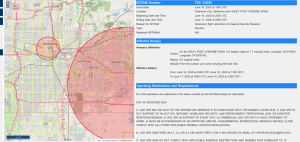
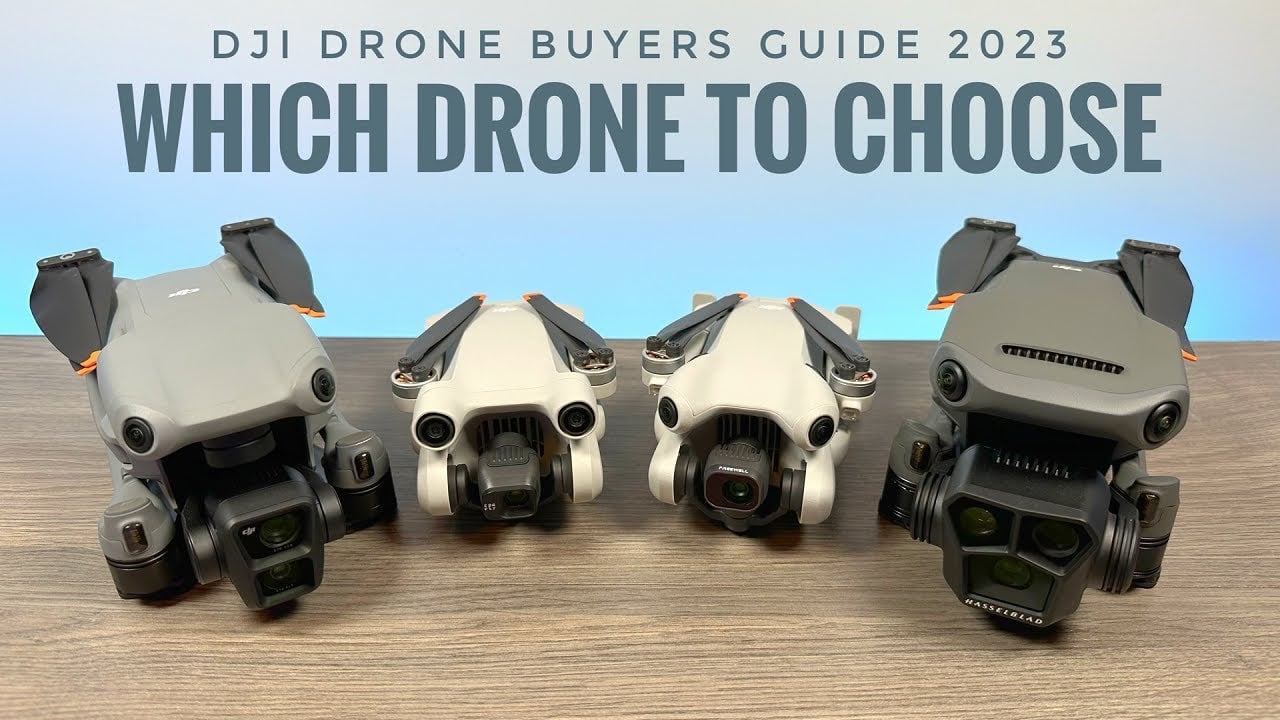











+ There are no comments
Add yours