What’s up, guys? Today, I’ll share my top tips for creating cinematic footage with the DJI Mini 4 Pro. This mini drone is incredibly capable, and you can get amazing results as long as you follow some straightforward guidelines, which I’ll share with you today. By the end of this video, you’ll have learned something new that you can apply to capture epic footage. Let’s dive in.
Lowest ISO and Time of Day
Just like any other camera, this drone relies heavily on good lighting. To avoid grainy footage, follow two main principles.
- First, shoot at the lowest ISO setting possible, which is 100 on this drone.
- Second, pick the right time of day to shoot.
This isn’t always easy. Some destinations are harder to reach, and by the time you arrive, it might be noon with the sun at its peak, creating unappealing shadows in the footage. But I’d suggest not stressing too much about this. Not everything can be planned to perfection. It’s ideal to shoot during the golden hours just after sunrise or just before sunset. However, if you can’t, even at noon, you can still capture fantastic footage. Choose the right perspective where the sun illuminates your subject, minimizing harsh shadows. Sometimes, those shadows can even work to your advantage.
Lighting is crucial, but if you can’t shoot during sunrise or sunset, don’t fret. I often capture most of my footage during noon or early afternoon. That’s just the reality when you’re traveling between locations. Ensure you’re using the lowest ISO to avoid grain. And if you’re shooting at dusk, try not to exceed ISO 800. If you need to shoot with a high ISO at night, use the night mode to reduce noise and enhance video quality.
D-Log M on the DJI Mini 4 Pro
To get the most from your drone, select the flattest color profile it offers, which is D-Log M in this case. This ensures you retain the most data in your footage. Unlike the standard color profile on this drone, which is baked in, D-Log M retains data so you can color grade your footage in post-production. This gives you more flexibility in adjusting parameters such as highlights and shadows. Additionally, when shooting in D-Log M on the Mini 4 Pro, you’re capturing in 10-bit, meaning your camera can differentiate between more colors. In contrast, the normal 8-bit color profile only uses 16 million colors, whereas 10-bit can distinguish over a billion colors. The difference becomes evident when color grading 8-bit footage, which might exhibit banding due to the camera’s limited color differentiation.
ND Filters
Another tip is to always use ND Filters on this drone. This applies to most cameras. ND filters reduce the shutter speed, giving your footage a more natural motion blur, resulting in smoother, more appealing visuals. I usually have an ND16 filter on my drone, but sometimes brighter conditions necessitate an ND32 or ND64. DJI offers an ND filter kit, but it lacks the ND32 filter I often need. Thankfully, Freewell has a 16-filter package that caters to all needs. It includes filters from ND16 to ND1000, ideal for long exposure photography, as well as CPL, UV, light pollution filters, and more.
Keep it Nice and Smooth
If you’re a beginner, keep things simple. Focus on mastering a few basic moves and ensure your footage is smooth and steady. Avoid mimicking advanced pilots until you’ve gained more experience. Select a few maneuvers and practice them for smoother footage. Remember, jerky or sharp movements can turn viewers away. If you want more complex shots, utilize the drone’s features like waypoints and intelligent flight modes.
Editing
When editing, determine your video’s pace. Keep viewers engaged by varying your shots and ensuring a steady flow. I prefer keeping my videos around 2 minutes. Ensure each shot isn’t longer than 5 seconds to retain viewer attention. Choose music that complements the emotion you wish to convey and matches the rhythm of your footage. Finally, don’t overlook color grading. Apply your style to the footage, whether it’s an “orange and Teal” look, desaturating, or enhancing colors.
Waypoints
Now, if you still want to capture something more interesting, take advantage of what the drone offers. Use waypoints, intelligent flight modes, and other features that the drone provides. In my opinion, waypoints is one of the most significant features as it’s an advanced technique that can produce complex shots with the press of a button. If you take the time to learn waypoints, you can create masterpiece shots that you wouldn’t be able to replicate otherwise, and you can do them repeatedly. If you save that waypoint mission, you can replicate it every single time.
Short sections
My next tip is for the editing portion of your video. First, determine the pace of your video. No one wants to watch a 3-minute video with only four different shots. If you want to keep your viewer’s attention, ensure you set the right pace and offer flowing footage that builds anticipation. The viewer should be captivated by what you have to show.
Personally, I prefer my videos to be around 2 minutes in length. Even 2 minutes can feel long depending on the type of footage, but the goal is to keep viewers engaged. Often, a few seconds is enough to showcase what you’ve captured. In commercials or movies, most cuts are no longer than 3 to 5 seconds. Take advice from the professionals and keep your cuts around the same duration. If a shot lasts more than 5 seconds, viewers’ attention spans may wane.
Music
Speaking of emotion, always choose music that aligns with the feelings you’re trying to evoke. For instance, it’s jarring to use a rock song for slow-paced footage that doesn’t match the music’s rhythm. The choice of music is individual and up to you as an artist, but ensure it sets the right tone.
Color-Grading in Post
Furthermore, don’t neglect color grading. Apply your own style to the footage, whether that’s an “orange and teal” look, desaturating, or saturating it more. Personally, I’ve recently started enjoying a style that’s lively, vibrant, punchy, and has contrasty tones. These tones feel more realistic compared to the creative, otherworldly tones I liked before. I now prefer tones closer to what we see with our eyes, but it’s always exciting to explore different styles and color grades.
I will link my own LUTs that I use for my Mini 4 Pro, Air 3, Mavic 3, and other drone footage in my store below. You can check them out and decide if they interest you.
With that being said, that’s all I have for you in today’s video. I hope I was able to share my thoughts on how I create my Mini 4 Pro footage. I hope you found this informative and helpful. If so, please drop a like and comment below. Subscribe if you’d like to see more videos like this.
This is Mike from Drone Supremacy. Take care, and I’ll see you in the next one. Ciao.”


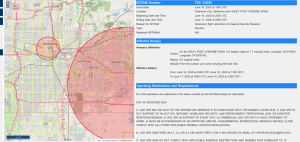













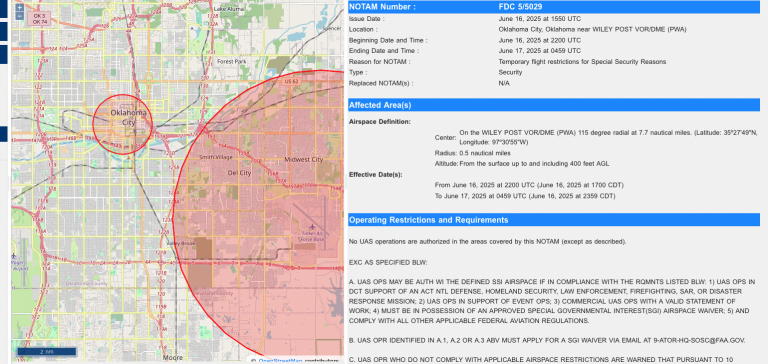






+ There are no comments
Add yours