When DJI released the DJI Mavic 4 Pro, they delivered not only the best consumer drone ever but also the most capable and impressive drone controller to date, the DJI RC Pro 2. In this video, I’ll explain why I believe this should be the new standard for drone controllers moving forward. I’ll also discuss a few aspects I wish were slightly different. Let’s dive in.
DJI RC Pro 2 Overview and First Impressions
Hi everyone, welcome back to 51 Drones. I’m Russ, and if you’re new here, welcome! At first glance, the RC Pro 2 resembles an evolved RC2 with an extendable screen attached. However, after using it extensively, I can confirm it’s far more than that. The build quality is exceptional. While it’s heavier than the RC2 at 743 grams compared to 424 grams, it’s well-balanced and not uncomfortably heavy. The added weight supports a host of new features that significantly enhance the flying experience.

Revolutionary Foldout Screen
The foldout screen is a major game-changer, offering adjustable angles and an impressive brightness level. The RC Pro 2 features a 7-inch mini LED touchscreen with up to 2,000 nits of peak brightness—double the RC Pro and nearly triple the RC2. This means you can see the screen clearly in any condition, even direct sunlight. For those with vision challenges, like myself, this eliminates the need to seek shade or use a car to view the screen. The colors are vibrant, the contrast is excellent, and the visibility is unmatched. This is, without a doubt, the best display DJI or any drone company has ever put on a controller.

Vertical Shooting Mode
One standout feature is the screen’s ability to rotate into vertical mode, automatically switching compatible drones (currently the Mavic 4 Pro and Mini 4 Pro) to vertical shooting mode. This eliminates the need to manually adjust the camera, providing a full vertical preview without awkward cropping in post-production. It’s a huge time-saver for creating portrait-style content for social media. I’ve used it for Instagram Reels, and it’s incredibly convenient not to worry about centering subjects or cropping horizontal shots during editing.

Built-In Microphone Support
The RC Pro 2 includes built-in microphone support, a fantastic feature for creators who produce tutorials or commentary. You can record screen captures with voiceovers embedded directly, eliminating the need to sync audio during editing. This is particularly valuable for content creators, as the audio is recorded directly into the video. However, the audio quality isn’t the best, so for high-quality recordings, I recommend using a separate audio file. You can also connect a Bluetooth microphone, like the DJI Mic 2, for added convenience, though the quality remains average. This feature is handy, especially for narrators who may be away from the controller while recording.

Advanced Controls and Customization
The RC Pro 2 excels in controls and customization. It includes a dedicated zoom wheel, a gimbal pitch dial, two customizable rear buttons, a 5D joystick for navigating settings, and a front scroll wheel for exposure adjustments and other settings. The level of personalization is unprecedented, allowing you to configure buttons or combinations to perform various functions. This customization provides a tailored experience that drone enthusiasts will love.

Connectivity and Storage
The RC Pro 2 is packed with connectivity options: a USB-C port for charging, data transfer, and firmware updates; an HDMI output for live streaming or display mirroring; a microSD card slot; and 128 GB of internal storage. You’ll never worry about running out of space for screen recordings, video clips, or third-party apps. The controller runs a full Android-style interface with a web browser, file manager, gallery, and the ability to install apps from an SD card or browser. You can even edit and post videos on social media directly from the controller, making it feel like a mini tablet.

OcuSync 4 Plus and Flight Simulator
The RC Pro 2 supports OcuSync 4 Plus, DJI’s latest video transmission protocol, offering longer range, a stronger signal, and ultra-low latency. I’ve flown the Mavic 4 Pro in challenging environments, like downtown Minneapolis among skyscrapers and rural areas, without ever losing signal. Another exciting feature is the built-in flight simulator, a fantastic tool for beginners and seasoned pilots alike. It helps alleviate first-flight anxiety and allows you to practice using real-world controls, camera switching, obstacle avoidance, and satellite maps. It even replays crashes for Review, providing a safe and realistic way to improve your skills.

Color Display Assist and Dynamic Home Point
When filming in D-Log or other flat profiles, the screen’s color display assist provides a color-graded preview, giving a more accurate live view of your footage. This feature feels particularly vibrant on the RC Pro 2. The dynamic home point feature is another valuable upgrade. If you’re moving while flying—say, in a vehicle with the drone tracking you—the controller updates the home point in real time. This safety feature ensures the drone doesn’t fly too far if it loses connection.

Battery Life
The RC Pro 2 offers around four hours of battery life, which is solid for most users. If you need more, you can charge it via the USB-C port or attach a power bank to keep flying.
Downsides to Consider
While the RC Pro 2 is exceptional, it has a few drawbacks. The extendable screen, while impressive, feels vulnerable. I recommend handling it carefully, avoiding holding it by the neck or screen, and not placing it on uneven surfaces when extended, as it could snap off. The internal fan, while effective at keeping the controller cool, is somewhat loud, especially in hot conditions or direct sunlight. This can interfere with recordings if your microphone is nearby, requiring extra care during editing. The flight sticks are highly sensitive out of the box, resembling an FPV controller. For smooth cinematic moves, you’ll need to adjust the gain and expo settings. I’ve shared my Mavic 4 Pro settings as a starting point, but preferences vary. Lastly, the antennas are simplified, folding only forward and backward. This makes them less adjustable than the RC2’s, and setting the controller down on them feels risky, as their durability is unclear.
Final Thoughts on the DJI RC Pro 2
Despite these minor issues, the RC Pro 2 is an incredible controller. For serious drone pilots—whether for filmmaking, real estate, or content creation—it’s an investment that makes every flight easier, clearer, and more immersive. The super-bright screen alone justifies the higher cost compared to the RC2, especially for those flying in sunny conditions or needing pro-level control. It pairs beautifully with the Mini 4 Pro, Air 3, Air 3S, and Mavic 4 Pro, and I doubt anyone would regret choosing it.
As of now, the RC Pro 2 is not available in the United States, though I expect it to be by the end of summer (no guarantees). For those outside the US, check the link in the video description for more details or to purchase. Share your questions about the RC Pro 2 or anything else in the comments, and I’ll respond as soon as possible. Become a channel member to get early access to giveaways, hit the thumbs-up, and subscribe. Thanks for reading, and as always, fly safe and fly smart.
Discover more from DroneXL.co
Subscribe to get the latest posts sent to your email.





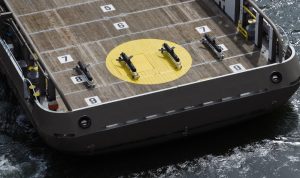













+ There are no comments
Add yours