The DJI RS Intelligent Tracking Module transforms solo filmmaking, letting creators capture dynamic, professional shots with ease. In a detailed YouTube guide, filmmaker Jeven Dovey walks through setup, settings, and real-world applications for the module paired with the DJI RS 4 Mini gimbal, offering practical tips for drone pilots and content creators. Here’s how to harness this tool to keep your subject locked in frame, no camera operator needed.
Setting Up the Tracking Module
Jeven Dovey demonstrates the module’s magnetic mount, which snaps onto the RS 4 Mini, RS 4, or RS 4 Pro with a secure lock. “It’s instant,” Dovey says, showing how to press the latches for quick attachment. The module, weighing just 0.67 ounces (19 grams), uses ActiveTrack technology to follow human subjects up to 32.8 feet (10 meters) away. Ensure your gimbal’s firmware is updated for compatibility, and pair it via Bluetooth for seamless camera control. A small ring light on the module—green when tracking, red when idle, yellow when recording or reframing—gives clear status cues, though Dovey notes it’s less visible in bright sunlight.
Mastering Hand Gestures
The module responds to four hand signals, which Dovey expertly breaks down. A peace sign starts or stops recording, a raised palm toggles tracking, an OK sign can be customized for either function, and a picture-frame gesture reframes the shot. “You can shuffle these in settings, except the reframing gesture—that’s fixed,” Dovey explains. This flexibility lets you adapt controls to your workflow, ideal for solo shoots where you’re both director and subject. Practice gestures to ensure smooth operation, especially in dynamic scenes.
Choosing Composition and Speed
Dovey highlights two composition modes: center tracking, which locks the subject in the frame’s center, and keep-current framing, which maintains off-center positions like the rule of thirds. “If I’m off to one side and start tracking, it’ll keep me there,” he says, demonstrating how to switch modes. Three speed settings—slow, medium, fast—control how quickly the gimbal responds. Slow delivers smooth, cinematic pans for gentle motion, while fast snaps to keep up with quick movements. Medium balances both, though Dovey notes a slight lag compared to fast.
Pan Follow vs. Pan-Tilt Follow
The guide covers two tracking modes: pan follow, which locks the tilt to maintain a level horizon, and pan-tilt follow, which adjusts both axes for full motion tracking. “In pan follow, even if I jump, the camera stays level,” Dovey shows, contrasting it with pan-tilt follow, where the gimbal tilts up or down as he moves. Pan follow suits flat, side-to-side shots, while pan-tilt follow excels for dynamic scenes with vertical motion, like vlogging or action sequences.
DroneXL’s Take
Jeven Dovey’s guide reveals the DJI RS Intelligent Tracking Module as a game-changer for solo creators, blending tech smarts with user-friendly controls. Its gesture-based system feels like having an invisible camera crew, perfect for drone pilots branching into ground-based storytelling. The ability to reframe on the fly adds creative freedom, though bright sunlight can dim the status light’s clarity—a minor hiccup. For $85, this module empowers recreational and pro filmmakers to capture polished shots without breaking the bank. Pair it with Dovey’s gimbal move playlist for inspiration, and you’re set to create cinematic magic.
Discover more from DroneXL.co
Subscribe to get the latest posts sent to your email.









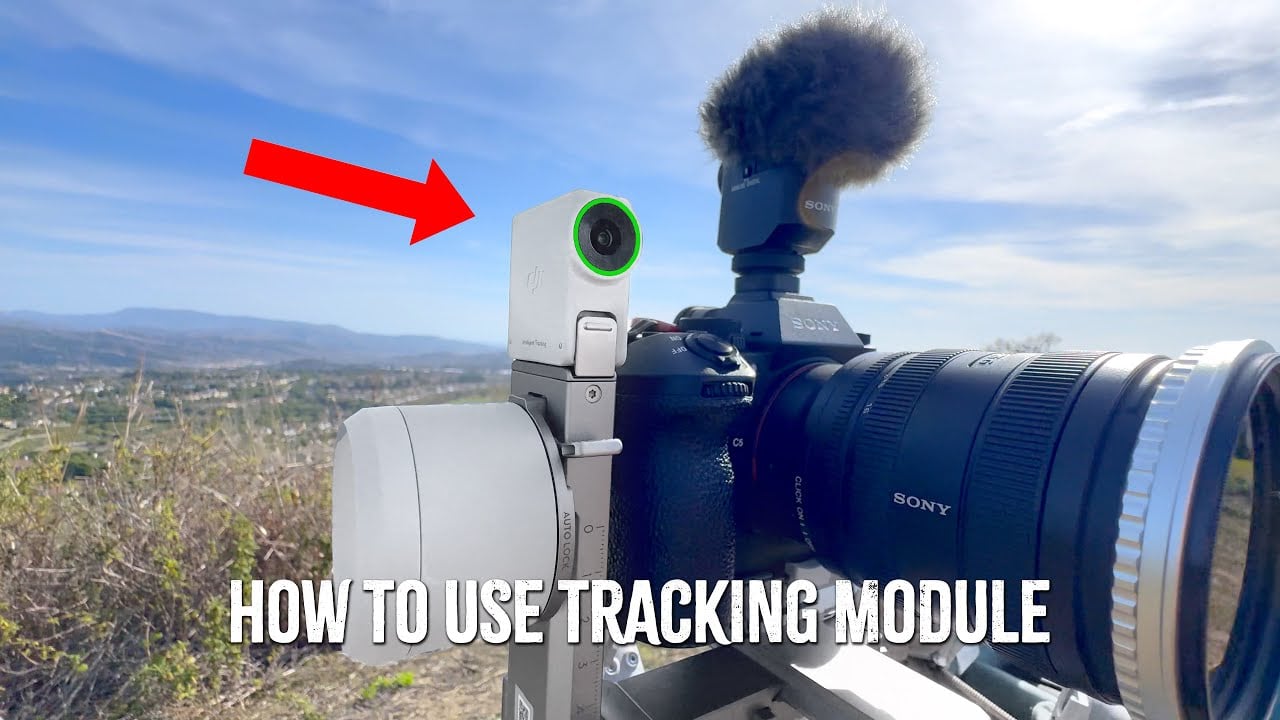











+ There are no comments
Add yours