All of the footage in the opening sequence of this video was captured on the DJI Mini 4 Pro. I am not a professional drone pilot or cinematographer by any means, but I think the footage looks pretty good. This is definitely not due to my skill, but rather because of the great camera on the Mini 4 Pro, the intelligent flight features that are built into it, and just how easy it is to fly.
Long Term Review DJI Mini 4 Pro
All of that footage was captured in Auto mode, and all I did when editing it was drop an LUT (Look-Up Table) that was built into LumaFusion, one of the default ones. I applied it at 30% strength, and it just makes the footage look really nice. So, you don’t have to have a lot of skill in color grading or editing to make that footage pop.

For the most part, the camera and the drone do all the work, and even with some of the built-in intelligent flight features, a lot of the drone shots that you want to capture can be done automatically.

When DJI launched the Mini 4 Pro, I was actually quite excited about it for a couple of different reasons.

First of all, being here in Canada, these sub-250g drones are less restrictive. We can fly them in locations where we can’t fly our larger drones. The Mini 4 Pro is the first full-featured mini drone that DJI has released, allowing us to still have all the creative tools at our disposal, but with a sub-250g drone that is super easy to travel with.
I tend to fly my mini drones more than something like my Mavic 3 or even my Air 2S, just because it is so convenient to bring along. Sometimes when I’m out traveling or hiking, I don’t always know if I’m going to be flying that day or not, and to bring something like a Mavic 3 Pro with you just is really inconvenient due to its size and weight. But the Mini 4 Pro is so small and lightweight, you can fit it into the smallest bag.

Quite often when I’m out hiking, I use a little messenger bag, and it fits inside nicely along with some other gear. Whether you end up flying that day or not, it’s just not inconvenient to bring along. And due to the capabilities of it, you can capture some really incredible content.
Now, with the Mini 4 Pro, if you have to fly a sub-250g drone or you want to fly a sub-250g drone or a mini drone, you no longer have to sacrifice quality.
Of course, something like the DJI Mavic 3 is going to have a much better camera, even the Air 2S has a slightly better camera and capabilities than the Mini 4 Pro, but the differences can be very minimal.

A lot of people would have a hard time distinguishing footage captured on the Mavic 3 or the Mini 4 Pro if you were to play them side by side. Of course, there are some advantages to the Mavic 3‘s Hasselblad camera, but I think for most people just starting out in the hobby, whether you just want to get your feet wet, learn how to fly and capture cinematic footage, or whether you’re a seasoned professional, the Mini 4 Pro is definitely a great tool.
The past mini drones from DJI were fantastic as well. The DJI Mini 3 Pro is actually a really good drone. I have flown it quite a bit, but they did include some nice new intelligent flight features and just some general hardware changes that make this very useful.

First off, we find they have 360° obstacle avoidance, and that can be very important for things like tracking or if you’re flying sideways. Now, obstacle avoidance is definitely not foolproof; you still have to take precautions, but it can help alleviate some stress, especially if you’re a new pilot or if you want to do some tracking with yourself on a bike or a car, or you’re just walking around. The obstacle avoidance does work quite well.
They also introduced an LED landing light, which can be useful in some scenarios.
On top of that, the Mini 4 Pro includes 10-bit Dlog, so if you want to do your own color grading, that’s definitely a very valuable feature. As mentioned, I don’t do a lot of grading; I usually tend just to film in Auto because I think it just does a great job all by itself. But if you’re a person who’s trying to capture a specific look, that 10-bit Dlog can be very useful.

On top of that, a lot of the other cameras and equipment that DJI sells also capture in Dlog, so it makes it a little bit easier to match your footage with the Mini 4 Pro.
They brought these front feet back. The Mini 3 Pro did not have them, and I found that made it a little unstable when it was taking off and landing, especially if you’re on some uneven ground. It was pretty easy to have these front propellers hit something. So, having those little extended feet on there just kind of raises it up and makes sure that everything is clear. It’s just a little subtle change, but I am glad that they brought it back.
Of course, the DJI Mini 4 Pro was also equipped with the O3 transmission system, so you know you’re going to have a good, reliable signal even if you’re going to be flying in complex environments, places with a lot of interference, Wi-Fi interference. You know that you’re going to have a nice, reliable signal.

So, the Mini 4 Pro has been an absolute pleasure to fly. It definitely has been my go-to drone for the past 6 months.
Now, in all fairness, I do enjoy flying all my DJI drones; it’s just that the Mini 4 Pro is less restrictive here in Canada. I know when I’m going to go out, it’s going to give me a nice, reliable flight. It has all the built-in safety features of the more expensive drones, and the content that I’m going to capture I know is going to look fantastic.

It’s nice and quiet, so if that’s an issue for you, you don’t want to draw a lot of attention to yourself while flying, the Mini 4 Pro is quite quiet, so a lot of people aren’t even going to know you’re flying it. Not everybody is a fan of drones, so sometimes that can be important as well.
Well, folks, those are my thoughts on the Mini 4 Pro after flying it for the past 6 months. Hopefully, you enjoyed this video and got some value out of it. I’d love to hear your experience with the Mini 4 Pro. Let me know down in the comments below.

Thanks a lot for watching, and we’ll see you in the next one.












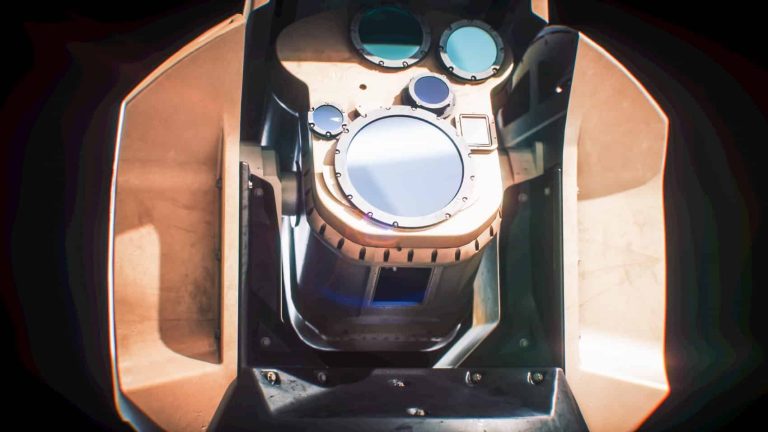








+ There are no comments
Add yours