DJI, a leader in the world of innovative camera technology, has released a new Firmware Update for its popular DJI Osmo Pocket 3. This latest update, released on January 31, 2024, brings several enhancements and fixes that promise to elevate the user experience for both amateur and professional videographers.
A Leap in Functionality and Efficiency
Cancel Recording Function
A standout feature in this update is the new cancel recording function. Users can now press and hold the Shutter/Record button to cancel a recording in progress. This feature is a boon for saving storage space, as it ensures that unwanted footage is not stored. However, it’s important to note that this function is not available in Timelapse, Motionlapse, and Webcam Mode.
Audio Improvements
Audio recording gets a significant boost with optimized recording gain for the DJI Mic 2 transmitter and improved recording volume performance. The update also adds support for setting the audio channel in the Built-in Mic Audio Backup function, aligning the channel parameters with those of the camera audio.
Enhanced Control and Stability
The update refines the 5D joystick control in selfie mode, aligning the camera’s panning direction with the joystick movement, thereby making selfie shots more intuitive. Additionally, the automatic recovery logic of the gimbal when exiting Transfer File/OTG Connection mode has been optimized for smoother transitions.
Livestream Enhancements
Livestream users will appreciate the improved performance and connection stability of the DJI Mic 2 transmitter, ensuring high-quality audio during live broadcasts.
Bug Fixes
The update also addresses and fixes several minor bugs, further enhancing the overall stability and performance of the Osmo Pocket 3.

Updating Process and Troubleshooting
Firmware Update Steps
To update the DJI Mic 2 transmitter firmware, users must download the firmware (version v04.02.01.13 or later) from DJI’s official website. The process involves powering on the transmitter, connecting it to a computer via a USB-C cable, and placing the downloaded .bin file in the transmitter’s root directory. The update begins automatically upon disconnecting from the computer. During the update, the system status LED will flash red and green, and users should verify the firmware version post-update to ensure successful installation.
Troubleshooting Tips
In case of update failure, users should restart the Osmo Pocket 3 and DJI Mimo, enable Wi-Fi and Bluetooth on their mobile device, and attempt the update again. If problems persist, DJI Support is available for assistance.
A Step Forward for DJI Osmo Pocket 3 Users
This firmware update marks a significant step forward in enhancing the functionality and user experience of the DJI Osmo Pocket 3. By addressing key areas such as recording efficiency, audio quality, control optimization, and connection stability, DJI continues to demonstrate its commitment to improving its products based on user feedback and technological advancements. Whether you are a professional videographer or an enthusiast, these updates make the Osmo Pocket 3 an even more compelling choice for capturing high-quality video content.




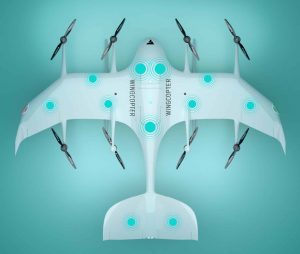















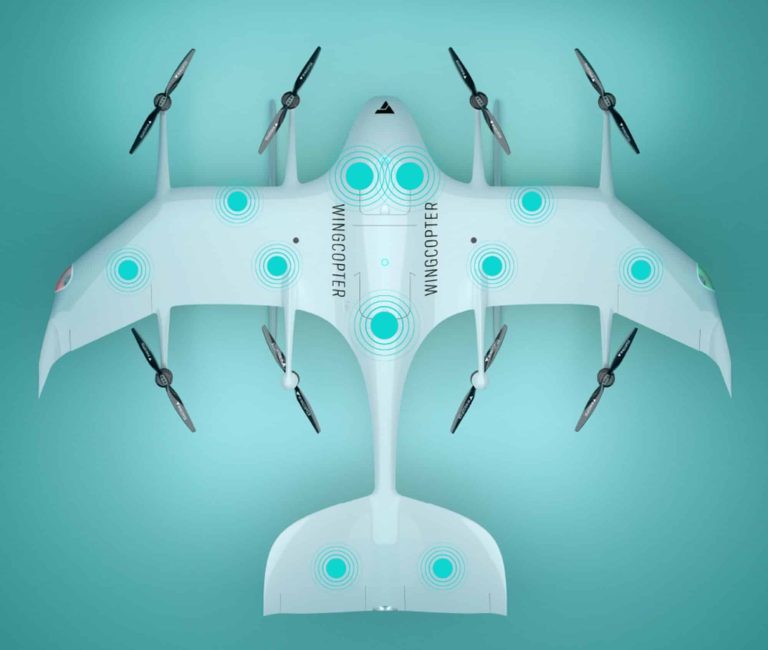



+ There are no comments
Add yours