Good day, folks! Shawn here from Air Photography. Today, we’re going to do some tracking tests with my e-bike and the DJI Neo, which I’m currently using to record this video. I’m capturing audio on the DJI Mic 2, and we’re about to go for a bike ride. I’ve set the tracking distance to “far,” but I’ll show you clips later in the video using medium and close settings as well. Let’s get started!
I apologize in advance for any audio issues. It’s a cool morning, about 5°C, and my jacket might be a bit crinkly. I’ve chosen this location because it’s usually empty, so I don’t have to worry about the drone flying around people.
Simplicity of the DJI Neo
I think the DJI Neo will be a great choice for many people due to its simplicity. You didn’t see the launch, but I just hit a button, and it took off—no controller needed, no settings to adjust. This simplicity is a key feature that I believe many users will appreciate.
Challenges and Observations
As I rode around a bend, the early morning sun blinded the drone, causing it to lose sight of me. This is a common problem with visual tracking systems, and I’ve experienced it with my Mini 4 Pro as well. It’s something to be mindful of when using these drones.
There are many low-hanging branches in this area, so we’ll see how the drone handles them. So far, it’s doing well, navigating through the obstacles while maintaining visual contact.
Versatility and Ease of Use
The DJI Neo’s versatility is impressive. You can use it without a controller, fly it with a controller if you prefer, or even use it with the DJI Goggles 3, Motion 3, or FPV Controller 3 for an FPV-style experience. This flexibility makes it suitable for various use cases and user preferences.
Testing Different Settings
I’ve now landed the drone and set the follow distance to “medium” to show you how it looks from a closer viewpoint. I’ve also mounted my phone with the Fly app to get a visual feed of what I’m filming. This setup allows me to ensure the drone is still following me while I ride.
After testing the medium distance setting, I switched to the forward tracking mode to see how it performs. This mode works well for walking or hiking, but I’m curious to see how it handles faster bike movements.
Results and Conclusions
The DJI Neo does an excellent job with tracking, especially considering its ease of use. It’s perfect for capturing b-roll footage for vlogs or social media content. While it can’t keep up with very high speeds, it’s more than adequate for casual riding and filming.
The video quality is good, though not comparable to higher-end drones like the Mavic 3, Air 3, or Mini 4 Pro. However, for social media purposes, it’s more than sufficient.
Although it lacks traditional obstacle avoidance, the Neo generally follows your path and avoids most obstacles. Its durable build and lightweight design mean it can bounce off minor obstacles without significant damage.
The direction track mode struggled to keep up with faster bike movements, often drifting to the side. This mode is better suited for slower-paced activities like hiking.
Final Thoughts
The DJI Neo’s simplicity, durability, and tracking capabilities make it an excellent choice for many users, especially those new to drones or looking for an easy-to-use option for action shots. Its affordability and robust design also reduce concerns about potential damage during use.
That’s it for this video. Hopefully, you found it valuable. If you did, give it a thumbs up, and we’ll see you in the next one!
Discover more from DroneXL
Subscribe to get the latest posts sent to your email.













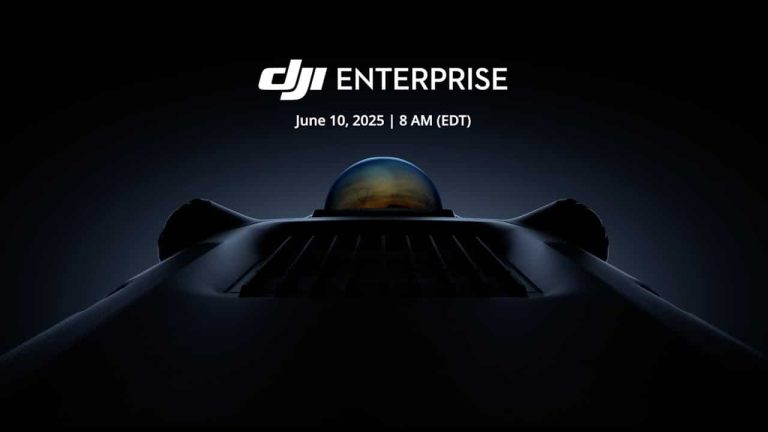







+ There are no comments
Add yours