Good day, folks! Shawn here from Air Photography. I’ve been asked quite a bit about the DJI Neo and whether it supports return to home. Indeed, it does. If you’re using one of the controllers like the DJI RC2 (which I’m using today), the RCN3, or any of the FPV gear, it supports return to home like any other DJI drone.
Important Considerations
There are some things to keep in mind:
- This drone does not have obstacle avoidance.
- You must set the return to home altitude in the settings.
- You need enough connected satellites to set the home point.
Setting Up Return to Home
Let’s take a quick look at how to set this up. In the top right-hand corner, you can see how many satellites are connected. I’m moving the drone around under trees, so the connection is a bit weak. We need a good satellite connection to set a return to home point.
You can check if you have a return to home point set by clicking on the map. You’ll also receive an audible notification when a return to home point has been set. On the map, you’ll see a big yellow “H” indicating your return to home point.
Safety Settings
First, go into your safety settings and ensure your return to home altitude is set. Currently, it’s set at 30m. I always set mine to 100m to ensure it clears any trees it might encounter on the way back.
Types of Return to Home
There are three types of return to home:
- Manual: Initiated by tapping the button on the screen, clicking “return to home,” or pressing the return to home button on the controller.
- Low Battery Warning: The drone automatically returns home when the battery reaches a certain level.
- Emergency: Activated if you get disconnected from the controller (e.g., flying too far, interference, or controller battery dies).
Demonstration
Let’s demonstrate a manual return to home. When activated, you’ll see a green line showing the path the drone will take. You’ll also notice a yellow virtual home point behind the green line, helping you orient yourself if needed.
It’s important to note that while some DJI drones have Precision Landing, the DJI Neo relies solely on GPS for landing. It’s fairly accurate but may be off by a few feet.
You can cancel the return to home at any time if needed, which is useful when obstacles are present.
Failsafe Return to Home
To demonstrate a failsafe return to home, I’ll power off the controller. The drone will recognize the lost connection and initiate a return to home. It will climb to the preset altitude (in this case, 60m to clear nearby 20m trees), fly directly back, and descend.
The drone will continuously try to reconnect to your controller during this process. If it can’t reconnect, it will land at the approximate takeoff location.
I hope this demonstration alleviates some anxiety for new drone pilots concerned about flying too far or losing connection. As long as you have enough satellites and the home point is set correctly, the drone will return to its takeoff point.
If you enjoyed this video and found it valuable, please give it a thumbs up. Thanks for watching, and see you in the next one!
Discover more from DroneXL
Subscribe to get the latest posts sent to your email.





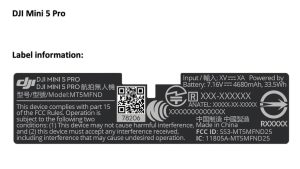












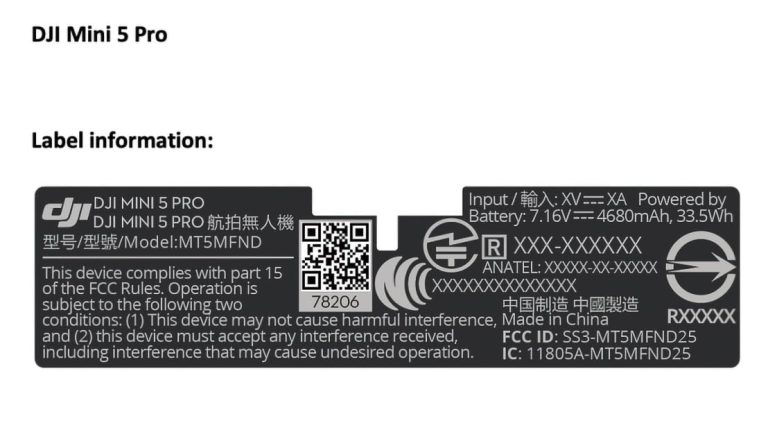


+ There are no comments
Add yours