Oh nay, that’s going to be a tricky one to get out of. So, this is the DJI Flip, and that is the Gauntlet—or at least the start of it. The Gauntlet has four core sections. First up is this tree tunnel, a master at taking down drones with its thin branches, especially here in winter. From there, I go into a bit of a transitional stage that should be relatively easy, but somehow, a lot of drones screw it up. After that, we get into the high-speed section to see how well this thing tracks at higher speeds. Then, if it passes all those, we’re going down into the deep, dark woods.
Current Champion and Testing Setup
The current reigning champ of The Gauntlet is the Hover X1 Pro, a unit that made its way through this entire process completely unscathed—perfectly, to the point that I even tried to kill it and couldn’t manage to do it. So, with that, let’s get started. A couple of things to know about tracking with the Flip: there are basically three core ways to do it. Number one is to simply use the onboard following features with no additional accessories—no phone, no controllers, nothing like that. That’s the main way we’re going to use today. The second option is to involve your phone, mostly as a preview screen but also to change some settings on the fly. It’s not using your phone for tracking; it’s purely there for adjusting settings and seeing a preview of what’s going on. The last option is one of the two different remote controls that give you additional active tracking options, but we’re not using that today because the point is to see how this thing works when you just want to have it in your back jersey pocket, throw it up in the air, and off you go.

Starting the Test
So, we’re going to select the follow mode here—follow means it’s going to follow from behind—and we’re off. There’s a very light wind today, despite how that thing makes it look like it’s a whole lot more than it really is. That’s just the reality of the Flip not being super awesome in wind in any way, shape, or form with all my testing. Okay, off we go. We’ll get the speed up here slowly. Right now, we’re doing about 21 km/h, about 13 mph. Shift into a bigger ring here—so far, so good, no problems. I’ll remind you that most of DJI’s drones have already crashed at this point, so we’re already ahead of the game here. Ooh, it got a little spicy—I thought it saw something, but there’s nothing to see. There’s no obstacle avoidance on this thing from a practical standpoint; it’s just going to simply follow along. However, its main problem in all my previous testing has been distance. When it gets too far from me, it just fades off. But so far, so good here.

Transitioning Through Stages
We’ll be turning off to the left here out of the treetop tunnel, but as I said, this is actually a lot further than the vast majority of DJI drones get. Here we go—we’re going to speed up now. We’re at about 25–28 km/h, so about 15–18 mph, and we’re going to go for this turn up here into the second stage. Tree tunnel? Good job here. This is a transitional stage, like I said earlier, that should be easy. Let’s see if it properly makes the corner. Okay, a little bit spicy through the weeds there. I’m going to slow roll for a quick second. By the way, now’s a good time to mention: if you’re finding this video interesting, useful, or funny, just watch it all the way through—that’s the only thing the YouTube gods care about these days.
DJI Flip Avoiding Obstacles and Adjusting Path
As always, when I’m doing these tests, I avoid people, so we may do some wandering here in a second because I see someone else there. This is usually where I do a bit of wandering, so we’re going to go off to the right up here, around this whole tree section. Normally, I’d stay on the path, but that’s alright. Here we go. Okay, a little bit of green on it, but I think it’s going to be fine. Obviously, that constitutes a bit of an initial failure there—you know, that’s part of the Gauntlet: to be able to go around things and follow the exact path that I do. This is a pretty wide-open area—wait till later on in the deep, dark woods.

Take Two and Speed Tests
Okay, take two. So, at this point, we’re cruising along here on the path again. These areas seem easy at this point, and they should be, but somehow drones, as we just witnessed, love to crash themselves on this course—and we haven’t even gotten to the spicy parts yet. 8, 7, 6, 5, 4—I’ve got a clean one. Here we go. Starting off at 25 km/h, about 16 mph, let’s start bringing the speed up here, passing through 32 km/h. Okay, bring it up again—that’s about 20 mph. Now we’re at 40 km/h, and it’s struggling, but it’s trying to catch back up again. Slowing down to 35 here—it’s still tracking me, though, which is cool, but it’s way back at this point. There’s no wind here; while it’s got a tailwind, I guess, I’m letting it catch back up again. Come on—I’m down to 22 km/h. See if it actually catches all the way back up—not awesome. There we go.
Pushing the Limits
So, it tracked at 40–41 km/h. The limit on this, off the top of my head, is, I believe, 42 or 43 km/h, and my other testing elsewhere seems to be panning out. Let’s go through a minor little tree tunnel gap here—see if we can avoid hitting this branch right there. Good job, little buddy. It’s weird—it just did a double take for no obvious reason, but it’s not great. Okay, typically, I do some side stuff out here, so we’re going to go out to the side over here and put it into Direction Track mode, which will keep it off to my side. It does make for a pretty shot—Direction, there we go.

Direction Track Challenges
Now, one of the challenges with Direction Track is that it doesn’t usually stay in Direction Track very long. You can see right now I’m going about 10 km/h—so I’m going pretty slow—just running speed at this point, and it’s already starting to slide back behind me a little bit. As I increase here up to 20 km/h, okay, it’s still there, still kind of offset, angled back, which is fine. After 25 km/h—there we go—we’ve got someone coming up, so we’re going to have to go spicy, land here, bring it over for a second, just get it out of the way so this person can run past.
Struggling with Speed and Offset
Okay, here we go. Now let’s kick up the speed again. Come on, little buddy, catch up. See, it’s slowly working its way back. We’re at 23 km/h—it’s doing its best here, but it’s struggling. At 29 km/h, it’s doing that offset thing, which isn’t horrible, but it’s just not awesome either. There we go—those guys over there are doing drone inspections of those towers, so they were looking at me like, “What the heck?” But we’re going to go ahead and kick it up to 40 now for the offset—40, there we go—and it’s still hanging out back there but definitely not off to the side, just more kind of barely offset. As we slow down here, you’ll see it’s back to my side again where it should be.
Into the Deep Dark Woods
At this point, let’s grab the drone and go down to the deep, dark woods. I lied—I want to play Twister with the trees. This is the tree lineup. Normally, on this test, I’d put it off to the side over there, and it would follow me like this all the way down—have it basically go behind the trees as I go in front of them, just because I won’t judge it poorly if it hits a tree. Obviously, it has no obstacle avoidance, so it’s just YOLO-ing it, but it makes a great shot when it works out. Part of the appeal of these sorts of drones is that you can crash them a lot, and they should be fine. Of course, it does have this exposed gimbal on the front there, but in theory, these two props up front will basically hit first—unless, of course, you hit the tree dead on. But I mean, whoever does that?

Tree Swerving Struggles
Here we go—it’s so close. There we go, we’re just barely here. Come on, bud, it’s all part of the testing—just hanging out. Okay, we’re going to give up on the tree swerving here because it’s just not working out. So, we’re going to go down to the deep, dark woods though and give that a whirl. I’m just going to have it follow me down there. I may cut this out or fast forward if it’s boring—it’s like a 300- or 400-meter stretch until we get into the woods themselves. Here we go.
Into the Woods
Okay, it’s time to head into the woods now. First, we’ll see if it’ll hit the Hover X1 Pro’s favorite little sign there—it’s funny how this thing can take out a drone so easily. Good job, and in we go. Now, the name of the game here is simple: don’t crash. This branch might be a problem. Oh lord, where’s it going? What are you doing way up there, buddy? Oh nay, that’s going to be a tricky one to get out of—it’s way up there. Okay, little guy, what’s your game plan now? Because you rocketed out of this place.

Emergency Rescue and Recovery
This is why you should always have your phone paired to the drone for emergency rescues. I was out doing some stand-up paddleboarding about a month ago with this, and it did basically the same thing—went up in the sky, and you have to use your phone to get it back down again. So, while I was just working on my phone there to check who was at the door, it just shut off and ended up like—kerplunk—down to here. That was faster to get down this way. Anyway, it’s a bit brown—it’s got some skid marks—but I think it’s fine. Let’s go ahead and—oh, the clouds came in. I’ll give it a second. Don’t worry, I’m going to clean it off here first.
Adjusting Settings for the Woods
Okay, a minute later, the sun is back. I’ve set this to a flat profile now—it should help it make it through the woods here, maybe unscathed. So, here we go. Cool, we’ve got lock—let’s go a little bit. Ready? Okay, it’s still pretty high. I don’t really understand why it’s up that high right now. This isn’t going to end well at all. Oh nay, that’s bad—ooh, this doesn’t surprise me. It’s really amazing to me, in the sense that DJI makes some incredible products from a drone standpoint, but when it comes to tracking, there’s always a “but,” always a catch, always a “yes, but.” In this case, it’s “yes, but this.” This is a very wide path—all it had to do was follow directly behind me.
Assessing DJI Flip Drone Damage
More brown skid marks here—I’m just glad it didn’t stay in the trees because that would’ve been a pain to get down. But I’ll persevere. Ooh, it’s just not—we’ll go low this time since it’s ignoring flat. We’ll go low. You’re not even going to follow me—you’re just going to—I’d say your gimbal looks kind of wonky right now if it were me, but the gimbal’s not looking awesome. It’s looking a little crooked—some dirt in there. It might’ve sustained a direct hit to the gimbal. The gimbal seems clean—I don’t feel any movement resistance in any directions—so I’m going to restart this one last time. Otherwise, I think we’ve got a victim here. It’s been a while since I’ve properly killed a drone on this. I think the DJI Mavic 3 was the last one—no, maybe the DJI Air 3. I don’t know—it’s been a while since I’ve actually broken a drone. Good thing I paid for the DJI Care Refresh on this one—I always do that.

Final Attempt and Conclusion
Here we go—yeah, that gimbal’s looking really wonky. I just walk, and thus concludes the DJI Flip test. It’s not tracking well—it’s tracking, but it’s just not following. If I just tell it to go somewhere—dead drone. Okay, so, like that, we’ve killed another drone. Let’s first talk about active tracking in general on this drone and how well it follows. I’d say it’s so-so. Its main issue is speed, which has really been the primary complaint about this—even when you’re free-flying it, just manually controlling it with a controller. It’s pitifully slow compared to most other DJI drones. On top of that, it’s got all sorts of issues in the wind. The gimbal is fine in the wind, but the aircraft itself catches a lot of wind, which makes it good when you want to bounce off trees and stuff in theory—but in practice, as you saw here, it doesn’t do a good job bouncing.
Final Thoughts on the DJI Flip
The DJI Neo does an amazing job of bouncing off stuff and keeps on going—like life is good. That thing is like a chill surfer, just riding the wave, going along for the ride. But here, this thing pretty much craps itself the moment it touches anything. And it’s already broken—the gimbal is broken after just a minor crash onto relatively soft terrain here, which sucks. That’s honestly my overall thoughts on the DJI Flip. It’s a drone that I don’t think should ever have been made. It should never have left the “neat concept” stage—not because of the tracking, but because a lot of other things just don’t make sense on this drone. This is an in-between, though—this one will never see a V2, is my guess. It’ll basically be thrown in the dumpster, and we’ll see the DJI Mini Pro 5, we’ll see a new DJI Neo—but I don’t think we’ll see another one of these again, just because it’s just not awesome. So anyway, hope you found this video interesting or useful. With that, thanks for watching!
Discover more from DroneXL.co
Subscribe to get the latest posts sent to your email.











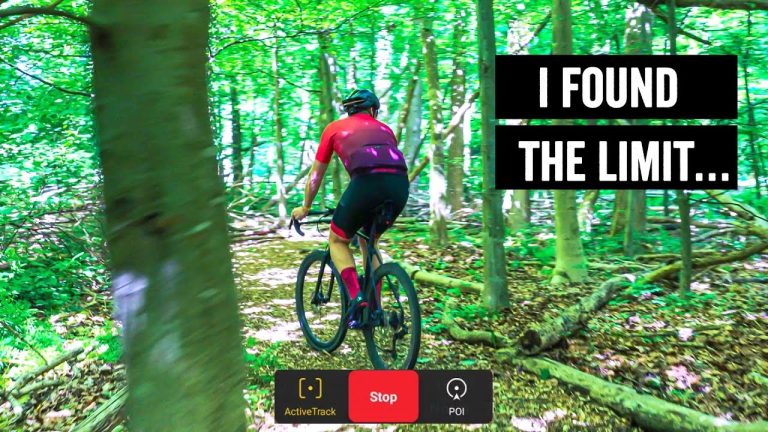

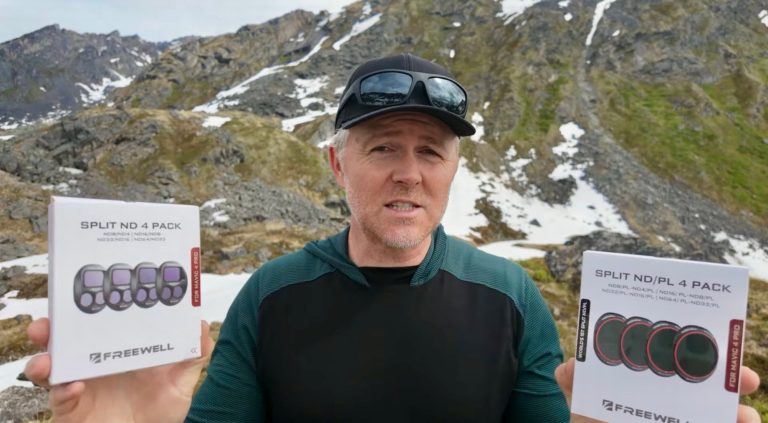







+ There are no comments
Add yours