Good day, folks! Shawn here from Air Photography. The other day, I received a really interesting question about whether something like the Hover X1 Pro or Pro Max could replace a Skydio drone. The person asking currently owns a Skydio, but it’s been giving them some problems, and they’re unsure whether to switch to a Hover or try to find another used Skydio. Skydio exited the consumer drone market a few years back, leaving a void for those who want a drone specifically for tracking. The Skydio 2 drone excelled at obstacle avoidance and tracking.
Comparing Skydio and Hover
The Skydio and the Hover differ quite a bit in performance and design. For some users—not everyone, but some—I believe the Hover could definitely replace their Skydio. One of Skydio’s standout features was its incredible obstacle avoidance. I still don’t think any drone on the market matches the Skydio’s obstacle avoidance capabilities. The Hover, on the other hand, has minimal obstacle avoidance—some at the back when flying in reverse, but it’s mediocre and doesn’t work the same way. However, when it comes to tracking, even though they approach it differently, I think the Hover is a solid contender. This is based on my personal experience and how I use my drones.

Tracking Performance
I can’t speak for everyone, but I had issues with my Skydio’s tracking. It was a bit unpredictable in its movements, and sometimes I felt I wasn’t in control. When tracking autonomously, you’re not supposed to be, but it could get erratic. The obstacle avoidance, while doing its job, made it jump around, often producing unusable footage. At times, it moved so quickly and unpredictably that it was almost scary, venturing into areas I didn’t want it to go. The Hover, lacking obstacle avoidance, follows your exact path. If you avoid obstacles, it does too, resulting in much smoother footage. It’s less aggressive, which I find better for my needs—tracking me on an e-bike, hiking, or riding a dirt bike.

Front and Side Tracking
The Skydio excelled at tracking from the front or side, while the Hover offers these options too, but they’re limited and less effective in some scenarios. For a casual hike through a forest, it works well, but at high speeds—like on a mountain bike or e-bike—front tracking struggles. However, the Hover’s caged design is a plus. The Skydio’s exposed blades made it prone to hitting small branches or wires it couldn’t detect, often leading to crashes in forests. The Hover’s enclosed props let it bounce off branches and keep tracking. Even if it hits the ground, it’s durable—I’ve crashed mine several times without damage, though it’s not indestructible, as posts on Facebook and other groups show.

Control and Safety
The Hover gives me more control, especially around people. You should never use autonomous tracking near others since you’re not in control, but the Skydio was louder and more obtrusive. On a bike path, if someone appeared, it was tricky to stop or land it safely. With the Hover, it follows right behind you—when you stop, it stops. You can hold out your hand, and it lands, making it feel safer and more manageable around people.
Ease of Use
The Hover’s ease of use and deployment stand out compared to the Skydio. The Skydio is significantly bigger and more cumbersome, harder to carry along. The Hover folds up, fits in your pocket, and requires no extra controllers. You pull it out, unfold it, press a button, and it’s tracking—no need to even get off your bike. This convenience matters; bulky drones tend to get left behind. Both drones offer beacons for enhanced tracking—the Skydio had one, and the Hover’s is more advanced with a preview window to ensure proper framing. The Hover beacon also supports a joystick for basic maneuvers or a second joystick for traditional control with a built-in screen, plus smartphone mounting for a larger preview.

Speed and Image Quality
The Skydio had an edge in tracking at higher speeds with obstacle avoidance, ideal for extreme mountain biking or fast activities. The Hover tracks at 42 km/h, sufficient for most uses, and has a speed boost up to 60 km/h briefly. For image quality, both do well, though they’re dated compared to modern DJI drones like the Air 3 or 4 Pro. They’re fairly equal, but the Hover Pro Max has a larger sensor and can film in 8K, which is impressive for its size.
So, folks, that’s my take on whether the Hover could replace a Skydio. It depends on how you use it, what you’re tracking, and your activities. For me—riding e-bikes, dirt bikes, and hiking around trees—the Hover performs better. Hopefully, you enjoyed this and found it valuable. Give it a thumbs up if you did; it’s always appreciated. Thanks for watching, and we’ll see you in the next one!
Discover more from DroneXL.co
Subscribe to get the latest posts sent to your email.















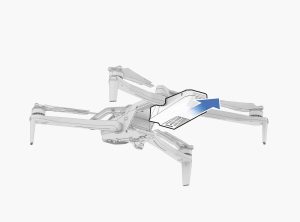





+ There are no comments
Add yours