One of the most frustrating things about DJI drones is that when they’re first released to the public, they don’t have all of the features they’re actually capable of doing. The good thing about that is you know that improvements are coming in the future when you buy a DJI drone, as they’re always updating it with new and interesting features. It’s no different with the DJI Neo—they just released a firmware update that gave us some pretty cool new capabilities.
Improved Focus Tracking Speed
When it first came out, the Neo could only track you at a maximum of about 12 mph, and even that was kind of sketchy. The most you could really do with the Neo when it came to tracking was either walking or jogging. Some people, like DC Rainmaker, could run faster than the DJI Neo could track them.
Now they’ve increased the speed on the focus tracking. While they don’t give us a specific number, I did my own testing on my e-bike. In sport mode, I was able to maintain a speed of about 18 mph, which is a lot better. Interestingly, when I went back to the same spot and set it into normal mode, it actually reached up to 21 mph for a brief moment. This was only for a split second, but it did perform better in normal mode than in sport mode. I’m not sure why this happened—all the conditions were the same, with the wind at my back. I don’t know if it was a fluke, but it was consistently able to maintain 18 mph, which is really good for this little drone. This is really great news for people that mountain bike or ride any kind of bike and want to track themselves with the DJI Neo.
Controller Recording Updates
Another feature that was updated is the ability to record when you’re using the RCN2 or RCN3 controller. This is useful for people who like to fly the Neo with a controller. While some people like to fly it with their mobile device or by itself, most people really enjoy using the controller because you have more control—it just feels like you’re actually flying a drone.
New Audio Recording Modes
Related to recording, they’ve added the ability to record ambient noise around you. When the Neo first came out, you could only record in Pure mode, which removed all background noise and only picked up your voice. The downside was that your voice sounded like you were in a tunnel or was somewhat echoey.
Now you can choose Natural audio recording, which includes some of the ambient noise around you, like birds singing or grass blowing in the wind. When the drone is close to you (within 100 feet or less), Pure mode is still probably the best option, as otherwise you’ll hear the constant buzzing of the drone. However, if the drone’s far away, the Natural setting is better because you can hear what’s going on around you—whether it’s geese flying overhead or birds in the background.
Audio Mode Comparison
Here’s what Pure mode sounds like: It’s recording my voice and removing all of the background noise—the wind noise, traffic, and even the deer hunters (it’s hunting season). It takes out all of those noises so you can just hear my voice.
In Natural mode, you can hear the drone a little bit along with the background noise. During testing, there wasn’t much going on other than wind and a little traffic noise. There was also a train in the background. The speaker asks viewers to decide which they prefer—Pure or Natural mode.

Native Vertical Mode
Another feature added with this Firmware Update is the ability to record in Native vertical mode. This is great news because many people use the Neo for social media and previously had to crop their landscape video. Now you can go into the camera settings and set it to 1080p at 60 frames per second and have that native vertical mode without any cropping before uploading to social media. While it’s only 1080p, that resolution is perfect for social media.
Horizontal Mobile Device Mode
The final update allows you to fly with your mobile device in horizontal mode. Previously, you could only fly in vertical mode when using your phone, which made the screen really small and the controls too close together. Now you can click on the little square in the lower right corner, turn your phone sideways, and fly in horizontal mode. This gives you much more screen space and better control because it feels more like you’re using a remote control.
Future DJI Neo Updates and Deals
This $199 drone continues to receive great new features. For those waiting for the Goggles N3 (which is compatible with the Neo), they’re coming soon—likely before Black Friday, though that’s not guaranteed.
Speaking of Black Friday, holiday specials are already available. There will be a link in the video description with all of the best deals on tech for the holiday season. The link will be updated daily as new sales are released for the holidays.
Thank you for watching the entire video today. Remember to fly safe and fly smart!
Discover more from DroneXL.co
Subscribe to get the latest posts sent to your email.
















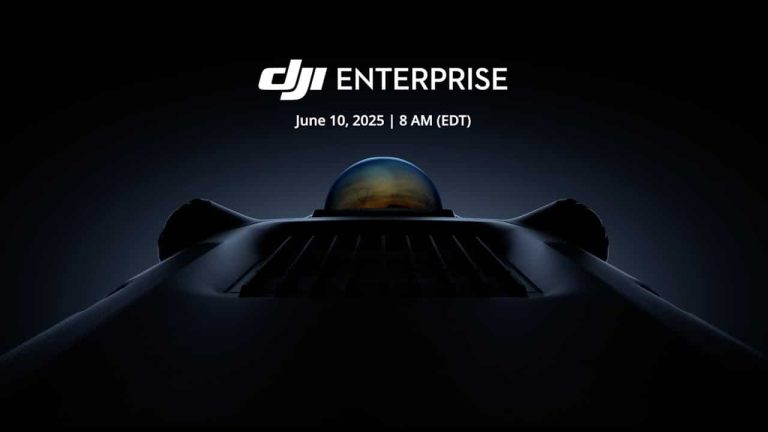







+ There are no comments
Add yours