Hey everyone, welcome back to another video! I hope you’re all doing great today. Today is a special day because I’ll be taking my brand new DJI Neo for its first flight. I just got the drone yesterday and managed to activate it, charge it up, bind it to my devices, and update the firmware on all of the devices.
Today, I’ll be jumping straight into manual mode, specifically Acro mode, and flying FPV style because that’s what makes this drone really interesting for me. The biggest draw is the FPV side of things, so I’ll be trying that first to see how nimble the drone feels.
Unfortunately, the weather is kind of bad today. It always seems to be the case when I get a new drone and I’m excited to try it out—it’s always really cloudy and gloomy. But obviously, that’s not going to stop me! I’m currently driving to the area where I plan to fly this drone for the very first time. I’m excited to try it out and I’ll share my honest first impressions of the drone as soon as I get there. Let’s check it out!
The Setup
Here we have the setup for today: the Goggles 3, the RC Controller 3 for FPV, and of course, the drone, which is incredibly tiny—even smaller than the remote controller. The first thing I will do, since I will be flying this drone in FPV in Acro mode, is to pop these out of the frame because I don’t want to have extra drag on the drone. It will free up some power, speed, and agility. Now the drone definitely looks a lot more like a small Avata, so let’s get it in the air and start flying.
First Impressions in the Air
Alright, we are in the air! For the first battery, I’ll do a little bit more gentle cruising and take a look around to see how the drone feels. One thing I immediately notice is that the image inside my goggles is kind of shaky for some reason. It’s not super smooth and it’s not as similar to what the Avata feels like, for example. It feels like I don’t have full power or full transmission power because it’s kind of choppy inside my goggles, which is weird because I’m definitely close enough to have full transmission power.
The rates are the stock ones that come with the drone pre-selected. Obviously, I’ll need to fine-tune them to my taste because these are a little bit too sensitive, as usual. That’s always the case with these drones the first time I fly them—they’re always a little bit more shaky and more sensitive than I would like.
Exploring the Area
So far, it seems fine. It seems like it has plenty of power for cruising. Of course, I’m not doing anything crazy yet. I have a popup that I’m in an enhanced zone, which I need to confirm on my goggles. That’s really bad if you’re doing something Acro style and your hands are occupied—that would have been a big problem. That’s the thing I don’t like about flying FPV DJI drones like the Avata, Avata 2, and now the Neo—the fact that you have zones.
I hear some people on bikes nearby, so let’s check them out. The quality is actually pretty good. I’m surprised because from the videos that I’ve seen, the quality looks kind of subpar. But at least inside the goggles, what I’m seeing looks great—it looks absolutely beautiful.
Final Thoughts
The drone is kind of noisy, though. I have to say it is a little bit annoying to fly around myself because I keep hearing this noise that is not very pleasant. But in terms of being able to control the drone, I think it’s fine. It’s a very enjoyable experience. I might need to adjust the angle of my camera a little bit to maybe 10° or something like that.
So far, I have zero issues with the signal, which is great. I’ve heard that the penetration of this drone is super nice. Overall, I’m enjoying flying this drone a lot, and I’m very curious to see how the footage will look like on the computer. What you see in the goggles rarely is what you end up with footage-wise on your computer, so you’ll be the judge of that.
That’s why the comments are so important on the videos that I post—I rely on you to let me know what you think. But I’m not even pushing this drone to 50-60% of throttle; I’m just gently cruising. Like I said, this is my very first battery, so I’m just getting used to the controls and how the drone reacts to my stick commands.
Conclusion
I didn’t want to make the video super long and boring for you guys, so the rest of the batteries I just flew by myself. I followed the guys on their bikes—the ones that I mentioned earlier in the video—and they were pretty happy to see the Neo in action. I also tried the new QuickShots from the Neo and was quite pleasantly surprised to see how stable the drone was and how smooth all the QuickShots were. I did not expect that, to be fair.
I would say the biggest complaint that I have as of right now is the choppiness that I got inside my goggles. That really made the whole flying experience a little bit worse in my opinion. I think the reason for that is because the drone only flies and records in 4K 30 frames per second. That’s the biggest issue, as that kind of makes the signal in the goggles a little bit choppy, and I didn’t like that.
But I guess with a price tag of $199 USD, you can’t really ask for that. That’s probably my biggest complaint as of right now. I don’t have anything else negative to say besides maybe the noise, which is not ideal, to say the least. I didn’t like the noise that the Neo makes, but other than that, it flew very smooth and very nice.
Let me know what you think about it down in the comments and keep watching the channel as I will be exploring a lot more both positive and negative about this drone. I will keep you updated on my experience with it, and I’m really curious to see the Neo in different scenarios and different situations.
So keep watching, stay subscribed, like the video, and I’ll catch you in the next one while we continue to explore the DJI Neo!
Discover more from DroneXL
Subscribe to get the latest posts sent to your email.


















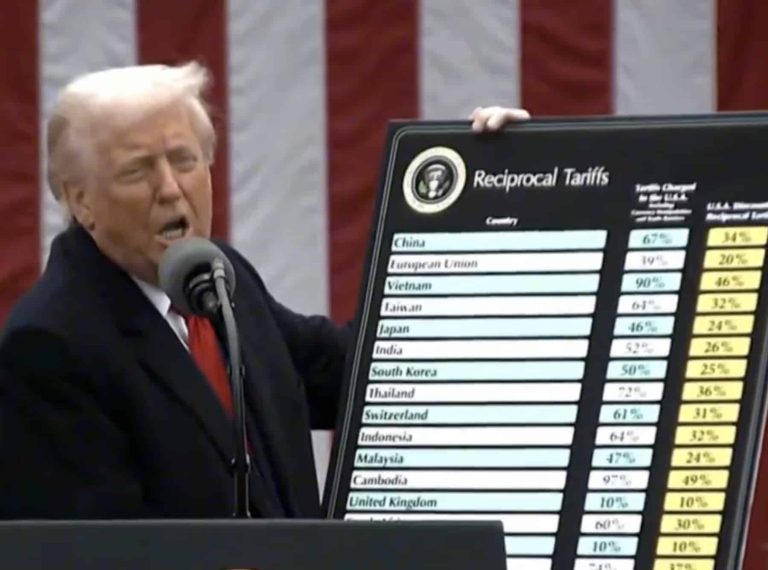


+ There are no comments
Add yours