DJI’s latest offering, the Neo drone, packs advanced features into a lightweight, portable design that meets C0 certification requirements for European markets. As revealed in the user manual shared by Jasper Ellens, the DJI Neo brings multiple control methods and intelligent shooting modes to the ultra-compact drone segment.
DJI Neo User Manual: Key Features and Specifications
The DJI Neo, equipped with a standard propeller guard, is designed for both indoor and outdoor flight, offering stable hovering and smooth aerobatic maneuvers. Notable features include:
- Palm takeoff/landing support
- Multiple control methods: Palm Control, Mobile App Control, and Remote Controller options
- Intelligent shooting modes accessible via the mode button or app
- FPV capabilities when used with compatible goggles and remote control devices
- Max flight altitude of 30 m (98 ft) and max flight distance of 50 m (164 ft) in Palm Control mode
It’s important to note that the Neo does not feature obstacle sensing, so users should fly with caution.

Innovative Control Methods
The Neo offers three primary control methods:
- Palm Control: Enables intuitive gesture-based control within a 50 m range
- Mobile App Control: Connects to the DJI Fly App via Wi-Fi for parameter adjustments and virtual joystick control
- Remote Controller: Supports devices like the DJI RC-N3 for extended range and additional features
“When using Palm Control, the max flight altitude of DJI Neo is 30 m and the max flight distance is 50 m,” the manual states, emphasizing the importance of maintaining visual line of sight.
Intelligent Shooting Modes
DJI Neo comes equipped with various Smart Snap modes, including:
- Follow
- Dronie
- Circle
- Rocket
- Spotlight
- Custom modes: DirectionTrack, Helix, Boomerang
Users can switch between modes using the mode button on the drone or through the mobile app. The Neo will automatically fly and record video based on the selected mode and preset parameters.
DJI Neo Overview

- Gimbal and Camera
- Propellers
- Propeller Guard
- Motors
- Mode Button
- Mode Indicators
- Battery Level LEDs
- Status Indicator
- Power Button
- USB-C Port
- Intelligent Flight Battery
- Infrared Sensing System
- Downward Vision System
- Battery Latch

Advanced Features
The Neo boasts several advanced capabilities:
- Voice Control: Users can enable voice wake-up and control the drone using voice commands
- Intelligent Flight Modes: FocusTrack, Spotlight, POI, and ActiveTrack
- QuickShots and Cruise Control
- Multiple Flight Modes: Normal, Sport, Cine, and even a Manual mode for FPV enthusiasts
“DJI Neo can be used as an entry-level drone for Manual mode. It is suitable for practicing throttle control, maintaining altitude, and level flight,” the manual notes, cautioning against high-speed maneuvers due to propulsion limits.
Technical Specifications
- Gimbal Control Range: -90° to +60°
- Internal Storage: Available for saving photos and videos (22 GB)
- QuickTransfer: Enables easy export of footage to mobile devices
- Charging: DJI Neo Two-Way Charging Hub can charge up to three batteries in about 60 minutes with a DJI 65W Portable Charger
DroneXL’s Take
The DJI Neo represents a significant leap forward in the ultra-lightweight drone category. By adhering to C0 requirements while offering advanced features like FPV capabilities and intelligent flight modes, DJI is bridging the gap between toy drones and more professional setups. This aligns with the growing trend towards compact yet feature-rich drones we’ve been seeing in the industry.
The Neo’s multiple control options, from palm gestures to voice commands, showcase DJI’s commitment to making drone flight more accessible and intuitive. This could potentially open up creative aerial imaging to a broader audience, from casual users to aspiring FPV pilots.
What are your thoughts on the DJI Neo’s features and its positioning in the C0 drone market? Share your opinions in the comments section below.
Discover more from DroneXL
Subscribe to get the latest posts sent to your email.









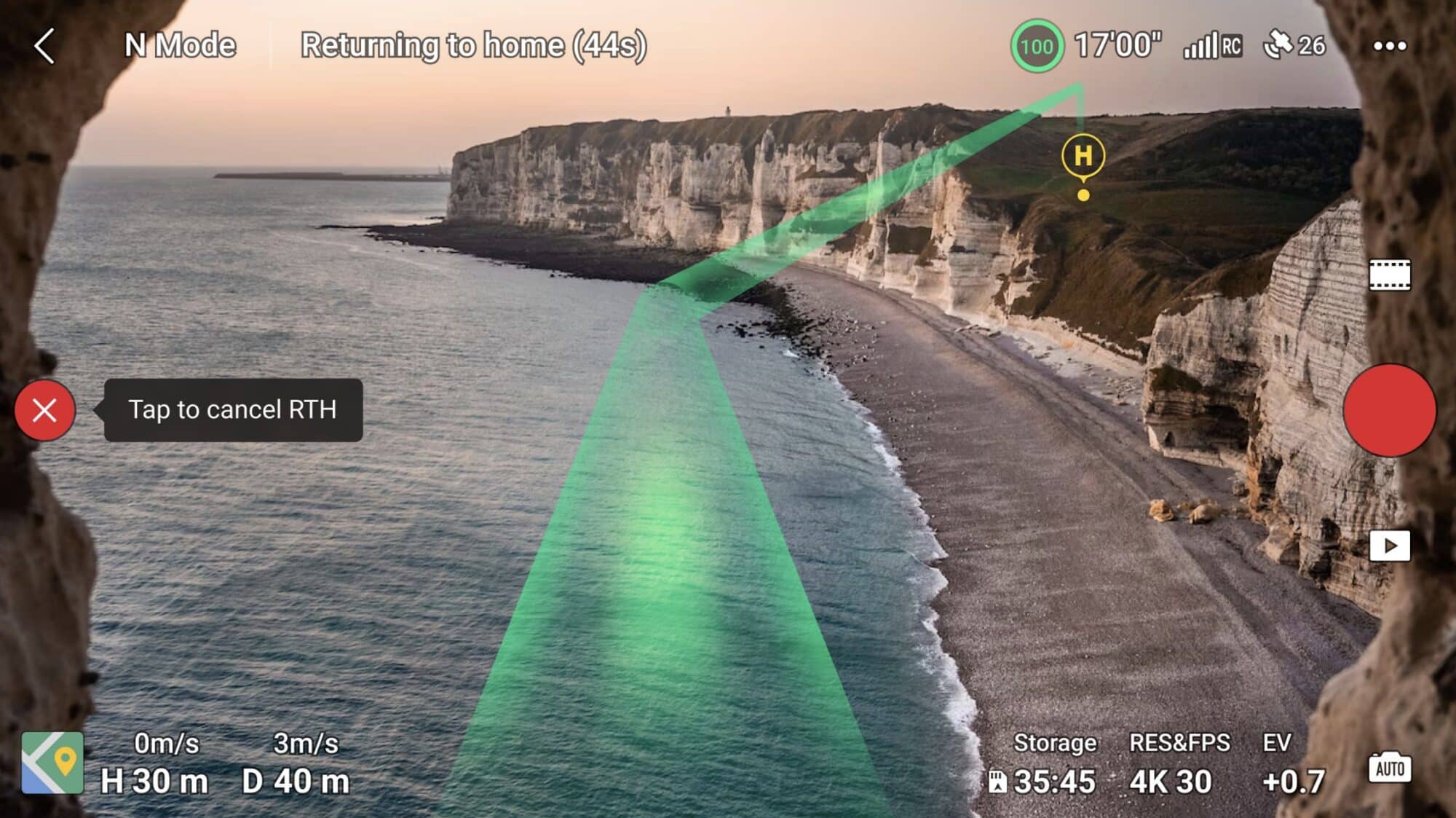











+ There are no comments
Add yours