This is the DJI Avata 2, and it’s the update to the original Avata FPV drone that was released about a year and a half ago. In that short amount of time, DJI made some pretty significant improvements to this drone on the specification side, but more importantly, on the user experience side. That’s what I’m going to talk about with this first video on the Avata 2. I’m going to tell you my 11 favorite things about this drone, about the new goggles, and about the new motion controller. We have a lot to talk about with this drone, so let’s get right to it.
DJI Avata 2 Specifications and Pricing
Hi everyone, welcome to 51 Drones. My name is Russ, and if you are here for the first time, thanks for stopping by to hear my thoughts on the DJI Avata 2. With this first video, I just want to share my first impressions overall and my favorite things about the Avata 2. I’ll have some comparison videos and some tutorials coming really soon, so be sure to subscribe so you don’t miss out on those.
Here are the specifications of the Avata 2. Go ahead and pause the video if you want to study them. I have the Fly More Combo kit that comes with three batteries. I don’t recommend getting the one battery kit if you’re going to get this drone because you’ll just kick yourself for not getting that extended flight time with those extra batteries.

As far as pricing, I was actually really surprised when I was told what the pricing of this drone and everything was going to be. If you want to know the price of all of the package options, click on the link in the video description. But I will tell you that this kit right here, as of launch day, costs $1,199. If you appreciate me sharing the price right away, just go ahead and let me know in the comments.

Design and Features of the Avata 2
Taking a closer look at all of the components, the Avata 2 itself is very streamlined. It’s much slimmer than the original Avata, and it weighs about 30g less. I can tell you that this does result in a more responsive flying experience. It’s more zippy and it’s more exciting to fly than the original Avata. I don’t know what it is, I can’t explain it. It’s not faster than the original Avata, but it just seems like it’s more responsive. It seems like I’m actually connected to the drone, and maybe it’s the Motion 3 controller or maybe it’s the Avata 2, I don’t know, but it just feels like it’s way more responsive and so fun to fly.

You’ll see they moved the sensors to the back of the drone and they made them fisheye sensors. These are vision positioning sensors, they are not meant to be obstacle avoidance sensors in the sense that if they see an obstacle, it’s going to stop. They’re really meant to keep the drone steady, mostly when flying indoors, but it’s not going to stop like typical obstacle avoidance. Honestly, you really don’t need obstacle avoidance on a cinewhoop style FPV drone. This drone is meant to get close to things, and obstacle avoidance would kind of defeat the purpose of that.

The DJI Goggles 3 redesign comes with this adjustable forehead cushion, and it is very, very nice. It feels so much more comfortable, and the ability to adjust it helps with the overall visibility of your screen. You’ll notice these little cameras on the front of the Goggles 3, and these are for live pass-through or pass-through live view. I’m not sure what it’s called, but this feature is what I like to call “the right church but the wrong pew,” and I’ll explain what I mean here in just a minute.
The Motion 3 controller is a whole new design, and at first, I laughed at how small it was. But after using it just a couple of times, I realized that it’s nothing to be laughed at. Yes, it does look like a special kind of toy, but the placement of the control buttons is much more intuitive. For instance, having that joystick in direct line with your thumb just feels more natural. The smaller size is nice as well because it takes up less room in your bag.

Here is everything that comes in the Fly More Combo three battery kit. As you can see, you have everything that you need. Also, the bag that comes with this is excellently designed, definitely a home run in the storage department.

Top 11 Favorite Features
Now let’s talk about my favorite features of this drone and its new components. There are many of them, but I’m going to focus on my top 11.
1. Improved Noise Level
The first thing I noticed when I flew it for the first time is the striking improvement in the noise level. By no means is it quiet, but it has a much lower tone and volume overall, making it less conspicuous than most other FPV Drones that I have heard. It’s kind of like a more gentle tone, and that means less noticeable in the air, which is pretty amazing for an FPV style drone.
2. Easy Acro Mode
Next, there’s a brand new mode that they added called Easy Acro, and I love it. Okay, I’m just going to show you a real quick demonstration of the Easy Acro mode. I’ll probably do a full tutorial on it, but I just wanted to show you what it looks like.
We’re going to lock the drone, pull down the top menu, click on Easy Acro, and then we’re going to start recording. We’re going to unlock the drone. If you look on your left-hand side of the screen, you’ll see Slide, 180, Drift, and Flip.
Slide doesn’t do anything, it’s basically just the default mode for your joystick. So it’s for when you’re in Easy Acro mode, you can still control your drone.
We’re going to scroll down to 180 Drift. We’re going to go straight ahead. Now what we’re going to do is we’re going to flip the joystick left, and the drone’s going to turn around and go backwards for a while and gradually slow down. Then we’ll do the same thing, we’ll go back the other way, we’ll flip the joystick, and it’s going to swing around and go backwards.
Again, this is a very basic demonstration. Now we’re going to use the scroll wheel, go down to Flip. This is the best one, so fun. We’re going to roll left, roll right, we’re going to do a backflip and a forward flip.
So there you go, very, very fun. It is just a way for a beginner, somebody who’s never flown FPV before, to do some of those fun moves. So I really, really love it. Like I said, it’s pretty basic and it’s designed for beginners, but I’m going to predict that we will see more of these added in future updates.
3. Goggles 3 Design
Let’s talk about the Goggles 3 design. I already mentioned the adjustable pad at the top. This not only makes it more comfortable on your head (there’s no pressure on my cheekbones like there is with the Goggles Integra, so it’s much better for multiple flights, like flying all day long), but more importantly, the ability to adjust the viewing angle is huge. I can now see the entire screen more easily, which results in less fatigue on my eyes. It is a wonderful design.
They also added this thin rubber light barrier, which works very well. My only concern is the longevity of this material, so we’ll have to see if it passes the test of time. The adjustable diopter now gives you an on-screen feedback, so you know what they are set at.

4. Live View Picture-in-Picture
Finally, let’s talk about this live view picture-in-picture. There are two cameras on the front of the Goggles 3, and to engage the live view, you just tap on the right side of the goggles, and you can see what’s in front of you as well as the DJI Fly App screen.

Now, I know many people were excited (at least I was) when we first saw this, and our expectations were heightened due to the release of the Apple Vision goggles, but it is not even close to that. I do love the concept here, it’s an adequate first design, but the field of view is just so narrow, and then the picture-in-picture view of the drone view is too small up here in the corner, which makes it really not that functional.
I’m trying to illustrate to you guys, because I can’t record the screen when I’m in pass-through mode (picture-in-picture mode), so I’m trying to illustrate the field of vision, the field of view. Here is the angle that I see. Basically, I’m looking through a tunnel, so the field of view is very, very narrow. Here’s the bottom and here’s the top. This is what I see. It’s not functional at all. Yes, I can look around and just kind of get some perspective of where I am in space, but it’s just so narrow.

Yes, it’s nice to check your situational awareness occasionally, but it’s not something that you’re going to use for long periods of time, and maybe that’s the purpose. So I think it’s a great concept, but I do hope that the next version of this has a wider field of view.
Oh, and one more little side note about the Goggles 3: they are compatible with the Mini 4 Pro and the Air 3. I’ll have a video coming soon on that.
5. Motion 3 Controller
The Motion 3 controller has gotten a lot of criticism, but I for one think it is amazing. This drone is designed for fun, excitement, and uniqueness, and the Motion 3 controller fits that mission. It adds a whole new level to the experience of enjoying FPV flight.
As I mentioned, the control layout feels natural. The size is appropriate for most hands. It has a double-stop trigger, so when you pull it halfway, it kind of locks the drone into place so you can turn and look around with the drone, and then a full pull on that trigger moves the Avata 2 forward. And just like the previous Avata, it does have reverse.

The record button can be easily pushed with your middle finger. Everything else is closely positioned, reducing thumb fatigue. The joystick is for moving the drone from side to side or increasing and decreasing altitude. The scroll wheel can be used to adjust the gimbal, and then it’s also used to choose your Easy Acro modes.
The lock button locks the drone in hover, and then holding it down will cause the Avata 2 to land. The mode button is used to switch between normal and sport mode, and it’s also used as the return to home button.
The battery life on the Motion 3 is spectacular. I have charged this thing two times in the past two weeks, so I love this controller.
6. Laser Pointer Control
The laser pointer control is another one of my favorite new features. It allows you to maneuver through the settings without having to use your goggles. You simply lock the drone during flight, and then you use your Motion 3 kind of like a computer mouse to choose your settings. It does take a little bit of getting used to, I will admit that, but once you get used to it, it is very efficient.
7. O4 Transmission
The Avata 2 has O4 transmission, which claims to have up to 13 km of signal strength. Don’t get too excited about that though. Real-life flight transmission range is not even close to that, but you really don’t need to fly this drone much further than 1,000 ft away.
One thing that O4 transmission does though is it improves the signal strength around obstacles, and that is very important, especially with FPV flight where most people like to fly around lots of stuff.
8. Video Feed and Sharing
The video feed comes in at 1080p 100 frames per second. The image quality in the goggles is spectacular. It’s crystal clear and sharp, which makes it feel even more realistic, as if you are flying through the air.
You can share your video feed from your goggles to a mobile device through the DJI Fly app. It’s very easy to do. You can find the setting in the upper menu. Once you toggle it on, you will see the option to connect through Wi-Fi on your mobile device, and you can see your goggles view. This is great for sharing your flight with someone or screen recording, and no wires are required. It is a very useful added feature.
9. Onboard Storage
Someone at DJI engineering finally decided it was time to give us what we have been asking for for so long. The Avata 2 has 46 GB of onboard storage. That is amazing, and I hope it’s a sign that they have plans to do this with all drones going forward.
10. D-Log M Recording
The Avata 2 can record video in D-Log M, and this is great News for content creators and videographers that need the ability to fine-tune their video projects to match their particular style. It allows for capturing a wider range of highlights and shadows.
11. Improved Port Placement and Charging
Finally, one of the biggest design snafus of the original Avata was placing the microSD card slot and the USB-C port inside of the prop guards. It was incredibly inconvenient, and I know that DJI got an earful from users when it was released.
With the Avata 2, we have the perfect placement for these two ports, and the cover is easy to open and close. Also related to the USB-C port, you can now charge a battery while it is installed in the drone, which is really nice. It takes quite a bit of time to charge it when it’s in the drone (it’s better to use the power bank), but if you want the ability to charge it while it’s in the drone, you can now do that.

Wrapping up
Overall, I give the user experience a 9 out of 10 on the Avata 2. It’s nearly perfect, with only a couple of things that I wish were better. The first of them is flight time. I’m getting just under 20 minutes on a regular basis. Not bad, it’s definitely better than the Avata, but I really wish we could get closer to that 30-minute range. I know that’s a big ask, but flight time is always going to be something that we want more of.

And then also, I want to see them improve that pass-through view on the Goggles 3. I know what they’re trying to do and I love it, but it’s just not quite there yet. So I’m hoping that the next version of that is improved.
Like I said, I have a lot more videos coming on the Avata 2, on the Goggles 3, and on the Motion 3 controller, so be sure to subscribe. If I gave you any information of value today, if I was able to help you out, click on that thumbs up button. I really appreciate that.
Hey, one thing: if you’re interested in winning a DJI Care Refresh plan, I’m giving away two of the one-year plans for the Avata 2. So if you’re interested in having a chance to win one of those, go ahead and just comment anything down below. In about 7 days, I’m going to randomly choose two people, two comments, and I’ll send the code off to those people, and they’ll have one free year of DJI Care Refresh.
Before you leave YouTube today, watch this video next. I want to thank you for watching everyone. Have a great day, and as always, fly safe and fly smart.














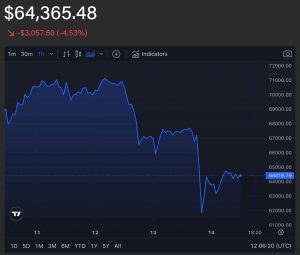





+ There are no comments
Add yours