As soon as Apple unveiled its Vision Pro headset, the first thought I had was whether I could use it to fly my drone and how the experience would be. There are plenty of augmented reality (AR) and virtual reality (VR) goggles and glasses on the market right now that you can pair with your drone to fly with a first-person-view, to put you right in the camera. It’s very popular with FPV Drones, but I think it could also be very helpful with GPS drones for taking photos and videos.
Flying My Mavic 3 Pro with the Apple Vision Pro Goggles
For instance, the sun is blinding, and being able to sit in a pair of glasses to see a comfortable view of the screen would be awesome. Again, there are plenty of options out there, including DJI’s own goggles and Goggles Integra, as well as the Epson Moverio glasses.
READ MORE: DJI MAVIC 3 PRO UNMATCHED OFFER ON AMAZON. GRAB ONE TODAY!
However, none of them are made by Apple, with Apple’s own ecosystem built right in. I’ve spent the past couple of days playing with these, being able to connect them to my computer, access applications, send text messages, answer emails, and more.

But today will be my first flight using the Apple Vision Pro with my DJI Mavic 3 Pro. I know that I probably look absolutely insane standing outside with these goggles on, reminiscent of the memes we’ve seen online. But let me bring you inside the view of the goggles so you can see this big screen that I have in front of me.
Right now, I can fly with this augmented reality screen, and I can move this around in space wherever I want, while still having the world around me visible. I’m not closed off in a set of goggles like I would be with the Goggles 2 or the Goggles Integra.

I’ve seen some screen recordings from the goggles, and sometimes it might look a bit shaky, especially right now while I’m talking. But I can ASSURE you that when I’m looking through here, the screen is nice and stable.
So, from here, if I go and actually take off, I can still see the drone in space while I also see my screen. This almost doesn’t feel like real life in the sense that I can do something like this. But nonetheless, it’s possible. Also, look, the sun is right up there, and there’s no eye strain whatsoever. I can see my screen perfectly.

Now, you’ll notice that I’m doing something weird here. I’m actually displaying from my laptop onto the goggles, onto the Vision Pro. It’s a bit odd right now. I’ll do a full how-to video in the future, but today, I just wanted to do my first flight with this and get my feet wet with how this works.
So, from here, I can take this screen and make it, if I want to, as big as my car. Right, like I can now have a screen this huge in front of me. And I know that you, watching through your phone, might not feel like it’s that big, but to me, this screen feels massive. I can walk over here to the right side, and you can see it’s like as big as my car, just sitting there. If I was able to share this experience with others, and if they could wear goggles, they could see a screen this size, too.

Here’s another example that I was thinking of in the back of my mind. I could go and open up my apps, open up Safari, and I could pull up a sectional chart right here and put that there. So now, I’m able to view a sectional chart. I can also view the live feed from my drone. And now I can also look at my drone as it’s flying in real-time.

So, this is, of course, nothing new; this is just augmented reality. But this is the power of Apple’s ecosystem: being able to have Safari and the DJI Fly App open here. In fact, if you want to take a peek here, you can go into compatible apps, and they actually have the DJI Fly app available to use. But there’s no way to actually directly interface with this application because I can’t plug the controller into my goggles. So, therefore, we have to use this.
Let’s give it a try; let’s go and actually zip around. It is nice and smooth right now, but I will say that I’ve noticed it does tend to be a bit choppy at times. But this is amazing right now; like, I can see the drone, I can see the screen. I can see a sectional chart if I wanted to. I could probably pull up photos, videos; I could do everything from here inside of the goggles. And also, as I mentioned, my eyes are not strained whatsoever.

Like, let’s see, I could go and get rid of that, I could pull this view from here over to here, and now as I’m flying and looking at the drone, I have this full view of the screen. This almost doesn’t feel real, in the sense that I can do something like this.
Of course, I have my controller, I’ve got my phone screen, I could still look down at the phone screen if I needed to. That could be like a really good secondary option if I needed to. But like, wow, I hope that looking at other things gives you a scale for just how big the screen is right now.
And we’re not really doing a first flight test of the drone; we’re really just testing the screen, so we don’t need to go that far or do all that much. But I have full functionality, I have the full screen here, and again, I mean, to give you a good scale, look at this thing next to my car. This screen, to me, is now as big as my car.

I am always on the hunt to try and find the absolute best way to fly my drone, whether it be a controller, a screen, a tablet, a phone, and I can’t help but think right now, even though it’s a bit cumbersome, this is the best way that I’ve found to be able to fly my drone.
Like, from here, if I wanted to get a shot of the building that I’m in, it would be so easy to just stand here and get this nice rotation shot. And look, it’s actually funny; if you look at me down there, you don’t see the screen, but of course, I see the screen.
So, like, I could take this here, grab it (it’s a little finicky), grab it, and spin it around here. And because I’m shooting the building here, I can see the building, I can see the screen, I can see my drone over here, and literally, as I’m watching the screen and I have my head up, I can be looking for obstacles directly behind the screen.
I have to say to you guys that when I initially got the Vision Pro, I was just using it for answering emails, sending text messages, watching videos. But now that I’ve used it to fly my drone, I can’t help but think that this is the way I’d want to fly every time. Like, this setup probably isn’t worth it if I wanted to go and fly just a quick battery at a location, but if I was setting up and flying all day long, this is an absolute game changer.
Okay, so I’m going to wrap up my first flight here of the Apple Vision Pro with my DJI Mavic 3 Pro. This was very insightful. I definitely learned a lot just from this first flight. You guys don’t even know how long I spent sitting here trying to get this whole thing working with my computer, but now that I’ve gone through the process once, I don’t think it’s going to be cumbersome to do all that often. Like, look, I’ve got my drone right here, and I’ve got the screen right here. That is crazy. Okay, let me land this thing, not on my computer.
So, I really don’t know what I was expecting. I’ve done the whole virtual reality thing, I’ve messed with augmented reality, I’ve, of course, flown FPV, like I’ve flown the DJI Avata with DJI’s goggles, but I’ve never had the ability to experience augmented reality in a way that was so helpful like that. Like, again, the sun is killing my eyes right now, and if I had to fly four or five batteries at a construction site, standing outside, leaning over, looking at the RC Pro, it would just be annoying, right?

Like, I can’t wait until this technology is able to be put inside a small set of glasses. You put them on, and now you are able to see these screens, and it’s a seamless connection. You don’t have the battery pack; there are a lot of barriers to entry, a lot of hurdles you need to get over, but I think right now, it might be worth it in specific situations.
Price tag aside, obviously, $4,000 is a lot to spend on a set of goggles. I think that if you’re somebody that flies each and every day, this might actually be a viable option, especially if DJI is able to optimize their app and potentially make it work seamlessly.
Look, this is a first impressions video. I’m going to continue to mess with these goggles, find out a good workflow, so be sure to stay tuned here on the channel for more info about how all of this works. If you’ve got any questions, let me know down in the comments below.
But again, stay tuned, because I’ve got a lot of great content with these goggles coming out as it pertains to flying drones.
Anyway, thank you guys so much for watching. If you’ve got any questions, again, leave them below, and as always, I’ll talk to you later. Peace.













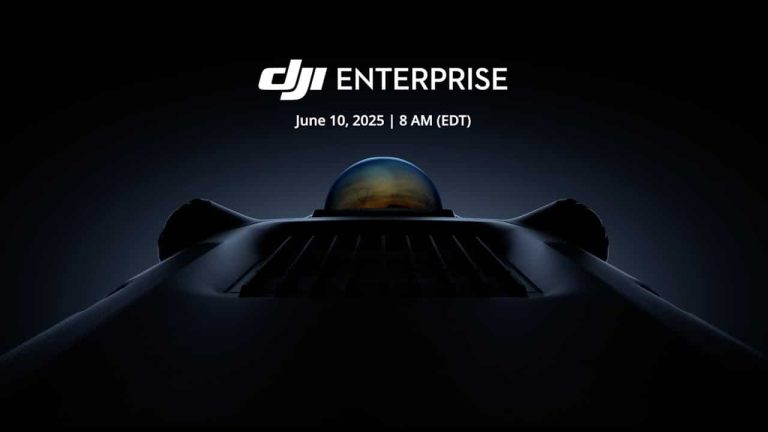







+ There are no comments
Add yours