Apple just released the iPhone 16, and I’ve had the DJI Pocket 3 for a while, so the question is: if you’re going to get a new phone, do you even need the Pocket 3? Or are there places where the Pocket 3 can outperform the iPhone 16 Pro? We’re going to test these two today to find out which one might be right for you and if you should buy the Pocket 3 or just stick with an iPhone.
Normal Color Profile Comparison
Right now, I’m filming in normal color profile on both of these cameras because I feel like that’s probably how most people are going to use them. While they both do great in normal color profile, I feel like the iPhone definitely has a distinct advantage here. I just feel like it has better results because of all the computational photography or videography it’s doing behind the scenes. It definitely has a bit of an advantage. So I have the wide-angle on the Pocket 3, and I’m using the wide-angle on the iPhone.

Log Format and Dynamic Range
But the reality is that both of these cameras also shoot log, which gives you the most dynamic range possible. The iPhone shoots ProRes log if you’re using the native iPhone app, but I’m using the Blackmagic app because, one, it saves a ton of space where the Apple ProRes log just eats up huge amounts of space. Now you can plug in an external SSD, or in my case right now, I’m using a card plugged into the side, but I’m also using the Blackmagic app just to try and save some of that data. So I’m shooting a ProRes Light Apple log, where the Pocket 3 shoots in D-Log M.
In this case right here, this is an extreme example of dynamic range for both of these cameras. The sun is directly behind me, we’re shooting into some white clouds back there, as well as some snow on the mountaintops, but then my face is completely in shadow. I am very strongly backlit right now, but the question is how much can you recover in post?
Actually, it’s pretty good. So this is an example of normal color profile. I’m not quite as strongly backlit, but I am strongly sidelit here, and this is the question of which camera does a little better in normal color profile. To me, in almost everything I’ve shot so far, I feel like it’s the iPhone. But here again, in a very strong backlight situation, I feel like this is where the iPhone definitely wins. When you’ve got this extremely high dynamic range, it just does a little better because of all the stuff that the camera is doing behind the scenes with the computational power of the phone. The Pocket 3 is definitely no slouch, but the iPhone definitely edges it out.
Active Track and Composition Options
One of the places that the Pocket 3 definitely beats the iPhone is because it has Active Track, which is what I’m using right now. Now, I put the wide-angle on the Pocket 3 because I want to kind of try and match the iPhone, but obviously, the fact that the Pocket 3 can track you through a scene gives you more options on how you want to compose a shot. Now you’re probably seeing the iPhone in the shot here, but it does just give you a little more options for what you can do and how you want your shots to look.
Camera Versatility
Now, obviously, there are a couple of places where the iPhone wins over the Pocket 3. Even though I’ve added the wide-angle lens to the Pocket 3, the iPhone has the wide-angle camera, which is what I’m using right now, and then it also has the telephoto camera. On the Pro, it’s the 5x, which is 120mm, and on the regular one, it’s the 3x, which is like 70mm. That gives you a lot more options, and you can get a lot more other types of shots if you’re wanting to get more of that highly compressed telephoto look.
Stabilization Test
Obviously, there are a lot of other differences. As I’m hiking around here, I’m getting really warm, and I’m sure as soon as I stop hiking around, I’ll cool right back off. But one of the ways that I’m really curious to see how these two compare is in stabilization, which, as we run up through these boulders here, will be a great place to test the stabilization. All right, onward we go.
File Sizes and Quality
Now, in most of the footage you’ve seen so far, like the best, highest quality by far is the Apple ProRes log that the phone shoots natively in the internal app, but the files are gigantic. You’re going to fill up a 256 gig phone or a 128 gig phone in like 8 minutes. It’s like 15 minutes on my 256 gig phone. Now, I’ve got a lot of other stuff on there too, but still, it takes up a massive amount of space, whereas the Pocket 3, honestly, I was amazed how close it contended with those, even though it’s shooting in a much smaller file size and definitely not as flat of a log profile, but still very color-gradable.
Usability and Dedicated Devices
So if you’re looking to mix and match your stuff with higher-end cameras, the phone might be the one you want to go with. Honestly, I have loved using the Pocket 3 for the last year. I’ve used it almost daily, basically, for shooting tons of BTS content, even some of my main A-roll for my YouTube videos when I’m out doing stuff like this. It just is a fantastic, easy camera to use, and it’s super fun to shoot with.
Personally, one of the reasons that I don’t like to use my phone very often is I just don’t like using a phone for that. I like using a dedicated camera, even though the phone is super capable, and I do use my phone occasionally for B-roll clips and stuff like that. I don’t want notifications; I don’t want anything to interrupt, and it never fails—you start filming, and then something happens. But if you already have the phone and you just want to get into creating content, the phone is a great place to start. You don’t need to add much to it; you don’t need to really add anything else to it if you don’t want to. You could just use the phone and add an SSD or something like that and start creating all your content on any of the new model phones because they’re all really fantastic.
For me, though, I love using the Pocket 3 because it’s a dedicated camera. It’s just a fun camera to shoot with. I’ve ended up using it as some of my most—a lot of my A camera for a lot of the YouTube videos that I’ve been producing over the last year because it just does really well in almost every situation, including low light, which, yeah, there’s a spot right over here we’re going to test low light in.
Low Light Performance
So for low light, I feel like this will give us a good test of the low light performance between the Pocket 3 and the iPhone 16 Pro. Personally, I think the Pocket 3 is going to win because it has a bigger sensor, but we’re about to find out.
All right, so now I’m shooting in just the straight normal color profiles in both of these cameras. This is the iPhone’s 24mm lens; it is the best low-light lens it has, and this is what you’re going to get out of it. I’m letting it run in Auto because I don’t really know what else to do. I think I’ve probably pretty much maxed out the ISO. I know on the Pocket 3 right now, I’m running at 3200 ISO and 1/60 on the shutter speed, but the Pocket 3 has a trick up its sleeve when it comes to low light. We’re going to switch to that right now.
And this is the trick that the Pocket 3 has: it has a dedicated low light mode. Now, I’m not claiming that it’s the best, but it does give you some pretty surprising results considering what it’s coming from. I wouldn’t consider any of these cameras to be like low light beasts—they’re not, they have tiny sensors—but they have come a long way. The Pocket 3, in this case, and particularly, I feel like it does a better job overall just in the low light performance. I mean, this is dark, this is very dark, and the only thing really lighting me is the headlamp that I’ve just got sitting bouncing off the rocks over there. So yeah, it’s kind of interesting. Which one do you think does better? I’m curious. I’ll obviously have to wait to get back to the studio to see.
Stabilization in Low Light
There is an area where the Pocket 3 definitely does better than most other cameras, and that’s stabilizing in low light because the Pocket 3 is based on a gimbal rather than, you know, just stabilizing based on IMUs and visually what’s going on. The Pocket 3 can definitely get a more stable shot in much lower light because it’s stabilizing regardless of what’s happening visually. But there’s an area where the Pocket 3 stabilization actually works against itself, and we’re going to talk about that in just a sec. But for now, let’s keep heading up this valley and see what we can find for stabilization.
Stabilization Comparison
You’re going to get the best stabilization on the iPhone out of the normal iPhone app. It’s just a little bit better at it, but not to say you don’t get stabilization out of something like the Blackmagic app as well. The Pocket 3 stabilizes exceptionally well because it’s all based on the gimbal, but like I alluded to earlier, there is an area where the Pocket 3 doesn’t stabilize as well as the iPhone, and that’s because it’s a gimbal-stabilized camera. The iPhone is fixed, so when you’re in a vehicle traveling around corners, so long as the iPhone stays fixed to whatever is level, it’s going to keep it level, where the Pocket 3 will start to drift to the left or to the right.
And when I was in the helicopter, it becomes very apparent anytime the helicopter is making banking maneuvers because the Pocket 3 doesn’t really know which way is up or down. Now you can put the Pocket 3 in FPV mode and get more sort of follow-type shots, which work well in certain situations, just not all of them. So if you’re looking to stabilize like in a vehicle, the iPhone actually does a better job.
But then, of course, if you’re going to shoot in the ultra-wide, which I’ve got the wide-angle lens on the Pocket 3 now, and I’m shooting in the ultra-wide on the iPhone, that’s going to give you even better stabilization just because the field of view is so wide, it really almost doesn’t even matter on stabilization. The iPhone also gives you something called Action mode, where it crops in a little more and definitely gives you a lot smoother footage, but the Pocket 3 still takes the cake when it comes to smoothness just because it is stabilizing mechanically, not digitally.
Channel Subscription Pitch
Hey, if you’re enjoying or getting value out of this video, then consider subscribing. I go out to test or compare equipment in Alaska, where I live, in the harshest conditions I can find, and I also give you tips and tutorials on how to use the equipment you already have to its fullest potential. Subscribing doesn’t cost you anything, and you can always unsubscribe later.
Slow Motion Capabilities
And then we need to talk about slow motion because both of these cameras will shoot slow motion, and if you’re somebody who likes to shoot a lot of slow motion, either one of these does a pretty good job, with a few differences. But they both will film 4K up to 120 frames a second. Now, the iPhone Pro will do that, and you can also film HD or 1080 up to 240 frames a second, which is also really useful for slow motion. The one caveat is that the Pocket 3 will film 4K 120 in D-Log if you want to film in D-Log, but the iPhone will not unless you’re filming in 4K 120 and then you slow it down yourself in post. It won’t do it in, you know, a regular—the actual slow motion mode.
Lens Options and Durability
And that brings us to something that I both love and hate about the Pocket 3 and that I love about the iPhone: you get the three different cameras, or four different cameras if you count the front-facing one, which is really nice. Now with the Pocket 3, obviously, you can add a wide-angle lens, you can add an anamorphic lens. I’ve now been through two wide-angle lenses because they keep falling off, or I keep losing them somehow. Oh no, I just picked up the Pocket—the phone because I was doing some stuff here. I must have bumped the wide-angle lens just enough that it fell off down into there. That’s one area where the iPhone is so much better. Let me get away. That’s one area where the iPhone is so much better because it has three different cameras.
So that is what I love and hate about the Pocket 3. Now, that being said, the main camera on the Pocket 3 actually is a really nice 20mm focal length for being able to handhold it and get a good shot vlogging and stuff like that. But I don’t like attaching other lenses to the Pocket 3 because I’ve now been through two of the DJI wide-angle lenses.
Audio Performance
And that’s where we come to audio. So this is both of these cameras with no wind noise reduction, no microphones, anything like that, and there is a little bit of wind out here. It’s been kind of hit or miss. But the great thing about both of these is you can pair them with the DJI Mic 2, and as soon as you pair it with the DJI Mic 2, you get much cleaner audio regardless of the amount of wind, plus you don’t have to be that close to the camera. So right now, you’re listening to the Pocket 3 with the DJI Mic 2, and now you’re listening to the iPhone 16 using the DJI Mic 2 as the microphone. Not bad, right? Like, it’s pretty good.
But there is a place where the iPhone actually does better audio-wise, and it’s because they have the new spatial audio microphones where you can go in and edit the way your audio sounds after the fact. So like in the cave where you’ve got lots of dripping and lots of noise going on, I’m able to take that audio and then make it sound like it was in a studio. This is the trick that the Pocket 3 has: it has a dedicated low light mode. Now, I’m not claiming that it’s the best, but it does give you some pretty surprising results considering what it’s coming from. I wouldn’t consider any of these cameras to be like low light beasts—they’re not, they have tiny sensors—but they have come a long way. If you’re in a place where, like, you’re in a room where you want to get rid of echo or something, it actually does do a really good job.
Photo Capabilities
And then we need to talk about photos because photos are the place where the iPhone absolutely destroys the Pocket. Not that the Pocket can’t take good photos—it actually does take really nice photos—but they’re only 9.4 megapixels, which is not very big. Now it can do panoramic photos, and it can do these kind of 3×3 photos where it gives you a little wider field of view. They’re definitely nice, the photos are nice, but they’re not very big. They’re plenty big enough for social media, but if you are actually serious about doing a little bit more photo work, not only because the iPhone has those three different lenses that give you different focal lengths, which can be very handy if you’re going to like try and take photos of something a little farther away, but it has that 48-megapixel main camera which produces really beautiful photographs. And then also is the 12-megapixel 120mm if you’re using the Pro, or 12-megapixel 70mm if you’re not using the Pro, and then also the ultra-wide, which produces some really beautiful photos as well.
The definitely best camera on the iPhone is that main 24mm camera, but it really does take some beautiful photos. And because of all the computational photography stuff that’s happening inside of the iPhone when it’s taking photos, it can give you some really incredible results that almost look too good to be true. They’re not—I mean, it just does a really good job of managing the dynamic range and kind of improving the photos overall. But if you’re going to want to take the best photos and do some editing, the iPhone also does RAW photos, which is what I usually take because that is a little less sharpened, and you get a little more leeway in post to be able to edit them. But they really just—I mean, the photography in phones has come so far in the last few years, it’s really, really incredible.
Ergonomics
And then we come down to ergonomics, and ergonomics are very different in both of these. Obviously, with the Pocket 3, you just flip the screen on, it turns on, you can have it automatically start recording, you can have the screen or have the gimbal automatically face you. You’ve got this little screen that you can see yourself in if you want to be able to see yourself. The gimbal just flips around, and you can film yourself really easily.
Now with the iPhone, if you’re filming on the front, you either have to pair it with an Apple Watch, which I have, but that’s obviously quite a bit more expensive to be able to see yourself if you want to film yourself with the best camera. So that’s what I’ve been doing today, is using the Apple Watch as my remote essentially. But you can use the front-facing camera; it’s just the front-facing camera quality, while it’s improved—this is the front-facing phone camera—it’s not bad. You have to remind yourself to look at the little green dots so you don’t end up looking away and looking at the screen. But it will shoot ProRes log, which really isn’t bad, but again, the best quality is the main camera in the front.
This would work fine for a pinch and good lighting, no problem. Live streaming, no problem. But as soon as you get into lower light or other areas, stabilization isn’t quite as good. Those are areas where you’re definitely going to want to use the front-facing camera.
Durability
And then there’s durability. Now the iPhone has an IP68 weather rating or waterproof rating, but basically means it could be submerged up to 6 meters for up to 30 minutes and be fine. The Pocket 3 does not have any such rating. That being said, I don’t know that I would go ahead and like dunk my iPhone in the water back here. I’m not sure I’m ready to commit to that. But also, I have run the Pocket 3 through some incredibly harsh conditions, and it has fallen over a lot. Now granted, it’s probably just luck of the draw that it hasn’t absolutely destroyed the gimbal every time it fell over, but I mean, it fell over from a pretty good height. Whereas the iPhone, being that the front and the back are both glass, I definitely would put a case on it, and I’m a lot more nervous about dropping it in a place like this where I’m in rocky terrain, where the Pocket 3 has handled pretty much everything I’ve thrown at it.
That being said, like, I’d be a little more comfortable having the iPhone out in some pretty heavy rain than I would the Pocket 3.
Battery Life
Also, when it comes to battery life, I mean, they both have built-in batteries. With the Pocket 3, you can add this battery handle, which I’ve been using, and they both do well shooting up here all day. But the Pocket 3 still has about 70-80% battery even though the handle is now depleted, where the iPhone is down to about 16%. So if you have the Creator Combo with the battery extension battery, then you’re going to get more battery life out of the Pocket 3, plus the Pocket 3 has this super-fast recharging mode which gets you back up to 80% within 20 or 30 minutes—I don’t remember exactly what it is. The iPhone can recharge quickly too, but not that quickly.
Conclusion
But now I want to hear from you: are you somebody like me who just wants to use a dedicated device that does nothing else but photo and video, or do you just like to use your phone for everything you do? Like, there’s a case to be made for both.
Call to Action
But next, you’re going to watch this video right here where I compare the Pocket 3 to some other cameras. I’ll see you over there. As always, if you have questions, ask me in the comments below or join my live stream, which happens most Wednesday nights at 4 PM Alaska time, 8:00 PM Eastern. We can have a conversation; I can answer questions that maybe I didn’t get to in this video. And yeah, I’ll see you guys soon in the next one. Cheers!
Discover more from DroneXL.co
Subscribe to get the latest posts sent to your email.













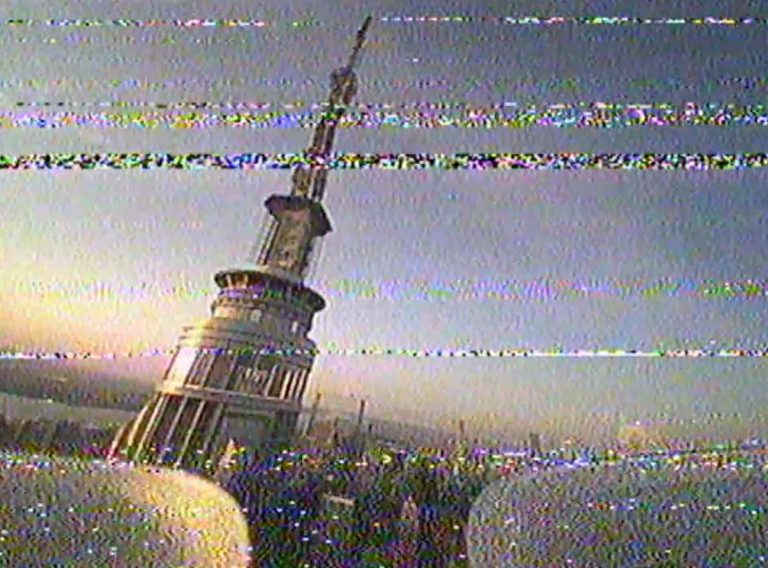







+ There are no comments
Add yours