Ready to capture stunning orbit shots with your drone? I’ll explain exactly what orbits are, how to fly one manually like a pro, and share simple tips to elevate your drone footage instantly. Let’s dive in!
What Is an Orbit Shot?
An orbit shot involves your drone flying in a perfect circle around a central subject, keeping the camera focused on it the entire time. Imagine your subject at the center of a clock face, with the drone maintaining a consistent distance while rotating around this point of interest. This creates a dynamic, almost three-dimensional reveal of your subject and its surroundings, peeling back layers to show context and scale. You’ll see orbit shots in real estate videos to showcase properties, travel content to highlight landmarks, and action sports to follow athletes. It’s a signature move that looks professional and cinematic.

How to Fly a Manual Orbit
To perform a manual orbit, you’ll use both control sticks simultaneously for smooth, coordinated movement. Here’s a step-by-step guide:
- Establish Sideways Movement: Use the right stick to move the drone sideways, setting the speed of your orbit. For example, start by moving to the right for a counterclockwise orbit.
- Introduce Yaw: Use the left stick to yaw (rotate) the drone in the opposite direction of the sideways movement to keep the subject centered in the frame. Gentle adjustments are key.
- Add Slight Forward Movement: Apply a tiny bit of forward input on the right stick to maintain a consistent distance from the subject, avoiding an elliptical path.
- Optional Altitude Adjustments: For advanced techniques, slightly raise or lower the drone using the left stick to reveal the background or create a corkscrew effect.
For example, to orbit a red gazebo, move the right stick to the right to establish the turn, then use the left stick to yaw left, keeping the gazebo centered. Maintain gentle movements and a consistent speed. If you’re too close, the subject may shift out of frame, so adjust your distance—further is often better for smoother orbits.

Advanced Orbit Techniques
- Reveal Orbit: Start close to the subject and gradually increase altitude to unveil the surrounding landscape, ideal for showcasing a building or person in context.
- Portrait Orbit: Keep the subject large in the frame for a portrait-style shot, capturing multiple angles.
- Speed Ramp: Start slow and increase speed (or vice versa) to add dynamic energy. Shoot at a consistent speed and adjust in post-production.
- Multiple Altitude Orbits: Film the same orbit at different heights and edit them together for a unique perspective shift.
- Golden Hour Orbit: Time your orbit for golden hour to capture stunning rim lighting and parallax effects, especially at low altitudes with zoom.

Using Automated Orbit Features
Most modern drones have automated orbit modes to simplify the process. Select your subject on the controller’s screen, choose “POI” (Point of Interest), and set the orbit direction and speed. Adjust the radius by moving closer or further, and climb or descend as needed. Automated modes ensure smooth orbits but offer less flexibility for advanced maneuvers like corkscrew reveals. Some drones can even orbit moving subjects using ActiveTrack, perfect for tracking people, cars, or boats.

For precise control, apps like Litchi or DJI‘s mission planning tool allow custom waypoints, enabling complex flight paths with multiple orbit points, altitude changes, or speed variations—ideal for commercial work requiring repeatable shots.
Common Mistakes to Avoid
- Moving Too Fast: Stay smooth, slow, and methodical for professional results.
- Ignoring Surroundings: Always check for obstacles like trees, power lines, or buildings to avoid crashes.
- Inconsistent Speed: Maintain steady speed throughout the orbit for smooth post-production editing.
- Fighting the Wind: Work with light winds for organic movement, but avoid gusts above 15 knots.
Bonus Tips for Perfect Orbits
- Check Battery Levels: Ensure your battery is full to avoid interrupting a shot.
- Scout Locations: Identify obstacles like trees or power lines before flying.
- Monitor Weather: Light winds are fine, but gusty conditions make orbits challenging.
- Optimize Camera Settings: Use manual exposure to prevent over- or underexposure as lighting changes. A circular polarizer reduces glare near water and boosts color saturation, while an ND filter controls light for video. Shoot at the highest resolution and frame rate your drone supports for flexibility in post-production.

Get Started
Now it’s time to put your skills to the test! Grab your drone and start practicing. For more techniques, check out the free Cinematic Drone Footage Playbook course linked in the description. Happy flying!
Discover more from DroneXL.co
Subscribe to get the latest posts sent to your email.













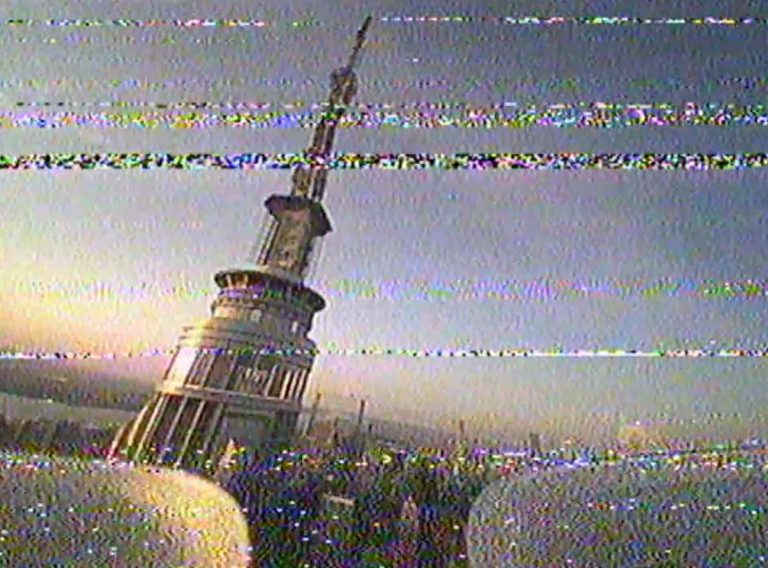







+ There are no comments
Add yours