This is the GoPro anamorphic lens, announced last September and finally shipping as of today, March 26, 2025. In this video, I’ll walk you through everything you need to know about this lens—from the hardware and how it works to the software side of things. I’ll also compare it to the GoPro Max Lens Mod, the regular lens, and more. Most importantly, at the end, I’ll tell you whether you should get this lens—and the answer might surprise you. So, hang tight!
Purpose of an Anamorphic Lens
Let’s start with the goal of an anamorphic lens. Primarily, it’s to give you that cinematic look with a 21:9 aspect ratio, as shown on the screen—featuring black bars at the top and bottom, mimicking a movie theater experience. The key difference from simply cropping footage (which isn’t ideal, as you can see) is that the anamorphic lens captures a much wider field of view and conforms it to that 21:9 ratio without producing a fisheye effect or other distortions. Another attribute of the anamorphic lens is lens flares, which we’ll cover shortly.

Pricing and Packaging
Historically, anamorphic lenses have cost absurd amounts of money. This one retails for $129, or $13 if you’re a GoPro subscriber (the paid subscription kind). I’d guess most buyers are subscribers, but you do you. It comes in a small package with a lens cover, which I use religiously—unusual for me, as I typically skip lens covers. I’m trying to keep this thing scratch-free. GoPro claims it’s scratch-resistant but doesn’t specify the glass material, so long-term durability is unclear. It is waterproof, though—up to 10 meters (33 feet), just like the rest of the camera. You can see me swimming with it here.
Quick Note
If you find this video interesting or useful, simply watch it all the way through. That’s the only thing the YouTube gods care about these days, and it really helps the video and channel a lot.
Attaching and Detaching the Lens
Attaching and detaching it works like any other GoPro lens: rotate it, pop it off, and put it back on. It only fits one way—marked “anamorphic” on the side. A locking pin ensures it won’t attach incorrectly or fit older models like the Hero 11, 12, or 10. These are GoPro’s HB Series (Hero Black Series) lenses, featuring a tag that automatically tells the camera which lens is attached and adjusts settings accordingly. This is only compatible with the Hero 13, blocked physically by a locking ring and via software detection.
I’d expect GoPro to support these lenses for at least two to three years—likely for a Hero 14, Hero 15, etc. This is no different from DJI changing drone lenses yearly, breaking ND filter compatibility. Three years of new camera support seems fair to me—maybe three years for the lens itself, too, who knows?
Weight and Design
Once attached, it’s a bit of a beefcake, both in size and weight. It adds 43 grams to your GoPro—160 grams base weight becomes 203 grams. You won’t notice this on a chest mount or selfie stick, but you might on a helmet, where it feels weightier. You’ll definitely notice it on an FPV drone. Now, let’s talk software—resolutions and modes.
Software Features and Modes
The aspect ratio is fixed at 21:9, horizontally or vertically—it doesn’t matter. For video, you have four “digital lenses” (GoPro’s term): Linear (no fisheye), Ultra Linear (wider field of view, no fisheye), Wide (some fisheye, more field of view), and Ultra Wide (more fisheye, even wider field of view). Resolution options include 5.3K at 60 fps or 4K at 120 fps across all modes, with log mode, 10-bit, and high bitrate options available—no restrictions there.
Comparison to Max Lens Mod
Compared to the Max Lens Mod, which prioritizes the widest perspective (fisheye included, except in Linear mode), this lens excels in Ultra Linear mode—offering a super-wide field of view without distortion. I tested this on a tripod with a scene featuring a post, sign, bike, and stones. The anamorphic lens cycles through Linear, Ultra Linear, Wide, and Ultra Wide, while the Max Lens Mod includes Linear, Wide, Ultra Wide, SuperView, and HyperView (no HyperView on the anamorphic). The stock lens offers Linear, Wide, SuperView, and HyperView. HyperView on the stock lens matches Ultra Linear’s width but with distortion, unlike the clean, straight lines of the anamorphic lens.
For side-by-side shots (same width), the anamorphic lens captures far more horizontal range without distortion. Check the linked 21:9, 5.3K 60 fps footage reel (about three minutes) in the description, plus a downloadable full-resolution version to avoid YouTube compression. All footage here is unedited.
Recording and Practical Use
When you hit record, it captures directly in 21:9, desqueezing automatically—no post-processing needed (though log mode requires color grading). Normally, I toss my camera in a pocket or backpack without a lens protector—15 years, no issues. With this lens, I’m paranoid about scratches (despite a few drops with no damage) and dust specks, which show up fast, especially in sunlight. I’m constantly cleaning it. Lens flares appear as streaks or lines—not always awesome. They’re decent in FPV corner shots but less so with the sun directly ahead. Sunset footage in Ultra Linear looks better, especially with calmer winds for drone shots after stormy weather.

Night footage remains GoPro’s weak spot—lagging behind DJI and Insta360—though light streaks are faintly visible. A Hero 14 might improve this someday. Time Warp and time-lapse work as with video (5.3K or 4K, four digital lenses). For photos, you’re limited to Standard mode—no Super Photo or RAW export, oddly.

Should You Buy It?
GoPro’s HB Series lenses, with automatic detection and specialty options, are super cool. I love the macro lens for niche scenarios, like in photography, where specialty lenses aren’t daily drivers. The anamorphic lens is similar—great for 21:9 cinematic shots but not for everyday use. I spent a month trying to fit its footage into YouTube or social media timelines, constantly cropping it. If you’re shooting solely for a 21:9 timeline with that black-bar cinematic look, it’s awesome for the price. Otherwise, the Max Lens Mod 2.0 or macro lens offers more versatile bang for your buck.
I hope this doesn’t discourage GoPro from exploring more lenses—a zoom lens, for instance, would be amazing for quirky, static placements needing focal length in tight spots. That’s where I’m excited about the HB Series. For now, if you need an anamorphic lens, this is hard to beat for price and quality.
Thanks for watching! If you found this useful, like or subscribe for more tech goodness. Have a good one!
Discover more from DroneXL.co
Subscribe to get the latest posts sent to your email.
















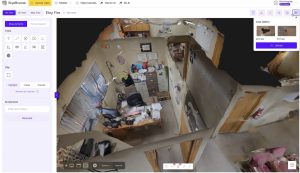




+ There are no comments
Add yours