I don’t usually make gimbal and Firmware Update videos for gimbals on this channel unless it’s something really impressive. Although it fits within the general realm of action cameras, and I use the DJI Pocket 3 quite a bit in all sorts of filming projects—both action and non-action alike—I’m going to walk through what this firmware update entails because it’s a pretty big deal. I’ll show you side-by-side comparisons of the before and after, letting you judge for yourself. Also, switch it to 4K, because you’ll want that detail to see these changes clearly. Let’s dive right in.
New Lossless 2x Zoom Feature
The first of the three new features is a lossless 2x zoom. This provides a crisper 2x zoom than before, though the previous version remains available. Previously, you could press the joystick or use on-screen controls to zoom in slowly to 2x. Now, there’s a new option at the bottom: tap the middle icon, and it jumps straight to 2x before recording starts. Once recording begins, you can’t tap that option. Let’s look at the first example.
Here’s a desk: on the left, the previous 2x zoom where I manually zoomed in, and on the right, the new lossless zoom. At this angle, it’s hard to tell, but once cropped in post-production, the difference is huge—especially with the text on that drill. You can clearly read “Makita” on the right; on the left, it’s just a blur. This is a significant improvement, bringing this camera closer to my ideal, like a Pocket 4—imagine an Air 3 or A3S camera system slapped on top. I’ve always wanted a clean zoom, and now I largely have it.

Next example: this trainer. At first, you think, “Yeah, it looks better, I guess,” but it’s close. Crop in, though, and the difference shines—especially around the chain and cogs to the right. The new zoom is much clearer compared to the old one. Another big deal.

One more example before the wild part: this Ikea plant. Initially, it looks decent, but check the ceramic’s little dots—casting imperfections. They’re far clearer on the right than the left. Zoom into the dust-covered fake leaf, and the dust is much more visible on the right, as is the pot below. Here’s the fun part: you can zoom 2x more, reaching 4x. Of course, then you’re back to the quality loss of before, just cropped further. It adds flexibility. I usually crop in post-production rather than on-camera, but sometimes I crop upfront when quality isn’t critical.

One catch: this isn’t available in Dlog or HLG modes. You still have 10-bit mode—that’s what I used here—but toggle Dlog or HLG, and the 2x option disappears.

Breathing Correction Option
Now, the second feature: a new breathing correction option. This isn’t about your breathing—it’s the camera’s, especially when focusing on something close. You might notice the screen “breathe” as it adjusts focus. The new option, off by default after the update, corrects this by tweaking the field of view when you tap to refocus on nearby objects. It’s subtle and hard to spot, but it’s ideal for scenarios like showing a product—holding it up, removing it, and bringing it back.

D-log Mode for Streaming
The final feature is Dlog mode for webcam or streaming output. This gives you all the flexibility of D-log footage while streaming live—pretty handy.
DJI Pocket 3 Firmware Update Process and Usage
You might wonder when I use the DJI Pocket 3 camera versus others, in a non-sponsored way—I’ll get to that. But updating the firmware? Super easy. Open the DJI Mimo app, connect your DJI Osmo Pocket 3, and it offers the update. Download it, and it’s done in about two minutes—quick and simple.
I haven’t talked much about this camera here, but I use it a ton in three main scenarios: trade shows, interviews, and similar settings. Paired with the DJI Mic, it’s my go-to—works flawlessly for things like the Tour de France. I supplement with my phone for higher-quality B-roll. In the studio, it’s great for quick shots of trainers—place, shoot, move, repeat. I’ve also used it on multi-day trips as my main camera, not an action one. It’s not waterproof, with an exposed SD card, and it’s shaky when running. But it’s durable—I’ve dropped it biking at high speeds, and it’s survived concrete crashes with visible scars. Rain? Handled days of it and still works. With DJI Care Refresh, I expected to kill it fast, but over a year later, it’s alive.
For action—body cams or selfies—I use the GoPro Hero 13 Black or Insta360 One X2. This camera’s for other footage. Hopefully, that clarifies things. If you found this useful, you know what to do with the clicks—it helps. Have a good one!
Discover more from DroneXL.co
Subscribe to get the latest posts sent to your email.











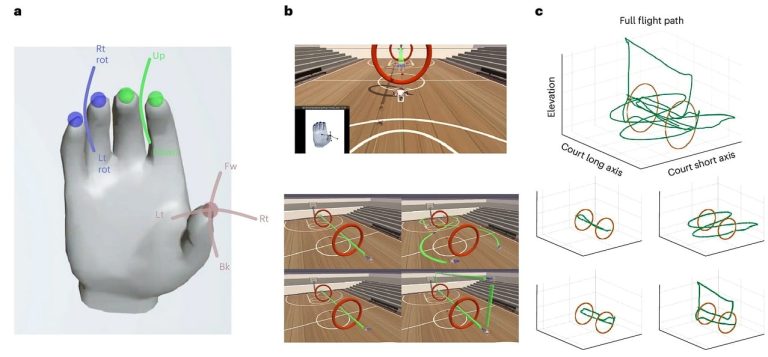


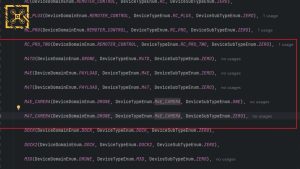






+ There are no comments
Add yours