For over seven years, there is one question that has dominated the comment section of my videos on this channel. Can you take a guess what it is? It’s “What do you recommend as a first-time buyer’s drone?” I’ve always kind of struggled to answer that because it really depends on a lot of things, but today DJI made it a little bit easier to answer that question with the DJI Mini 4K. So let’s talk about why this is now the drone that I can easily recommend for all first-time drone buyers.
Hi everyone, welcome back to the channel! If you are here for the first time, my name is Russ and I’ve been flying and teaching people about drones since 2017. One of the biggest challenges has been finding a drone that fits perfectly into the high-quality yet affordable category for folks who want to dip their toes into this amazing hobby. Now, the Mini 4K from DJI, with its high-quality video capabilities and regulation-friendly design all at an affordable price, has risen to the top of my recommendation list for first-time buyers.
What’s Included
Here I have the Fly More Combo, that comes with three batteries. You can also get the drone by itself for just $299 – that is so amazing! If you already have the RC-N1 controller from a different drone, then that might work for you. But if not, I do highly recommend getting the Fly More Combo – it has everything you need.
DJI Mini 4K Image Quality
First of all, let’s discuss the image quality of this little powerhouse. Having a drone in this price range with high bitrate 4K video is the number one reason that I think this drone is a great introductory drone. The Mini 4K captures excellent 4K video, which ensures that every detail is crystal clear. I’ll have a separate video that shows you some comparison footage to my other drones, but here are just a couple of examples of how good the video looks from this little drone.
The best part is you don’t have to do any kind of editing or have any editing knowledge at all – you just hit the record button and capture amazing looking footage. The Mini 4K has a 1/2.3″ sensor that captures 12-megapixel photos. You’re not going to capture something worthy of hanging in an art gallery, say, but it will certainly make for some nice prints to hang in your home and also for sharing on all of your social media.

Compact and Lightweight Design of the DJI Mini 4K
A second reason that I recommend this drone for most people is because of its super compact design. It’s foldable and lightweight – you can take this drone everywhere you go with ease. It’s perfect for travelers as well as everyday users that just want to capture their world from above and create impactful content to share. This drone will fit in a purse, a backpack, or even a pocket.
Another benefit of this lightweight and compact design is the ability to bypass the growing list of regulations in the world of drones. Coming in at just 246g, you do not have to register the Mini 4K in most Countries. And that also means that you don’t have to broadcast Remote ID if you are flying recreationally. Mine just weighs 240g, leaving plenty of leeway for ND Filters and even a strobe light for flying at night. Freedom to fly without government oversight is a feature that so many people value these days, and the DJI Mini 4K answers the call.
Now one thing to keep in mind: if you do plan to use the Mini 4K commercially in any way in the United States, even though it weighs less than 250g, you are still going to have to register that. I just wanted to make sure that you don’t forget that.

Wind Resistance
For such a small lightweight drone, the DJI Mini 4K is able to tolerate windy conditions. It is rated to fly in a Scale 5 wind, which is right around 24 mph. It does slow down in a stiff headwind when the wind is that high, but it can hold position in very windy conditions.
I’m just going to check the wind here. So right now we’re at 24 mph wind at 200 ft and I’m shooting this panorama right now, and the Mini 4K is holding completely steady. So yeah, for as light as this little drone is, it really can handle the wind. I don’t recommend going out for leisurely flight when it’s that windy, but you can rest assured that if the wind comes up while you are in the air, the Mini 4K can handle it.
Battery Life
The advertised battery life of the Mini 4K is 31 minutes. That is a factory tested standard in ideal conditions. Now of course, as always, I wanted to see what the actual flight time was. I was able to get just under 25 minutes, and that’s going from 100% to 5% battery. That’s 80% of advertised flight time, and I am always satisfied if I can get 80% out of any DJI drone.
One thing to note: this test was in a 15 mph wind with 22 mph gusts, so that’s even more impressive.
Transmission Range
The Mini 4K has O2 transmission, which has an advertised signal strength range of up to 10 km or just over 6 miles. Again, it’s not something you’re really going to do regularly – fly it 6 miles away – but it’s nice to know that you will have a stable video transmission for 99% of your flight situations, as long as you stay away from tall buildings or trees.
Keep this drone within visual line of sight and you’ll have no worries when it comes to signal strength. How I like to test transmission strength is I like to just fly out to this bridge that’s just down the road from my house. If I can keep a signal all the way to that bridge, I am completely happy.

I know this is only O2 transmission, which is pretty much outdated when you compare to the other transmissions that have come out lately from DJI. But this drone, you guys, you’re going to want to keep within visual line of sight as much as possible because there is no obstacle avoidance. So especially if you’re a beginner, you’re going to want to keep this drone close to you to avoid any kind of disasters like crashing into anything.
Here I’m coming up to the bridge. I still have five bars on my screen, so as long as I can make it to that bridge, I’m very very happy. I’m never going to fly this drone further away than that, you guys. So, very satisfactory for a drone in this price range – having that kind of signal strength is just awesome.
User Features
As for user features, it does have QuickShots mode. These allow for automated drone movements with the touch of a button. They include Dronie, Helix, Rocket, Circle, and Boomerang. You can also capture panoramic photos with the Mini 4K. This is a beginner drone, so it’s nice to have those on board to allow new users to capture some fun shots easily.
I mentioned that you were able to purchase just the Mini 4K by itself, and that raises the question of compatibility. I can tell you that the RC-N1 controller does work with the Mini 4K. When you get the Fly More Combo, it comes with the RC-N1C, and I’m still not sure what exactly that is. I think it’s a little bit lighter than the RC-N1, but otherwise there are no differences, at least on the outside of the controller.

A test that I haven’t been able to do yet is to see if the batteries from the Mini SE or the Mini 2 work in this drone. I don’t have either of those drones anymore, but as soon as I know, I will put it in the video description to let you know the compatibility of those batteries with the Mini 4K. But if you already have the RC-N1 from a different drone and you want to try the Mini 4K, that controller will work with this drone.
Disadvantages
Now of course, with any product there are some disadvantages, and the Mini 4K does have a few to mention.
First of all, there is no obstacle avoidance on this drone, so you really need to be mindful of where you are flying and getting near obstacles. I actually forgot on my very first flight with the Mini 4K and I hit a tree branch. The benefit of having no obstacle avoidance, however, is that you’re going to be more careful, and that’s key as a beginner.
Secondly, there is no onboard memory storage on the Mini 4K, so if you forget your memory card at home in the computer, then you’re pretty much out of luck. It does record low resolution photos and 720p video on your mobile device, but those are pretty much useless. So don’t forget your microSD card when you take off to fly this drone. I’ll put a link in the video description for the best card to get for this drone.
Another thing that we are pretty spoiled with now is having a screen on our controllers, ever since the RC controller came out. But the Mini 4K only works with the RC-N1C and the RC-N1 controller, so you’ll have to use your phone or another mobile device of your preference. Now that isn’t that big of a deal for me, because I fly most of the time with my Triple Tech 9 Pro. I like that larger size and that super bright screen. But your phone will work just as well.
Lastly, because of the affordable price, the Mini 4K does not have many of the more advanced flight features like cruise control, hyperlapse, or waypoints. Those things are really nice to have as a creator, but for the most part you won’t even miss them as a new drone pilot.
Wrapping Up
The Mini 4K really is such a great choice for people who want to try to get into the hobby. It’s more than capable, with great-looking video footage, good battery life, wind tolerance, adequate transmission strength, and best of all, it’s regulation-friendly. I can highly recommend it if you’ve been waiting for the best mini drone at an affordable price.
I’ll put a link in the video description if you want to buy this drone or learn more about it. You can’t get this drone on the DJI website – it’s only available on Amazon and Best Buy in certain countries. The link in the video description will work for most countries.

Let me know if you have any questions about the Mini 4K in the comments. I’ll answer them to the best of my abilities. Watch for the video comparison video coming very soon – I will have it linked in the video description once it is published, and I’ll put it right up here as well.
Click on that thumbs up button on your way out of the video today. But before you leave YouTube, watch this video next – and if you do, good fortune will come into your life, I promise!
Have a great day everyone, and as always, fly safe and fly smart!





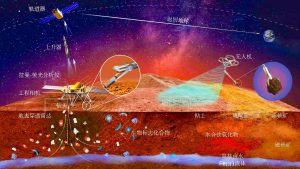











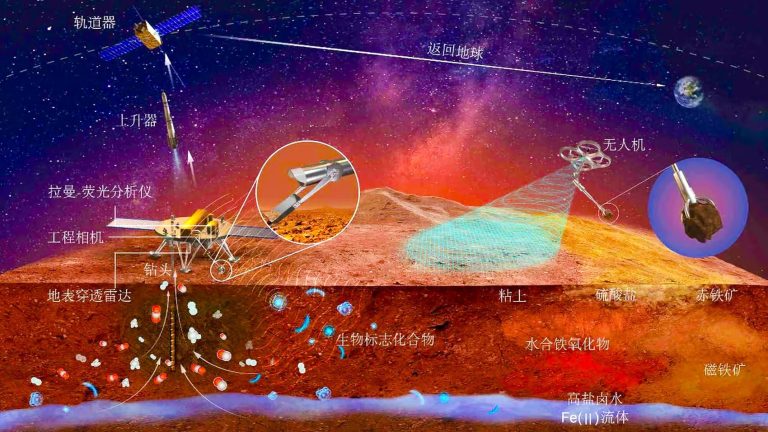


+ There are no comments
Add yours