This right here is DJI’s newest model, the Flip. It is designed to be more affordable and offers similar features to more expensive drones, and it folds in a different way. Now, this, on the other hand, is the Mini 4 Pro, a very popular, tried-and-true model with both hobbyist and commercial pilots. So, if, like me, you struggle to understand the difference between these two platforms, join me for a comparison of their features, photo quality, and video quality. Let’s get to it!
Specifications Comparison
So, let’s jump right into it and take a look at the specs of these drones, including flight time, which I know is one of the most important things for people when they buy a drone. The DJI Flip comes in at 31 minutes—now, granted, this is the advertised flight time.

The Mini 4 Pro comes with two different batteries: 34 minutes for the small battery and 45 minutes for the larger one, giving the advantage in this case to the Mini 4 Pro. As far as weight, the Mini 4 Pro is 249 grams, plus or minus a few grams—actually, minus a few grams in most cases—with the small battery. If you have the big battery, it’s going to be 280 grams, which, keep in mind, if you’re a recreational pilot, means you have to register the drone. If you’re a Part 107 operator, you have to register these drones regardless.

As far as connectivity going into the controller, both use OcuSync 4.0, so no changes here. Same for the speed: 36 mph maximum speed, so no difference there either. As far as sensors, we have a little more sophistication in the Mini 4 Pro, where you’re using different sensors for forward detection and two in the back for rear sensing as well. With the Flip, we only have forward sensing, which doesn’t use cameras—it actually uses a laser sensor instead.
Real-World Performance
Now, as always when we do these kinds of reviews, we put these drones to the test in a real-world environment. Keep in mind we were at high altitude when we tested them. For the Mini 4 Pro, the equivalent altitude was 7,500 feet; it was 6,900 feet for the Flip—a little bit less. What we found is that total flight time for the Mini 4 Pro was 23 minutes and 31 seconds with the small battery, while the Flip clocked in at 25 minutes and 59 seconds, so the Flip won with the same type of battery.
Obviously, with the bigger battery, we were able to get 34 minutes and 34 seconds on the Mini 4 Pro—not an option available with the Flip. As far as noise, they’re very similar: 70 decibels from the distance we measured, the same distance for both drones. I do have to say the Flip has a slightly different noise profile—it’s a little deeper. The Mini 4 Pro is actually very quiet when it starts to get to a higher altitude. Obviously, we’re not comparing this to the Avata, which has one of the most annoying sounds we’ve seen in any drone.
Camera Capabilities
As far as the cameras in the front, you’re not really losing anything with either drone. Both have a 1/1.3-inch CMOS sensor—I’ll get to the photos in a second to show you the difference. The aperture is fixed at f/1.7, same for both. As far as video quality, what we find is that both drones are capable of 4K at 60 frames per second, which is pretty standard these days, and 1080p at 60 frames per second as well. The big difference here is that on the Mini 4 Pro, the camera physically rotates to give you a 9:16 format, which we can do at 4K 60 because it’s the same camera—it just rotates. On the DJI Flip, we’re limited to 2.7K in the 9:16 format because the camera doesn’t move, meaning the image is cropped. I do believe this is a big advantage for the Mini 4 Pro if you’re doing a lot of content for social media—I think the footage looks a lot better because you have the full image, not a cropped sensor. So, the Flip is limited to 2.7K at 30 frames per second and 1080p at 30 frames per second in that 9:16 format.

Both drones are capable of slow motion, which is a different mode: 4K at 100 frames per second. The Mini 4 Pro also has the ability to do 1080p at 200 frames per second. As far as color modes, they’re very similar—Normal mode and D-Log M for both, so if you like shooting in Log, you’ll be able to do this. We’ll show you some footage in a second. The advantage with the Mini 4 Pro is that it also supports HLG, so if you’re a fan of HLG and that’s part of your workflow, this will work better for you.

Image Quality Assessment
As far as image quality on these two, they’re really similar. I don’t know if I’m specifically partial to the Mini 4 Pro just because I own one and have flown it a bunch, but I do think they’re very close. I was actually surprised that the Flip’s quality is almost as good as the Mini 4 Pro’s. I do think maybe for me the Mini 4 Pro seems just a tad better, perhaps in dynamic range, but in some comparison videos I’ve seen, I lean toward it. Again, I might be biased toward the Mini 4 Pro, but it’s pretty impressive how close the Flip gets to the quality you get in the Mini 4 Pro for less cost. They do have the same sensor, but I noticed the Flip’s images were a little magenta-tinted and didn’t show as deep greens as the Mini 4 Pro. I have a feeling it’s the backend processing built into the drone. Even though the sensor sizes are exactly the same, you still need computing power to get a good image, and I think the Mini 4 Pro has a little more on the photo side.
There are a lot of similarities here—burst, panoramic, all different formats can be done on both. As far as zoom, the Flip can do 2x, 3x, and 4x digital zoom, while the Mini 4 Pro can only do 2x digital. I don’t know that that’s a big deal—I hate using digital zoom unless I’m really looking for something specific, but it’s not something I’d use in my footage.
Intelligent Features
Both drones can do Master Shots. If you’re not familiar, this is the ability to record cool footage of an object—you let the drone fly, and it makes a little video at the end. This is great if you’re looking to get some creative flows going. As far as Quick Shots—Dronie, Helix, Rocket, Circle, Boomerang—all of these are available. The only difference is that, interestingly, the Flip can do Spotlight, and the Mini 4 Pro can do Asteroids. Neither drone overlaps on these two Quick Shots.

As far as intelligent flight modes, in addition to Quick Shots, we have Master Shots available on both. We also have Hyperlapse and Panorama on both. The big advantage for the Mini 4 Pro is that it can do Waypoints—not something we can do on the Flip. Both have Active Track, the ability to follow an object. On the Hyperlapse side, they offer Free, Circle, Course Lock, and Waypoint modes within the Hyperlapse functionality, and both have the same options.
Pricing Details
Now, let’s talk about pricing because I know this is important for a lot of you, as it should be. The Flip was designed to be a category below the Mini 4 Pro, so it is cheaper. The drone-only option, which is only available with the Flip, is $439. If you already have a controller sitting around, it’s a great deal—you can just buy the drone and use an existing controller.
You can also buy it with the RC2 (the controller with the screen) for $639. Of course, at the time of recording this, those prices might change in the future. The Mini 4 Pro comes at a premium: $759 with the RCN2 (the controller without the screen—you’ll have to use your cell phone). With the RC2, it’s $959. With the Flip, it’s $1,099 with the RCN2 (the lower model controller) and an additional $6 if you want to upgrade to the RC2.

Quite frankly, if you have the budget, the RC2 controller is probably my favorite. For the bang for the buck, it’s such a great package—you have everything in one, and you can be up in the air in no time. I don’t work for DJI, but this is just a great controller. If you want extra batteries, they’re $65 for both drones’ small batteries. The bigger battery for the Mini 4 Pro is $95 instead of $65.

Camera Chart Testing
We love to put our drones to the test using a camera chart, and this is where it becomes very valuable. We zoom in on different parts of the chart. If you’re not familiar with it, this is what our camera chart looks like. We start with 12 megapixels and then move to 48 right after that. We tend to pick portions of the chart that push the sensor to its limits. What we find, looking at the chart, is that these two sensors—remember, they’re the same size and have the same aperture—produce results that are very much the same. It looks like we could have swapped the SD cards, and the result would have been nearly identical. As we go toward 3200 ISO, it starts to get a bit more pixelated and noisy, which isn’t the case at ISO 100.
There’s one part of the camera chart that all drones usually struggle with: a square at the bottom in the middle with a black-and-white pattern that creates a lot of chromatic aberration. What we noticed is that when we tested the Mini 4 Pro initially, it performed the best, especially on that part of the chart, and it still does. We did the testing at the same time with the same lighting for both drones, and the Mini 4 Pro did better. Why? I don’t know—it’s the same sensor size, same aperture, and seems like the same sensor in every other way, but it just performed better in this case.
On the 48-megapixel side, we notice things we’ve seen before: at 48 megapixels compared to 12 megapixels, the image quality is better all the way up to ISO 800. ISO 1600 and 3200 typically perform better at 12 megapixels, which I think has to do with the number of pixels being utilized and the heating that develops from that. In general, if you’re using anything between ISO 100 to 800—which should be the majority of your flights—I recommend using the 48-megapixel camera.
When comparing the two cameras from the two drones, we see the same results as before: both cameras have the same issues in the same areas of the pictures. That’s not surprising because I believe it’s a very similar, if not exactly the same, sensor. Again, the Mini 4 Pro did better on that one specific portion of the camera chart—I can’t explain it, but it is what it is. I don’t know that in real life it would translate to that big of a difference.
Video Comparison: DJI Flip vs Mini 4 Pro
Now, let’s take a look at a video comparison. We used the same settings in the same area on the same day, flown back-to-back, to show you exactly what the footage looks like. I’ll let you decide what you think is the better footage and if one warrants more money than the other. Let me know in the comments!
Flying Regulations and Wind Performance
I do need to talk about flying over people, Remote ID, and these things because these are questions we get all the time. Both of these drones are not—I repeat, are not—Category 1 compliant with the FAA. For the Flip, the reason is it doesn’t have Remote ID internally. Otherwise, everything would work—it has prop guards, it’s sub-250 grams, and it would be perfect. DJI decided not to include Remote ID, which means you’d have to add a module, taking it over 250 grams. You can argue with me in the comments whether DJI was right or wrong—it doesn’t matter; it’s not Category 1 compliant. The Mini 4 Pro isn’t Category 1 compliant either because it doesn’t have prop guards natively. As soon as we add prop guards, it goes over 249 grams—same story.
The bottom line is you can apply with the FAA if you’re a Part 107 operator and certified. You can apply for a waiver because these drones, with all equipment, are sub-400 grams, which is the limit where the FAA requires a parachute. It’s fairly easy to get—we have a video here talking about all this information.

Something else I want to mention, because there’s a big difference between the two: the Flip does not do well in the wind. It’s terrible compared to the Mini 4 Pro. Hyperlapses are one area where we tested this a bunch, and the Flip doesn’t seem to perform very well compared to the Mini 4 Pro—it just doesn’t handle wind as well. So, if you’re flying in a windy environment on a regular basis, you’ll definitely want to pick the Mini 4 Pro.

Final Thoughts
My preference would be the Mini 4 Pro for sure, but I could definitely see myself picking up the Flip. It’s a little cheaper, and there are some great controller options you can pair it with. Whatever you decide—if you want to spend a few extra hundred dollars on the Mini 4 Pro or stick with something cheaper with the Flip—I don’t think you can go wrong with either. Let me know what you think in the comments, and we’ll see you in the next video!
Discover more from DroneXL.co
Subscribe to get the latest posts sent to your email.






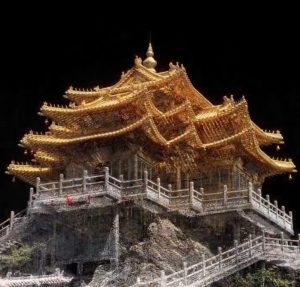












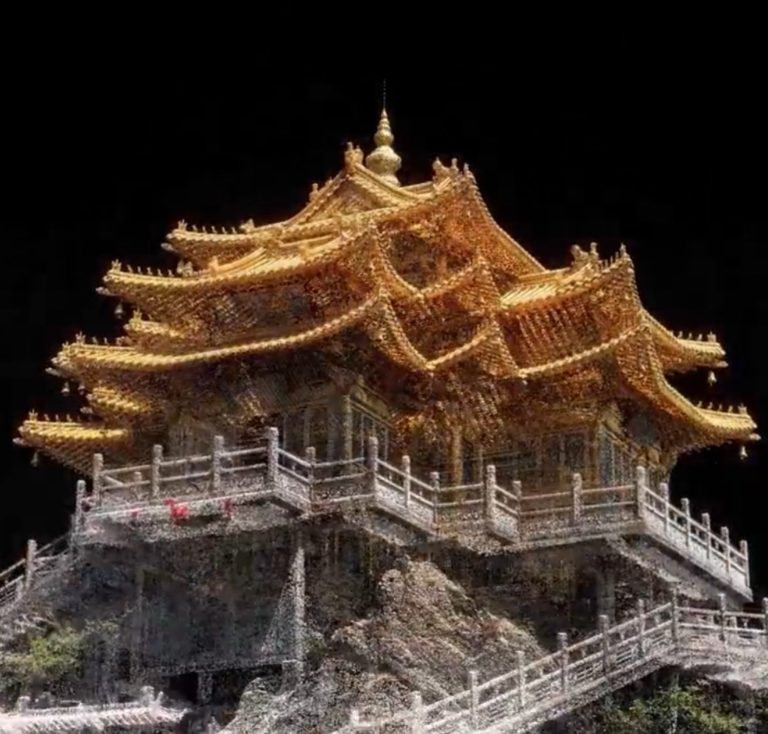

+ There are no comments
Add yours