Revolutionizing Pocketable Audio Recording: DJI’s Latest Firmware Update
DJI, the leader in aerial photography systems, has released a significant Firmware Update for the DJI Mic 2, marking another stride in audio recording technology.
As of January 31, 2024, firmware version v04.03.08.31 is available, bringing a host of new features and fixes to enhance user experience.
Key Features of the Update
- Transmitter Auto Off: This new feature, which is enabled by default, ensures that the transmitter automatically shuts down after 15 minutes of inactivity when not connected to any device and without independent recording.
- Noise Reduction at Your Fingertips: Users can now enable or disable noise reduction simply by pressing the power button, a feature that is activated by default.
- Enhanced iPhone 15 Series Compatibility: The update allows the receiver to be used while charging, particularly when connected to an iPhone 15 via the mobile device adapter.
- System Stability Optimization: The firmware enhances overall system stability during usage.
- Critical Fixes: The update addresses and resolves specific issues, including a bug where the transmitter couldn’t switch to Bluetooth mode during internal recording and incorrect LED indications when directly connected to a Bluetooth device.
Updating Instructions and Notes
To ensure the best performance, users are advised to update their firmware by following these steps:
- Download the firmware from the DJI Mix 2 product page.
- Connect the transmitter or receiver to a computer using the USB-C cable provided. Note that the receiver should be off, and the transmitter can be in any state.
- Place the .bin file of the firmware update in the root directories of the devices.
- After disconnecting, the receiver updates automatically, displaying “updating” on-screen. The transmitter, once powered on, also updates automatically.
- Post-upgrade, users can verify the successful update by checking the firmware version on the receiver.
In case of update failure, DJI recommends re-downloading the firmware and repeating the steps. If the transmitter doesn’t update automatically, users should disable Auto Record on the receiver or manually stop the transmitter’s internal recording.

DJI Continues to Improve the Mic 2
This firmware update from DJI demonstrates the company’s commitment to enhancing user experience and staying ahead in portable pro audio recording technology. With added features, compatibility enhancements, and crucial bug fixes, the Mic 2 is set to offer an even more seamless and efficient experience for drone enthusiasts and professionals alike.
Follow DroneXL.co on your Google News feed.

Get your Part 107 Certificate
Pass the test and take to the skies with the Pilot Institute. We have helped thousands of people become airplane and commercial drone pilots. Our courses are designed by industry experts to help you pass FAA tests and achieve your dreams.

Copyright © DroneXL.co 2023. All rights reserved. The content, images, and intellectual property on this website are protected by copyright law. Reproduction or distribution of any material without prior written permission from DroneXL.co is strictly prohibited. For permissions and inquiries, please contact us here.
FTC: DroneXL.co is an Amazon Associate and uses affiliate links that can generate income from qualifying purchases. We do not sell, share, rent out, or spam your email.














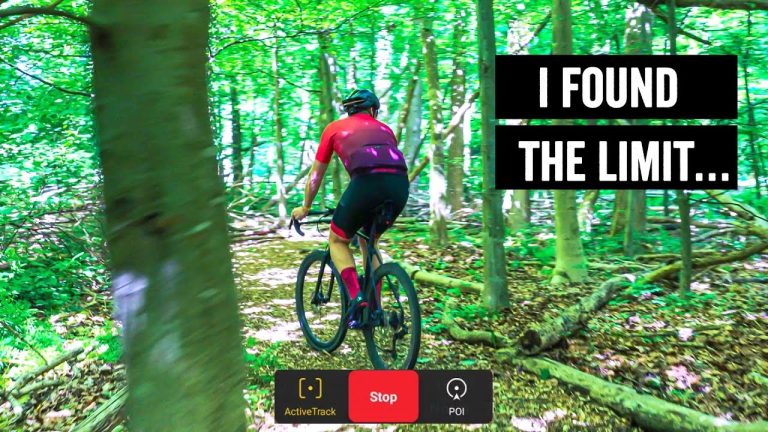


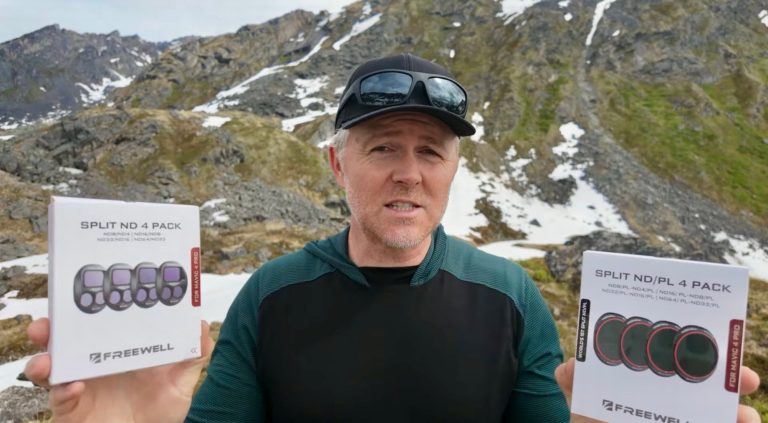



+ There are no comments
Add yours