Good day, folks! Shawn here from Air Photography. The DJI Mavic 4 Pro and DJI RC Pro 2 have been out for nearly two weeks, and I’ve received many questions about both the drone and the controller. I’ve created this question-and-answer video to address the most common inquiries. I’ll keep it concise to avoid a lengthy video.
1. Is the Folding Mechanism Durable?
Many have asked if the controller’s folding mechanism will wear out over time. It’s hard to predict, as only time will tell. However, I’m not concerned. Though not metal, it feels robust. DJI has extensive experience with moving parts, like folding drone arms, which I’ve never seen loosen or break from normal use. Crashes can cause damage, but I’m confident in the controller’s durability.

2. Can You Charge Batteries with USB-C?
If you buy the kit with the 240W charger, can you still charge batteries via USB-C? Yes, you can. The 240W charger port charges all three batteries simultaneously and is the fastest option. However, there’s also a USB-C port for the 65W or 100W DJI chargers, which take longer but are more convenient for travel. You can also charge the battery in the drone via its USB-C port.

3. Does It Support DJI Goggles?
No, the Mavic 4 Pro does not support DJI Goggles. It’s unclear if future updates will add compatibility. The Air 3S, out for over six months, still lacks goggles support, unlike the Air 3. It’s possible DJI found low demand for this feature, but time will tell.
4. Does the RC Pro 2 Have Clean HDMI Out?
Yes, the RC Pro 2 offers clean HDMI output via its front HDMI port. When connected, the Fly app interface appears on the screen. In settings, under transmission, you can choose live view or include telemetry, depending on your preference.
5. Will the RC Pro 2 Fit in Other Drone Bags?
Yes, the RC Pro 2 fits in both the DJI Mini 4 Pro and Air 3/Air 3S bags. In the Air 3/Air 3S case, it slides in easily, but fitting the charging hub is tight. Removing batteries from the hub helps. The Mini 4 Pro bag has ample room for the controller and extra batteries.
6. How Does Screen Rotation Work with the Air 3S?
The Mavic 4 and Mini 4 Pro rotate their cameras when the controller screen is turned. Since the Air 3S lacks a rotatable camera, normal 4K footage shrinks to fit the screen. In 2.7K vertical mode, rotating the screen provides a full-size vertical video without black bars, ideal for vertical content creators.
7. Do You Need to Power On the Drone to Access Content?
No, you don’t need to power on the Mavic 4 Pro to retrieve content from its internal memory or memory card. Plug it into a computer, tablet, or phone, and it’s recognized as a drive, listing both storage options without unfolding or powering on the drone.
8. Does Dynamic Home Point Work with Other Drones?
The DJI Mavic 4 Pro and RC Pro 2 feature dynamic home point, which updates the home point in real-time during tracking. This isn’t available with the Mini 4 Pro or Air 3S. It’s unclear if firmware updates will add this feature.
9. Does the Mavic 4 Pro Have AirSense?
Yes, the Mavic 4 Pro includes AirSense, which warns you of nearby aircraft. You can enable or disable this in settings.
10. Does the RC Pro 2 Improve Signal Strength?
The Mavic 4 Pro uses the O4 Plus transmission system with a 30km range, while the Air 3S and Mini 4 Pro use the O4 system with a 20km range. The RC Pro 2’s firmware adjusts to the connected drone, so it doesn’t extend range. Its upgraded antennas may provide a more stable connection, but I haven’t noticed improvements in my tests among trees.
11. What’s the Largest Memory Card Supported?
DJI’s website states the Mavic 4 Pro supports up to a 1TB card, specifically listing Lexar cards.
12. Is the Scroll Wheel Compatible with Other Drones?
Yes, the RC Pro 2’s scroll wheel works with the Air 3, Air 3S, and Mini 4 Pro. In manual camera mode, it adjusts settings and other controller functions.
13. Is App Recording Compatible with Other Drones?
The RC Pro 2’s built-in microphone embeds audio in screen recordings. With the Mavic 4 Pro, you can embed audio in HD video, but this isn’t available for the Air 3 series or Mini 4 Pro. Firmware updates may add this, as it’s available on the Neo and Flip.
14. Why Was Noise Reduction Removed?
In my Review using beta software, noise reduction levels were available. The public firmware removed this feature. It’s likely DJI pulled it to refine it, as seen in the Flip and Neo. I expect it to return in future updates.
15. Can You Attach a Lanyard?
Unlike FPV controllers with built-in lanyard points, the RC Pro 2 has attachment points for third-party lanyards, compatible with those for the original RC Pro.
16. Can Devices Handle 6K Footage?
Yes, 6K H.265 footage from the Mavic 4 Pro plays and edits smoothly on devices like the M4 iPad, iPhone 14, and iPhone 15. The All-I codec, however, isn’t fully compatible, often causing playback issues or black screens. Its large file sizes (e.g., 2GB for 15 seconds) make H.265 more practical.
17. Can You Connect Other DJI Devices?
Yes, the RC Pro 2, functioning like a mini tablet, supports third-party apps like DJI Mimo. I connected an Action 5 Pro to use the controller as a monitor and edited videos using its built-in editor.
18. Is the Mavic 4 Pro Louder Than the Air 3S?
The Mavic 4 Pro and Air 3S have similar noise levels. The Mavic 4 Pro has a lower tone, while the Air 3S has a higher pitch. Both are louder than the Mini 4 Pro but quiet for their size.
19. Is File Management Improved?
The RC Pro 2 has a files app, making it easy to access HD files, screen recordings, and transfer data to a memory card, a significant improvement over the RC2.
20. When Will It Be Available in the US?
No definitive answer exists on U.S. availability. Tariffs and customs issues may be factors, but as a major market, DJI is likely working to resolve this. I’m optimistic it won’t be a long-term issue.
Conclusion
These answers cover the top questions about the Mavic 4 Pro and RC Pro 2. If I missed anything, ask in the comments, and I or the community will respond. I hope you found this video valuable. Thanks for watching, and see you in the next one!
Discover more from DroneXL.co
Subscribe to get the latest posts sent to your email.









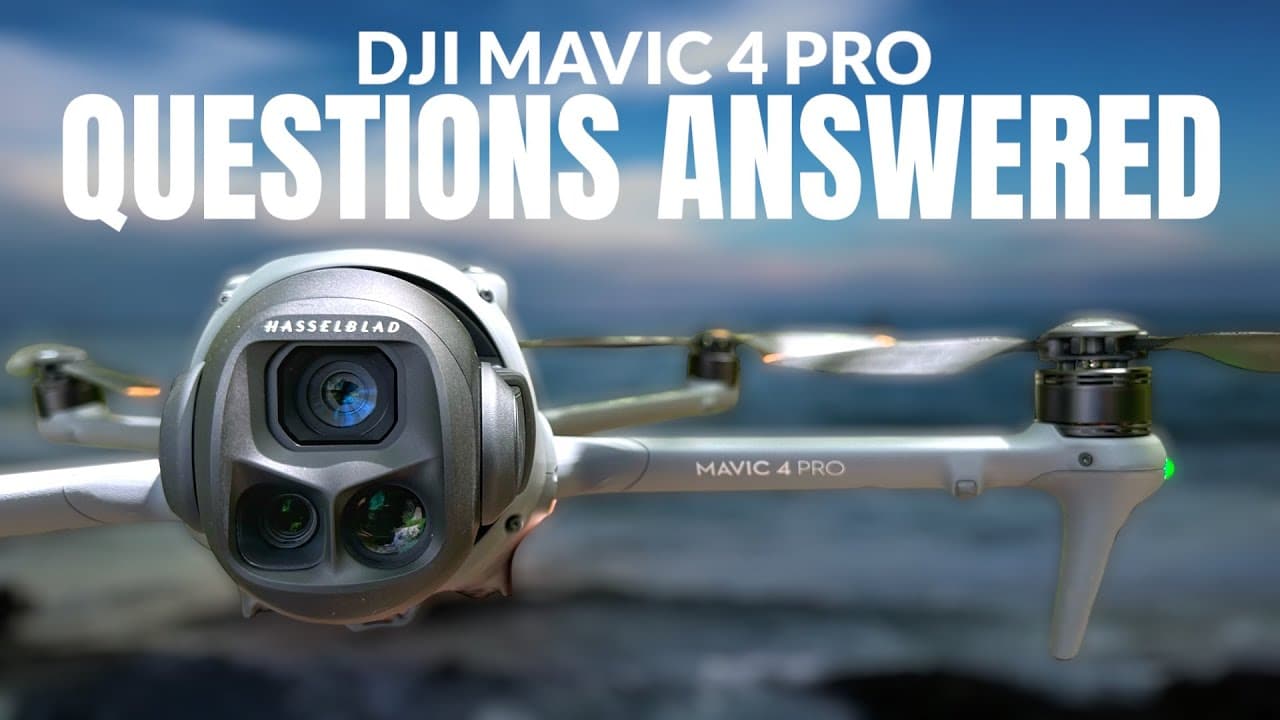



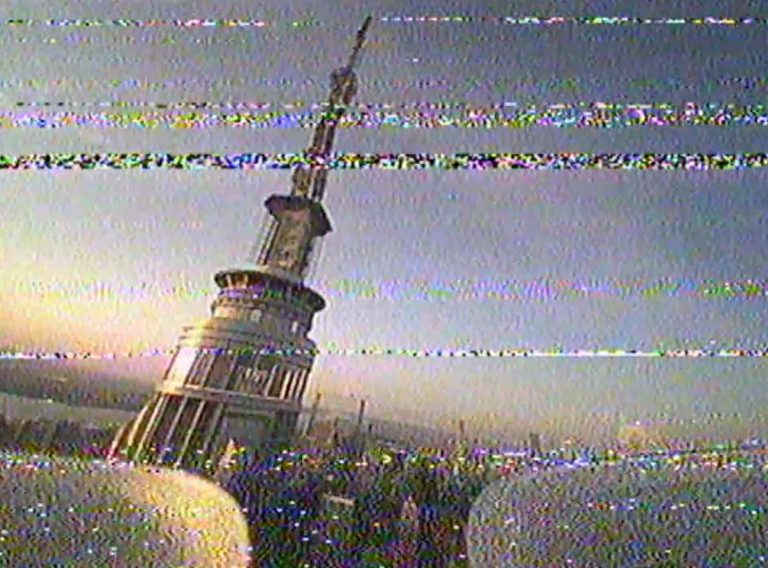







+ There are no comments
Add yours