All right, so in case you guys missed it, I already did a full flight video with the Avata 2 using the RC Motion 3. But today we’ve got a fun one because we’re going to be using the regular FPV Remote 3. This thing is crazy lightweight. There’s really not much different – we now just have a different antenna style on the backside here, which is a little interesting to me.
They’ve built it into the drone, so I wonder if this is going to give us any sort of connection issues. But as I mentioned, this here is going to be my first flight using this entire setup, flying manual. We’ve already done the RC 3 flight, but this is the one that I’ve been looking forward to, because I traditionally fly my drones using the standard remote controller.
Location and Setup
Right now we’re in Koh Hua, we’ve got an abandoned building behind us that’s actually currently being torn down. So it’s going to be a great playground to take this drone and rip through some of the different areas that they have opened up. Now, as I previously mentioned in my first flight video with the RC Motion 3, there is a lot to unpack here with this entire setup, because we’ve got a new drone, we’ve got two new remotes, and a new set of goggles.
This video is not the review video – we’re not going to be going in depth here. We’re just taking our very first flight with this drone and testing out some of the new things they’ve added, like the new camera, the new flight time, the new controller, and the new goggles. So this, again, is our first flight to get acclimated. But if you want to learn more about this whole setup and really dive deep into the specs and the nuances, I of course have my review video that I’ll leave linked down in the description and up in the corner.
Taking Off and Flying Modes
But I just can’t wait anymore. Let’s jump into our goggles here. Let’s go ahead, we will take off in normal mode, spin the motors, go ahead, shoot up and start ripping around. Now, as we know with a drone that’s made by DJI that is an FPV drone, we can fly normal, we can fly in sport, and we can fly in manual.
And what’s great about these drones is, like, I can just sit here and let it hover. I can talk to you, I can talk to somebody, I don’t have to be always flying my drone. Because I’ve built my own drone, and it only flies acro? No, we’ve got all the great safety features built into a DJI drone here that you’d find on say a Mavic. But we have the luxury of also flying first person view.
So from here, if I wanted to – I mean, you know, we kind of did this in the RC Motion 3 video – but I could fly normal mode, I get a nice top speed of 17 mph. And if I wanted to do some exploring of this building, for example, I could just fly this like a Mavic. So right now, flying like a Mavic, I could pitch my camera up and down, I can fly directly to the side, I could look all around, and this here gives us a nice experience to again explore and look around. And I can, again, take my hands off the sticks and I can look around.
Sport and Manual Modes
Now of course, we can go ahead and flip ourselves into sport mode as well, and now we get a little bit more oomph on the drone. So our top speed in sport mode is going to be 35 mph, and this gives us a nice experience, kind of like you’d be flying sport mode with a Mavic drone or with the Mini or something like that. But of course, you have the kind of first-person view look here. So this is fun, this can get you into a little bit of trouble if you get moving too quickly here, woo, like so.
But the real reason that I have the controller is because I want to fly in manual. So I’m going to put this down to 20°, I’m going to get ourselves set here, and we’re going to go, man, woo! Yeah, this is where you get all the power. This feels like it has a little bit more power than the original Avata. Also, when I talk, my goggles shake and it’s hard to actually see what I’m doing, so I might go quiet for a little bit, and you guys can just enjoy the video as we’re buzzing around. Again, I mean, I can just look – I’m looking here directly into the sun, and the dynamic range looks incredible on the camera. We’ll go ahead, we’ll spin around, and you know, when we have the sun at our backs, the camera looks phenomenal.
Camera and Resilience
Yeah, the Avata is always so much fun. You know, I really enjoy DJI’s FPV drone – it’s fast, it’s quick. But the Avata – I mean, I can only really speak for the Avata 1, because I’ve crashed it – that thing is resilient. So, I mentioned this in my RC Motion 3 first flight video, but they just started tearing this down the other day. They have made some serious progress on this building. I’ve got no idea what it was before, but of course these abandoned buildings are just like the absolute most fun to fly through, especially with a cinewhoop-style drone.
So I think, you know, I’m not getting the full effect right now, because I’m of course in the goggles. One sec, nah, I’m going to go back around to cut through. I think one of my favorite things about this drone is the new camera. I mean, you know, I think Avata had a good camera, but it was nothing that was really blowing me away.
And I’m sure that, you know, after we’ve had this drone around for a couple of years, we’ll be wanting another camera as well. God, oh, I gave it a little bump – Avata 2, first crash. That’s the thing, man, if I was flying the FPV drone, done for. If I didn’t have any prop guards on it, I’d be going and collecting a broken drone. But the Avata with the prop guards can just squeeze right through.
Wind Resistance and Upgrades
Now, I will say that we are fighting a good amount of wind today. Today is definitely a windy day, and the Avata can be a little tough to fly in the wind. The Avata, you know, it’s kind of like a paper plate sometimes, because you have the prop guards built in. You sometimes, like, really – I mean, I think I might have to pitch my gimbal up to 25°, maybe even 30-ish degrees to really get this thing humming and moving to fight against the wind.
So, you know, I mentioned this in my RC Motion 3 video – this upgrade is not going to be a redefinition of the cinewhoop or DJI FPV experience. It’s really just meant to give you improvements across the board – to the camera, to the controller, to the goggles, to the flight time, to the menu system. It’s just updating the technology to bring it up to standards for 2024.
Exploring the Building
You know, this building was a cool spot to fly, but there’s not a ton to explore. There’s not a big, vast, open landscape. So here, like, I can flip into normal and I can just kind of cruise around, peruse, see what’s going on. Let’s see, could I cut right in through here? I could fly inside the building, see what’s up, move down here, fly to left – oh, should I, should I, sure, whoop? Oh, did I trap myself? Let’s see, let’s move around – oh, we’re really in the building now, huh? Let’s cut through here and we should be out, man. See, like, that is just such a fun experience.
Like, you know, like I had mentioned in my RC Motion 3 video, there’s a lot of people that will beat their chest, that think that they need to have a manual controller, they need to be flying as fast as possible. And look, I love my speed, don’t get me wrong. But just having the option of just flipping it into normal, into sport mode, and just cruising around and exploring is great.
O4 Transmission System
Now let me bring up O4, because I’ve been flying with O4 on the Mini 4 Pro and the Air 3 for a good amount of time. But I feel like I can’t get a good sense of how a transmission system is until I fly FPV with it. Because like you just saw right there, I cruised through this entire building here and didn’t lose any reception at all. You can imagine that from me to, you know, 500 ft away, there’s nothing but metal and all these materials that would interfere with that signal. But it was nice and strong.
Final thoughts
Yeah, so look, to kind of wrap this video up – DJI hasn’t reinvented the wheel here at all, but they’ve just given us a much better experience all around, with a better drone that’s more fun, with better capabilities. And also, I mean, just looking at the shadow there, I really like the design. Oh man, there’s a train – that is great! Let’s see what we can do here. Can we keep up with it? Is the Avata fast enough to keep up with the train? Let’s go, we’ll put our gimbal pitch up to like 40°. I don’t want to get any closer because of those wires – nah, we’re going to lose that thing.
All right, so first flight, Avata 2 – vast improvement. Again, not so much the flying experience, but just to the overall drone itself. I cannot wait to get this footage off of the actual camera to go and look at it. Hope you guys enjoyed the video, hope you guys are going to enjoy some Avata 2 videos coming out over the next couple of weeks.
And I’d love to hear your thoughts – what do you guys think of the Avata 2? Are you going to pick one up? Are you going to upgrade your Avata? You know, kind of knowing what I know, just looking at the spec sheet and doing this first little test flight here, I think it’s a nice worthy upgrade. But as you guys know, my review video already dropped, and there’s going to be plenty of videos in the future. I can’t wait to just continue to explore with the drone. Anyway, thank you guys so much for watching, and as always, I’ll talk to you later. Peace!
Bonus Exploration
All right, for those of you that stuck around, I’m going to do another exploration to finish off this battery. Let’s see, this seems like a closed off garage. This here seems like the way we went through. Let’s see, what is in here? What’s through this door? Dark hallway, dark hallway – we’re already in here, luckily the wind is not going to kick me up, hopefully. What’s this way? A way out? Can we get out here? Up and out, woo! Yeah, man, this drone was fun.
All right, see you guys!






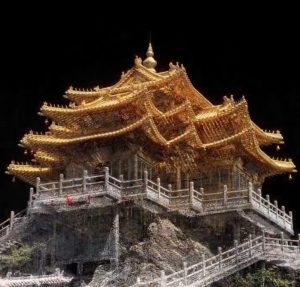











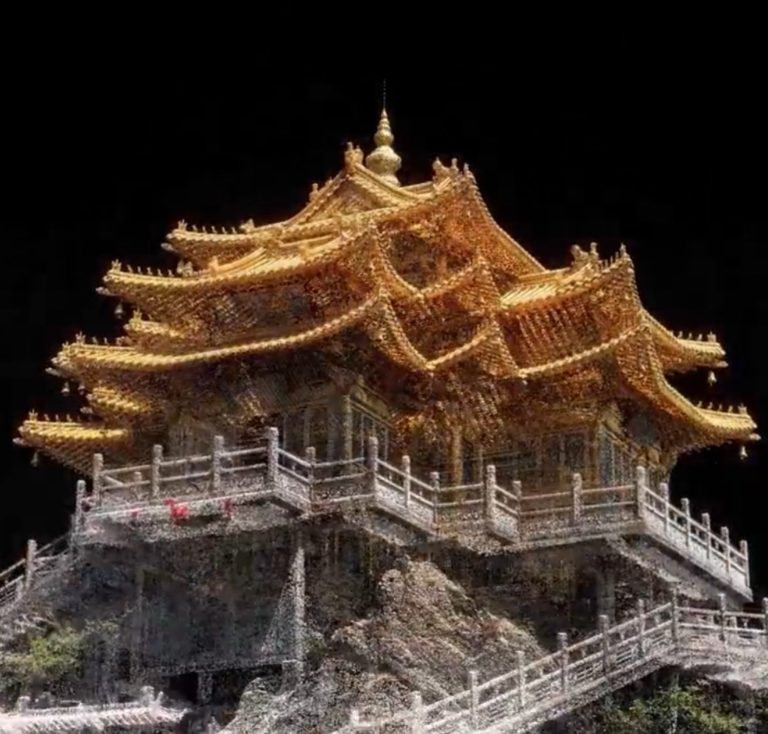

+ There are no comments
Add yours