Okay, so yes, this is another video about Apple Vision Pro, but in today’s video, I wanted to directly compare Apple Vision Pro, this super expensive VR headset, to what DJI makes to fly their drones to kind of see what technology DJI can borrow, in a sense, from Apple to make their headsets better.
People call Apple’s Vision Pro clunky, and yes, it’s big and pretty heavy because of the materials they use, but do you remember DJI’s first generation set of goggles? These have got to be one of the largest headsets I’ve ever seen, but they came with a lot of great features and ambitious ideas to lead us to what we have today.
DJI’s Current Flagship FPV Goggles
Speaking of these two sets of goggles, they are the current set of flagship FPV goggles that DJI makes for their drones. We’ve got the Goggles 2, which has a nice small form factor, head tracking, adjustable diopters, and a nice high-resolution screen. The Goggles Integra, on the other hand, have the same design as the Goggles 2 with two major differences: the battery is built-in on the backside of the strap, and there’s a GPS module built-in for unlocking no-fly zones on the go.
Now, at the moment, these two sets of goggles from DJI are only compatible with their DJI Avata drone. You can, however, connect them to the newer GPS drones like the DJI Mavic 3, the DJI Air 3, and the DJI Mini 4 Pro, but you can’t use your regular remote controller. Instead, you’ve got to use the motion controller, which is fun when flying an FPV drone around like the Avata, but when you’re using a GPS drone, it just doesn’t feel the same.
Challenges with Apple Vision Pro for Drone Flying
This is really what drew my attention to a set of goggles like Apple Vision Pro. I saw it as a standalone headset with the ability to connect directly to the internet, access applications, fly my drone on a massive screen, and ultimately still have situational awareness around me to interact with the environment, talk to people, and see my drone.

Now, as it stands right now, the big issue when trying to fly your drone with Apple Vision Pro is the lack of connectivity and compatibility. The Apple Vision Pro doesn’t have a USB-C port on the device. I can’t just plug my remote controller into the goggles. Instead, I need to use an iPhone connected to my controller to then cast, not to the goggles, but to a computer, and then I cast the computer to my headset.
Yes, it’s this whole convoluted and clunky mess, but there’s no way to natively display my iPhone screen inside of Apple Vision Pro. I think the software is on like 1.0.1 or something super low like that, so this still is a new and first-generation product, but that clunkiness and that barrier to entry have made me use these goggles for flying my drone less and less ever since I purchased them.
It kind of brought me to the conclusion that I think we’re best suited with the manufacturer that makes the drones making a custom headset for their drones and custom software to run on the headset so that everything works seamlessly the way that they intend.
What DJI Can Learn from Apple Vision Pro
With that said, I think that DJI can look over to Apple and see what they’ve done with Vision Pro and try to incorporate the same technology into their own headsets to make the overall experience of flying a drone with DJI goggles better for everyone.
Augmented Reality and High-Fidelity Pass-Through
Okay, so in terms of technology and features, DJI can add, first and foremost, augmented reality. A high-fidelity pass-through is so important to me. When I fly with my Goggles Integra, I feel claustrophobic and cut off from the outside world, not to mention it’s very one-dimensional. No matter where I look in space, I’m getting the same exact view. This is great for flying FPV Drones, don’t get me wrong, but having the flexibility between seeing the outside world or flying with a locked-off screen would be really nice to have.
Maintaining Line of Sight
Now, here are some questions I’ve been asked on previous videos when flying with Apple Vision Pro, and it’s the question of line of sight. As we know, the Federal Aviation Administration (FAA) requires all drone pilots to maintain the visual line of sight of their drones at all times when in the airspace.
So, like when I use Apple Vision Pro and I’m looking through the goggles, I can physically see my drone right there in front of me. It’s really no different than if I was looking with my own eyes. The only issue is the FAA determines line of sight as being unaided by any tools or instruments, which in this case is the goggles with the screen and cameras on the outside.
To me, augmented reality really isn’t as much about seeing the drone up in space as much as it’s about being able to put windows and content out in space as large as I want and making them feel like they’re actually sitting there in real life.
I demoed this in my Apple Vision Pro flight video, where I had the screen that my drone saw in front of me. I had Safari open. I could open reference documents. All of this could just be sitting right in front of me, and I can interact with it all so easily.
Potential for Enhanced DJI Fly App
Let’s take this a step further, though. This is where DJI could really make a powerful set of goggles that improve the functionality of all of their drones. When you look at the DJI Fly App, think about how much stuff is on the screen. You’ve got the settings, the map, the telemetry, you have different things available that are hidden and can’t be displayed on the screen because they would take up way too much space and interfere with your flight screen, the live feed that actually comes from the camera on your drone.
So think about this: what if DJI made a custom headset that ran a custom version of the DJI Fly application that allowed us to separate that application and put different modules and aspects in space around us, just like Apple Vision Pro allows you to put Safari over here, messages over there, the DJI Fly app right in front of you. You can now go and move different modules built into the app into their own area.

You could have the live feed from the drone as one big screen directly in front of you with no interferences. You could have the telemetry as another little box just under it. You could have the map to the left. There are so many different things that you could do. You could have a bar for all the settings. It just separates everything and gives you the ability to concentrate on one thing at a time or have the ability to interact with multiple things at a time, really whatever you’d prefer.
Integration with DJI Enterprise Drones
Even imagine if you could use that headset with DJI’s Enterprise drones that have multiple cameras on them. So let’s say the M3T that has a thermal camera, a zoom camera, and a wide camera. You could have a display for each camera in space in front of you, and if you could connect multiple goggles, you could have everybody around you seeing the same screens that you see. That would be a huge game changer.
Now, if DJI were to make a custom application that ran on Apple Vision Pro, I suppose it would work, but I’m just finding it hard to make the connection from the drone to Apple Vision Pro. Is there some sort of wireless connection they could have from the controller to the actual headset if they were to run a custom version of the Fly app on Apple Vision Pro? I’m not sure.
I think it would cut down on development time because they don’t have to go and actually manufacture a set of goggles themselves. So if they made a Fly app for the actual headset here, I think that could be a very good move. For example, if you look at TikTok, they made a special Vision OS version of their application, and it gives you the ability to interact with it like it’s actually there in space, which is really cool.
But instead, if you look at DJI’s Fly application that actually, yes, does run on Vision OS right now, it’s just a bigger version of their iPad app. It’s not actually tailored to be specifically made for Vision OS.
Avoiding a Closed Ecosystem
This actually brings me right into another point that DJI could copy from Apple. It’s actually something that they could learn from them to not do, and it’s making this super closed ecosystem that only works with a specific set of devices.
What I mean by this is I wouldn’t want to go and buy a headset from DJI that I can only use to fly my drone, and that’s it. I’d want to be able to open an internet browser, documents, and other important apps. That’s something I think that makes Vision Pro so powerful. I can open up a ton of different information to reference during my flight.
Durability Concerns
Staying on the train of things I hope DJI doesn’t copy, I hope that they don’t go the route of using the same materials as Apple Vision Pro. I swear, I am so delicate with this set of goggles. I feel like anytime I put it into my backpack, it’s going to break, whereas a set of the Integra goggles, these things get thrown in and out of my bag all the time. They’re made very rugged.
So if DJI copied a lot of the technology from Apple here, I’d hope they could make it just as rugged as the Goggles Integra here or any of their goggles for that matter because Apple Vision Pro is super fragile.
Upcoming Video: Airhub from Anarchy Labs
Now, I quickly want to tease an upcoming video that I’m going to be releasing featuring a piece of software called Airhub from Anarchy Labs. It runs on a lot of different headsets like The Meta Quest 3, The Meta Quest Pro, as well as the Microsoft HoloLens, and it actually gives you a specific application built in to fly your DJI drone, and it gives a lot of really awesome features.
For example, you’ve got a map view that pops up, you’ve got different windows that pop up, you’ve got the ability to actually track your drone in space, almost like a fighter pilot would inside of their jet. So you have that same heads-up display as you’d get inside of an actual aircraft.

This is something that I personally have not tested yet. I’ve got the Microsoft HoloLens sitting in the box just off camera, and it’s something that I cannot wait to dive into because it seems like it features everything that I just mentioned I want inside of a DJI-made set of goggles. I want the ability to have different screens around me, all pertaining to the actual flight of my drone, and I think, again, that’s going to be the best way to fly your drone moving forwards.
Anyway, thank you guys so much for watching. If you got any questions, any thoughts about DJI’s goggles in the future or maybe even Apple Vision Pro, let me know in the comments down below, and as always, I’ll talk to you later. Peace!





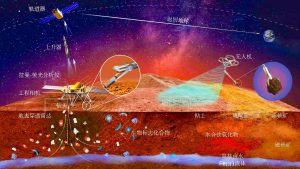













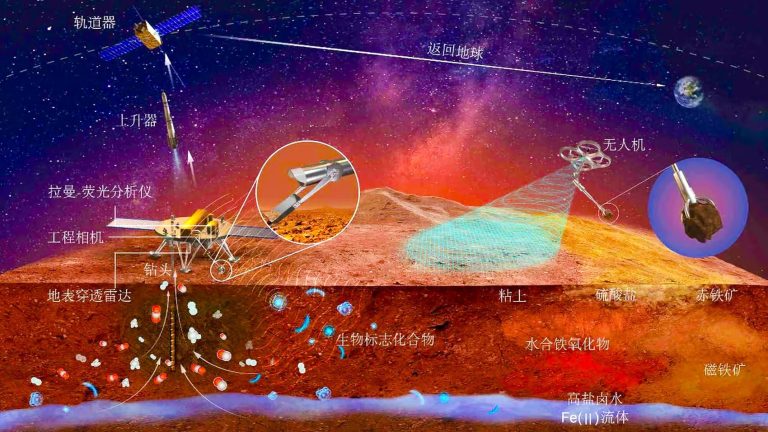

+ There are no comments
Add yours