Hello there, fellow pilot! Today I am going to explain when you should use the D-log color profile on your dji drone.
What kind of log is a “D-log”?

First of all, what does D-log mean? D-log is a video recording mode or color profile that allows the camera on your drone to capture more dynamic and tonal range than other modes. The “D” meaning “DJI” and the “log” for logarithmic, because what the profile does is compressing the tonal values in an image using a logarithmic scale, hence the name.
But Rafa, if this profile captures more color range, why didn’t we use it all the time?
That’s the question we are answering here!
First of all, you need to know that to use the D-log profile, you need to take some extra steps to squeeze out that extra dynamic and tonal range from your footage, and maybe you just don’t need or want to do that extra work.
Let’s talk about your needs here: what are you doing with your drone footage? Do you use it for your personal social media accounts? You sell them immediately to your customers because let’s say you are on a beach and record video of people doing parasailing? Or maybe you want to keep a database of your flights for uploading to some stock media websites like pexels?
We need to analyze this, because since the first drones that I flew, color technology has made giant steps to make our lives easier.
On my first drone, the legendary DJI Mavic Air, we only had two color modes for video: Normal and D-Cinelike. Notice how it was called “Cinelike” and not “log”, this is because depending on the category of the drone you use, you can have “cinelike” that is more like a flattened color profile than a real logarithmic one.
In more expensive drones, you’ll get the “D-log” and in even newer drones you will get the “D-log M” that has even more dynamic range.
But going back to my drone, in the beginning I used to record everything in AUTO mode and normal mode. And it wasn’t bad. But it wasn’t perfect either. I usually ended up with footage that sometimes lost information on the highlights of the image, so I had to start using the D-cinelike mode to capture that information.
Of course, I could take other ways to fix that problem, like reducing overall exposure by going to manual instead of auto and adding some ND Filters to my drone, but at that moment I didn’t know that.
What I knew was that I was looking at my footage and knew that It could be better. And at that moment, I chose to ride the log (ok, cinelike) train.
Why did I think I was needing to record in log?
Well, because:
- I wanted to get that extra latitude that was hidden in the shadows of my videos.
- I don’t want to have overexposed images and,
- I WANTED TO WORK ON THE COLOR OF MY VIDEOS so I can match them better with my camera and also with the overall mood of my whole video.
But to do that I needed to LEARN how to do that. And that’s the first barrier to know when you should record on LOG.
Learning How To Colorize
Do you want to learn to colorize or are you satisfied with the colors that just came out of your drone?
The D-log profile is really useful in situations with high contrast, like very sunny days or any other situation where you just pull that color out.

Once you record in log you can search if there is a download page with LUTS for that specific drone and apply it on your video editing suite, like DaVinci Resolve, Adobe Premiere, CapCut or any of your like.
Or, If you prefer, you can watch some coloring tutorials on YouTube. Even my channel gave coloring lessons live (in Spanish) every wednesday at 7 pm. The real important part here is to know if you are ready to invest the time to go from this…

To this

To this

So, If you plan to take the next step, be ready to really control the outcome of your drone and sit a little more working on them but be ready to get amazing results that will make your videos stand out!
And TRUST me, it will totally worth it.
Let me know in the comments below if you ever use the D-log profile or if you prefer to just get straight of out drone footage!
Discover more from DroneXL.co
Subscribe to get the latest posts sent to your email.









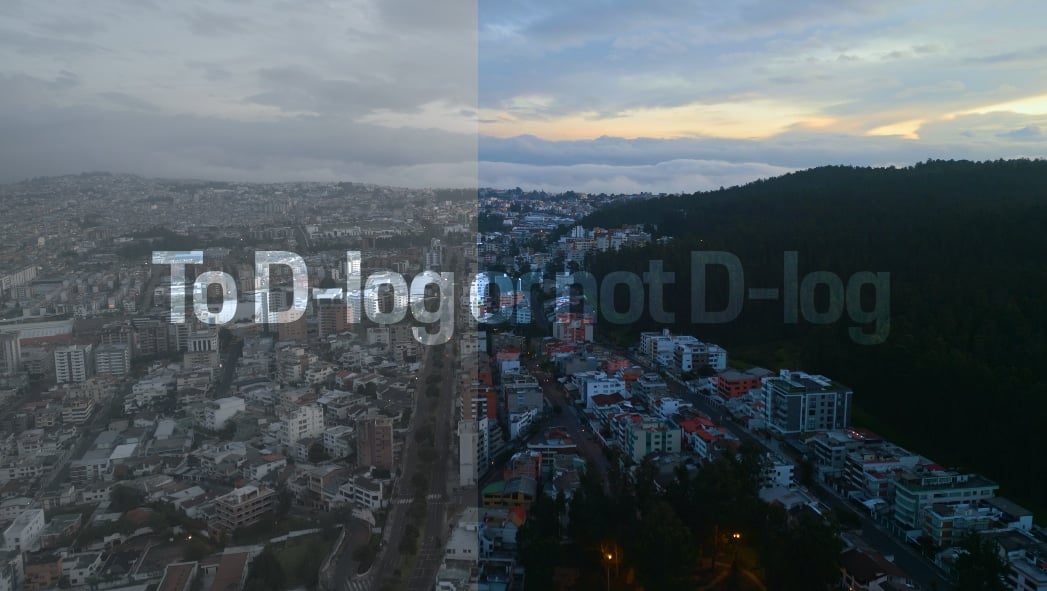










+ There are no comments
Add yours