Good day, folks! Shawn here from Air Photography. The DJI Mavic 4 Pro has been out for about two weeks, and I’m still blown away by its capabilities, especially the gimbal. The new Infinity gimbal is an engineering marvel, packed with impressive features. It supports true vertical filming, allows the camera to flip on its side (similar to the Mini 4 Pro), and can perform a complete 360° spin while keeping footage stable and smooth. It’s truly remarkable what DJI has achieved.
Limitations of Vertical Filming with DJI Mavic 4 Pro Drone
However, filming in vertical mode has some limitations. In this article, we’ll discuss these constraints and a workaround for those who need to film vertically, particularly when using intelligent flight features. If you don’t film in vertical mode, these limitations won’t affect you.
The issue relates to the gimbal’s side-to-side movement. Most drone gimbals have limited side-to-side motion, typically about 10° on either side, as you can rotate the drone to adjust the angle. When the camera is flipped vertically, this side-to-side motion becomes up-and-down motion, restricting the camera’s vertical range to -10° to 10°.
This limitation impacts certain intelligent flight features, particularly focus track. While spotlight mode works reasonably well, it’s still constrained by the up-and-down motion, making it difficult to maintain a perfect lock. Features like point of interest and tracking can also encounter issues.

Workaround for Vertical Filming
If you want to film in vertical mode while fully utilizing intelligent flight features, there’s a workaround. You can access the resolution settings, where, similar to the Air 3, there’s a pre-cropped mode that adds black bars on the sides to frame your footage correctly. Unlike the Air 3, which is limited to 2.7K in this mode, the Mavic 4 Pro captures full 4K, so you don’t sacrifice resolution.
In this mode, the gimbal maintains its standard orientation, providing full range of motion. This allows you to use intelligent flight features like focus track, spotlight, point of interest, and tracking without restrictions, while still producing cropped vertical video. The downside is that you won’t utilize the full sensor, missing out on 6K resolution. However, 4K is more than adequate for social media, where vertical video is often used. Additionally, this mode supports all lens options, including the 1x, 2.5x, and 6x cameras.
Final Thoughts
For many users, these limitations may not be an issue, as vertical filming isn’t always necessary. Personally, I film in a traditional aspect ratio 98% of the time and find it easy to crop footage during editing. The Mavic 4 Pro’s gimbal is truly exceptional, housing three cameras with different focal lengths, supporting vertical filming, and offering the 360° spin feature.
This quick guide covers a workaround for those who need to film vertically with full gimbal motion to leverage intelligent flight features. Hopefully, you found this helpful. Thanks for reading, and we’ll see you next time!
Discover more from DroneXL.co
Subscribe to get the latest posts sent to your email.











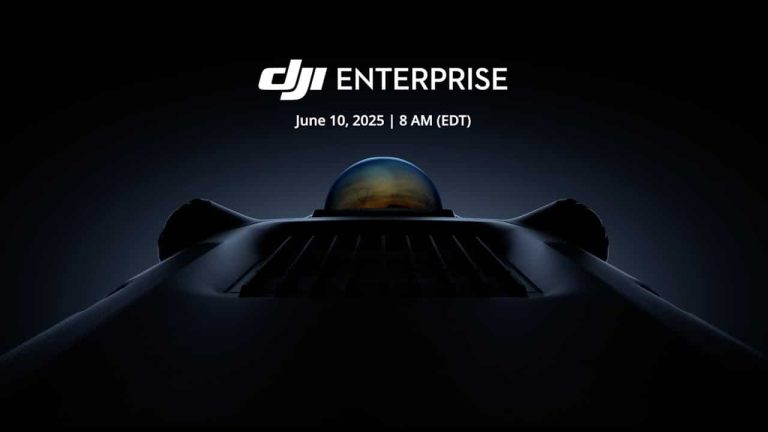









+ There are no comments
Add yours