Did you know that in the United States, failing to register your drone could result in a fine of up to $10,000? Don’t take the risk. In the next few minutes, I’ll guide you through the step-by-step process of registering your drone in 2025. While registering your drone might seem daunting, it’s straightforward, and I’ll walk you through the entire process. First, let’s cover when registration is required, which drones need to be registered, and the consequences of not registering.
When Do Drones Need to Be Registered?
You must register your drone if it meets one of these criteria:
- It is flown under Part 107 regulations, regardless of weight.
- It weighs more than 0.55 pounds (250 grams) and is used for recreational purposes.
To clarify, all unmanned aircraft operating in U.S. national airspace must be registered if they fall into these categories: recreational drones over 0.55 pounds or any drone flown under Part 107. This includes RC airplanes, FPV Drones, nitro helicopters, and traditional multirotor aircraft.
Consequences of Not Registering
If you fail to register a drone that requires registration, you risk fines for every unregistered flight. These fines can reach tens of thousands of dollars. Considering registration costs only $5, it’s not worth the risk.

How to Register Your Drone
Let’s dive into the registration process. Start by visiting the FAA’s DroneZone website, which always ends in .gov. If a site doesn’t end in .gov or charges more than $5, you’re in the wrong place.
Step 1: Create an Account
You’ll need to create an account on the FAA DroneZone website if you don’t already have one. Once logged in, you’ll see a notice indicating you’re entering a government website. Click “Drone Owners and Pilots” to launch the DroneZone dashboard.
Step 2: Choose Your Registration Type
The dashboard defaults to the Part 107 section, but recreational pilots should switch to the recreational flyer section. For recreational pilots, the process is simple: one $5 registration covers all your drones for three years. For Part 107, each drone requires its own $5 registration.
Step 3: Recreational Registration
If your recreational registration is expired or you’re starting fresh, select “Renew” or “Start a New Application.” You’ll see safety guidelines, including:
- Fly only for recreational purposes.
- Follow community-based organization safety guidelines.
- Keep your drone within visual line of sight.
- Yield to manned aircraft.
- Fly at or below 400 feet in controlled airspace (with authorization) or uncontrolled airspace.
- Comply with airspace restrictions.
- Pass the TRUST safety test (available at trust.pilotinstitute.com).
Acknowledge the guidelines and proceed to your inventory.
Step 4: Add Drones to Your Inventory
In the inventory section, add each drone you own. For recreational pilots, one registration number applies to all drones. Click “Add Device” and answer whether your drone broadcasts Remote ID. Most modern drones, like DJI models, have standard Remote ID. Enter the Remote ID serial number (found in the drone’s settings) and a nickname (e.g., “DJI Mavic 4 Pro”).
For drones without Remote ID, such as homebuilt UAS, select “Homebuilt UAS,” enter the manufacturer (e.g., yourself), model, and nickname. If using a Remote ID module, select “Remote ID Module,” provide the module’s manufacturer, model, and serial number, and add it to your inventory.
Step 5: Payment and Final Steps
Once your inventory is complete, proceed to payment. The $5 fee covers recreational registration for three years or a single drone under Part 107. After payment, you’ll receive a registration card to carry when flying. You must also mark each drone’s exterior with the registration number using a marker, label, or sticker (not inside the battery compartment).
Part 107 Registration
For Part 107, each drone requires a separate $5 registration, valid for three years. Add devices to your inventory as described above, specifying whether they broadcast Remote ID (standard or module) or not. After adding devices, pay the fee, receive a registration card, and mark each drone with its unique number.
Additional Notes
Registrations expire after three years, and the FAA will email you a reminder to renew. For convenience, Pilot Institute offers free registration stickers at pilotinstitute.com/free to help you mark your drones. There’s no catch—we aim to promote safe and compliant drone operation.
By following these steps, you’ll ensure your drone is registered correctly, avoiding hefty fines and flying safely in 2025.
Discover more from DroneXL.co
Subscribe to get the latest posts sent to your email.











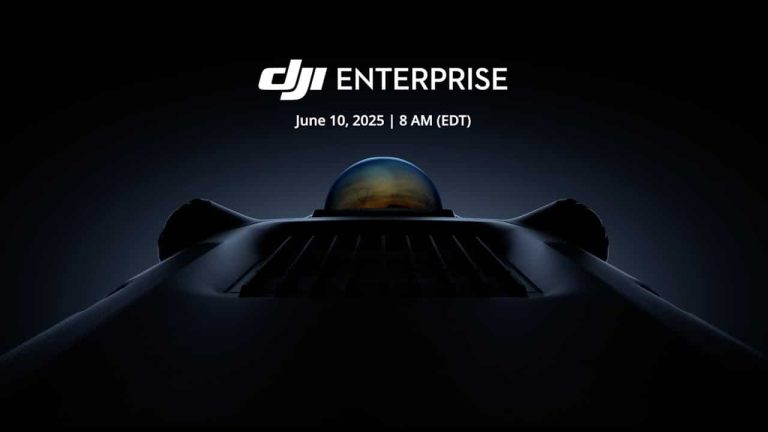









+ There are no comments
Add yours