Today, I’m conducting a simple test to compare the active track performance of the DJI Mavic 4 Pro and the Air 3S. I’ve noticed that the Mavic 4 Pro’s active track response is sluggish, as seen in videos like DC Rainmaker‘s gauntlet test. When swiping on the screen to direct the drone, the Mavic 4 Pro takes a long time to adjust. I want to see if the Air 3S performs similarly or responds more quickly. This test is conducted in an open area with no obstacles, making it straightforward for both drones. I hope DJI sees this and considers a Firmware Update to improve the Mavic 4 Pro’s performance.
Test Setup
I’ll test the Air 3S first, followed by the Mavic 4 Pro, comparing their response times to screen swipes. To ensure clear audio, I’ll voice over the video, as it’s windy and there’s a lawnmower nearby.
DJI Air 3S Performance
The Air 3S is one of my favorite drones, and its active track is exceptional. It performs flawlessly in spotlight, active track, and point-of-interest modes. When I swipe on the screen to direct it—whether to the right, behind me, or up close—it responds immediately, almost eagerly. Even on a longer path, where it took slightly longer to reposition, it still performed well. The Air 3S displays the trace pattern on the screen, showing its position relative to the desired path, which is a helpful feature.
For example, when I swiped to move it across the front and close to me, it followed perfectly. When I turned around, it quickly adjusted to follow from ahead, precisely as intended. Throughout the test, the Air 3S never failed, proving itself as an outstanding drone for active track.

DJI Mavic 4 Pro Performance
The Mavic 4 Pro, however, struggled from the start. When I directed it to follow directly in front of me, it veered to my 1 o’clock position before slowly correcting. Swiping to the left worked decently, but issues persisted. For instance, when I swiped to move it across the front to my right side, it followed correctly, but the trace line disappeared, unlike the Air 3S. When I swiped to position it behind me on the left, it took four to five seconds to respond and sometimes went the opposite direction, moving to the right instead.
In another instance, I swiped to bring it across the front to my left and behind me, but it took the shortest path to the right, ignoring my instructions. Even when turning around, the Mavic 4 Pro was slow to reposition compared to the Air 3S’s immediate response. Additionally, it often overshot the intended position, hovering briefly before correcting.
Comparison and Observations
The Air 3S is like a dream child—responsive, obedient, and precise. It follows the exact trace line and adjusts instantly. The Mavic 4 Pro, however, behaves like an unruly toddler, inconsistently following instructions and often taking too long to respond or overshooting positions. These issues are magnified at higher speeds, such as when biking or in a vehicle, making the Mavic 4 Pro’s active track less reliable.
Call for Firmware Updates
The Mavic 4 Pro’s active track issues—slow response, incorrect paths, and overshooting—seem fixable with a firmware update. I hope DJI addresses these in the next release to enhance its performance.
Future Tests and Availability
If you have specific tests you’d like me to conduct comparing the Mavic 4 Pro to other drones, let me know. Many of you may be considering upgrading to the Mavic 4 Pro, which is becoming available in the U.S. through vendors like eBay, B&H Photo, Adorama, or local retailers, though stock is limited. Keep checking for availability.
Testing drones is the core of my channel, and I love comparing their capabilities. Subscribe for more videos like this, as it’s now my full-time job. Consider becoming a channel member for exclusive content and live streams. If you found this video helpful, give it a thumbs up to help it reach more viewers. Thanks for watching, and as always, fly safe and fly smart.
Discover more from DroneXL.co
Subscribe to get the latest posts sent to your email.











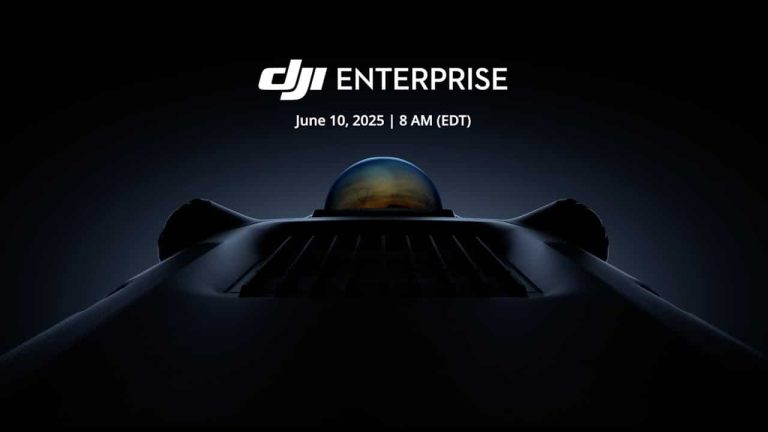









+ There are no comments
Add yours